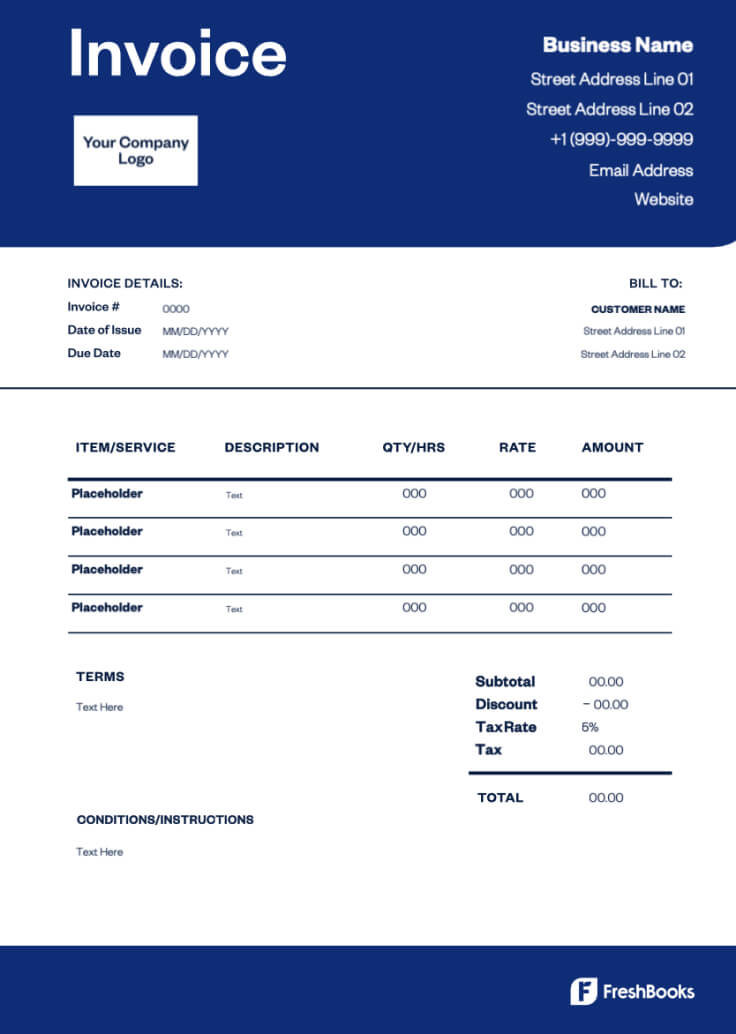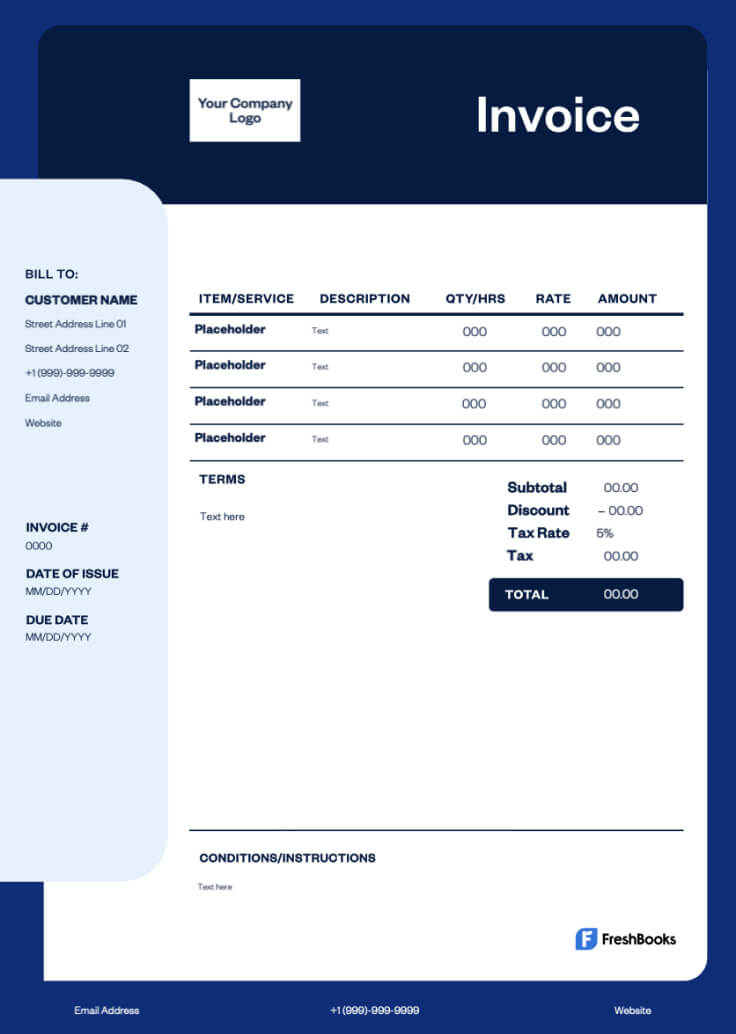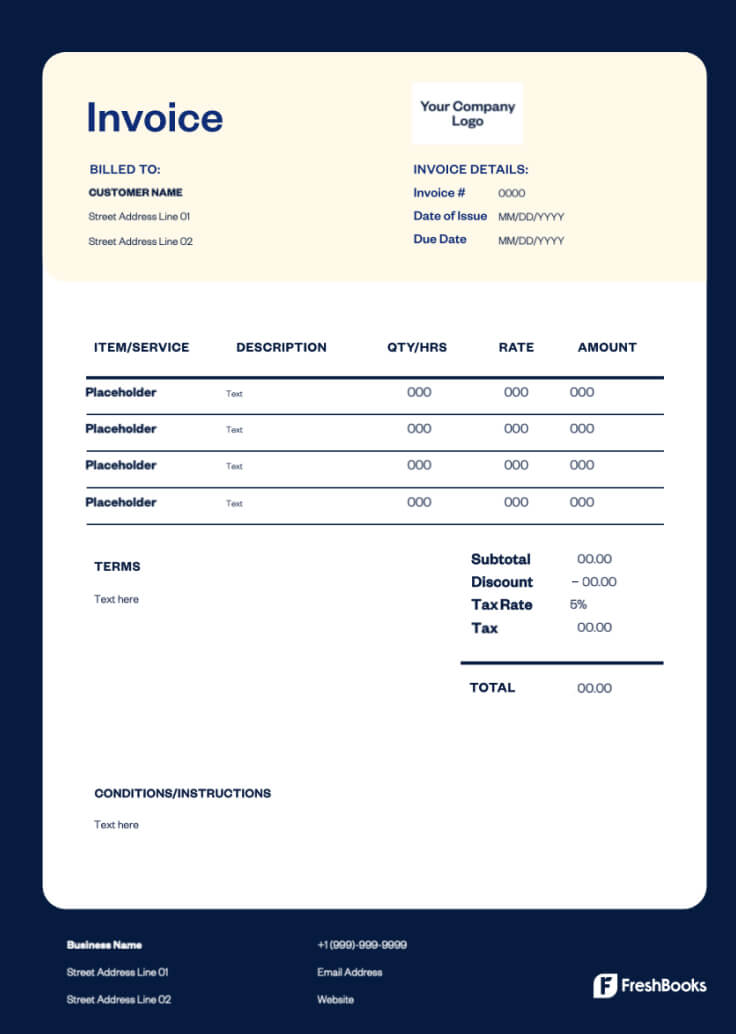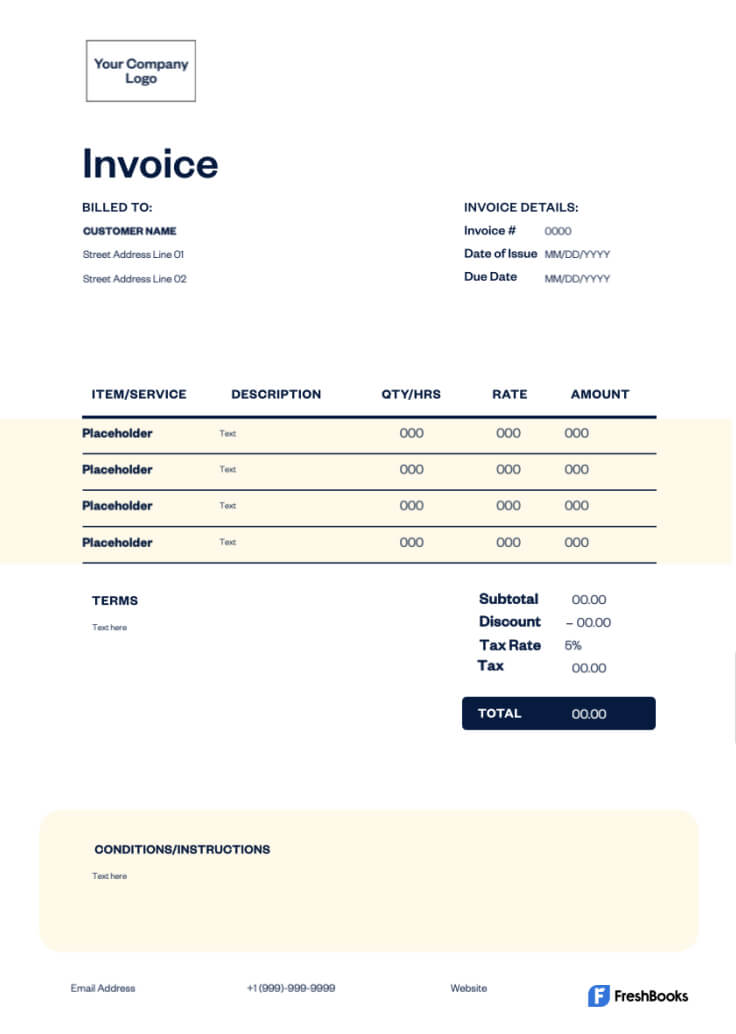Excel Invoice Templates
Create, customize, and download professional invoices efficiently with the free Excel invoice template by FreshBooks.
Download Excel Invoice Templates
Using a FreshBooks Excel invoice template is the easiest way to send billing to clients and get paid faster. Each template is customizable and easy to use. You can download templates for free and start using them right away. Check out our main invoice template page or selection of industry-specific invoices below for a template that’s catered to your field.
Free Invoice Generator
The FreshBooks free invoice generator lets you create one invoice for free. Create invoices online with ease as invoice generator allows you to generate a tailored, professional invoice in minutes.
More Invoice Template Formats
Word Invoice Template
Create beautiful invoices in Word templates without the hassle of structuring them. Simply download the invoice template and enjoy customizing it!
Google Docs Invoice Template
The Google Docs invoice template makes it simple to download and customize a pre-made fillable template that’s ready to send in minutes.
Google Sheet Invoice Template
If you don’t have the Office suite, Google Sheets template offers the same simplicity and convenience, and with everything on the cloud, you can access them anytime and anywhere.
PDF Invoice Template
Portable Document Format (PDF) invoices can be password protected, making them extra secure. Our PDF Invoice Template is professional-looking and easy to tailor.
Invoice Templates by Industry
Trades & Home
Customizable invoices give tradespeople and home builders the option to include itemized materials and labor costs for better billing transparency.
Legal
Legal services rely on professionalism to build trust. Keep that image strong when you bill clients with simple, clean, and professional law templates.
Marketing & Creatives
Creative gigs can vary significantly in hours and rates. That’s why you need an adjustable invoice template made for the creative industry that ensures you bill for everything correctly.
Business
Your invoice template should be as customizable as the services your business provides. Business templates let you adjust details based on the work performed.
Generic/Misc
Easily design custom invoice templates that are tailored to suit any business owner or sole proprietor, complete with printer-friendly or emailable options.
Medical
Medical professionals and caregivers need to accurately bill patients. Medical templates let you save time by creating customizable invoices for quicker, more transparent billing.
Auto
Customizable invoices allow auto repair and service workers to bill by the job or per hourly rate with templates that can be tweaked to include job details that are specific to your industry.
Excel Invoice Template vs. FreshBooks
The Excel invoice template lets you customize and send an invoice to your client, but if you want ongoing, reliable invoicing and accounting, FreshBooks will be the best choice for your business needs.
Excel Invoice Template

VS
FreshBooks
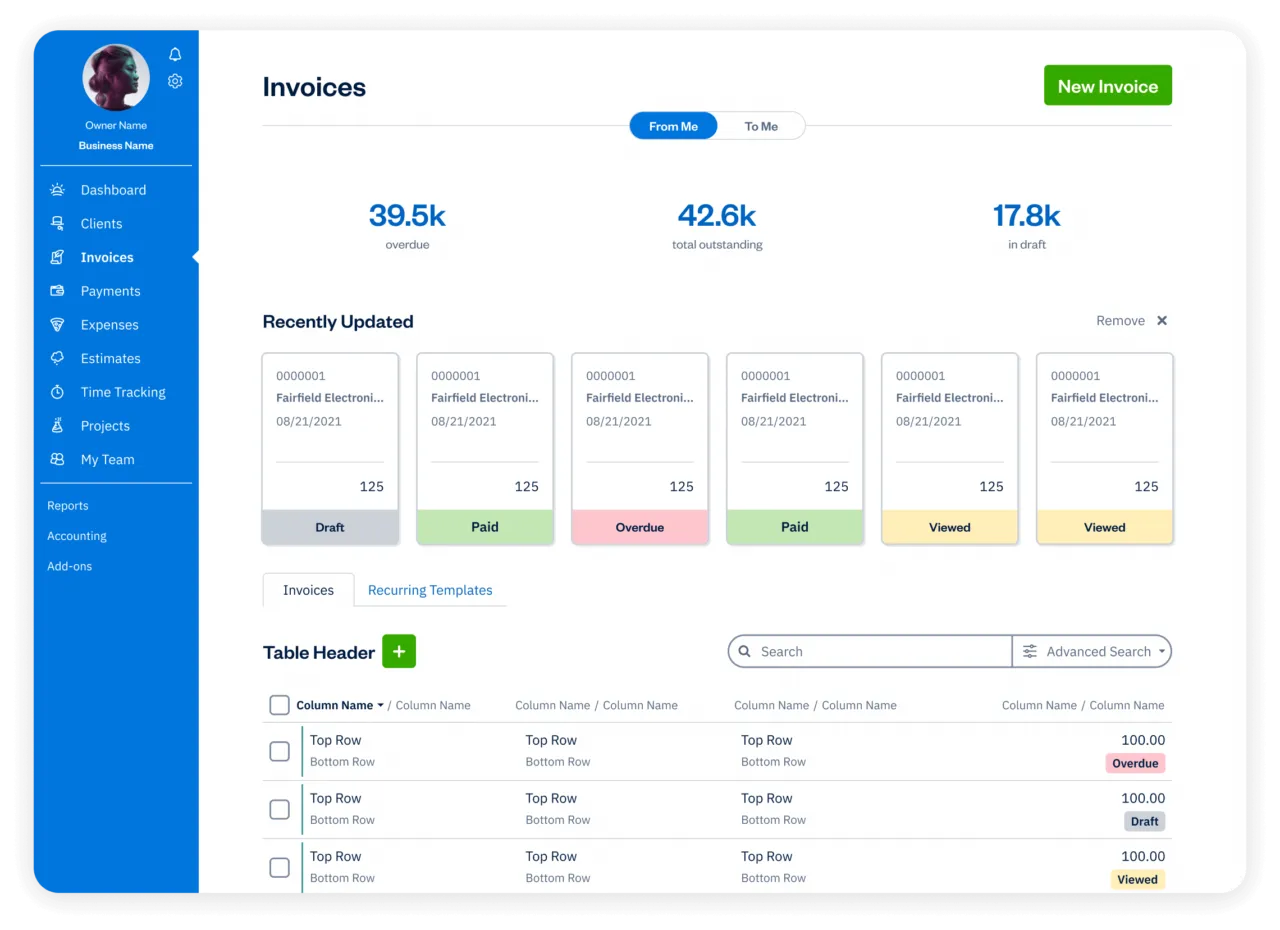
Features
Excel Invoice Template
Flexible invoice templates
Printable formats
Email invoices at no cost
Accept payments on invoices
Schedule invoices
Automate payment reminders and late fees
Manage paid and outstanding invoices
Set up deposits for projects
Add discounts and credits to invoices
Automate recurring subscription invoices
Create and send invoices via mobile devices
Access your invoices FOREVER on the cloud 🔥
Sign up for a free FreshBooks trial today
Try It Free for 30 Days. No credit card required.
Cancel anytime.
Helpful Invoicing Resources
FreshBooks Resource Hub has a wealth of informational and educational resources to help you stay organized and make informed decisions about your business. Check out our primers on invoicing basics, plus in-depth guides for specific needs.

How to Create an Invoice in Excel (Template Included)

Google Docs Invoice Template – How To Make An Invoice in Google Docs

How to Make an Invoice
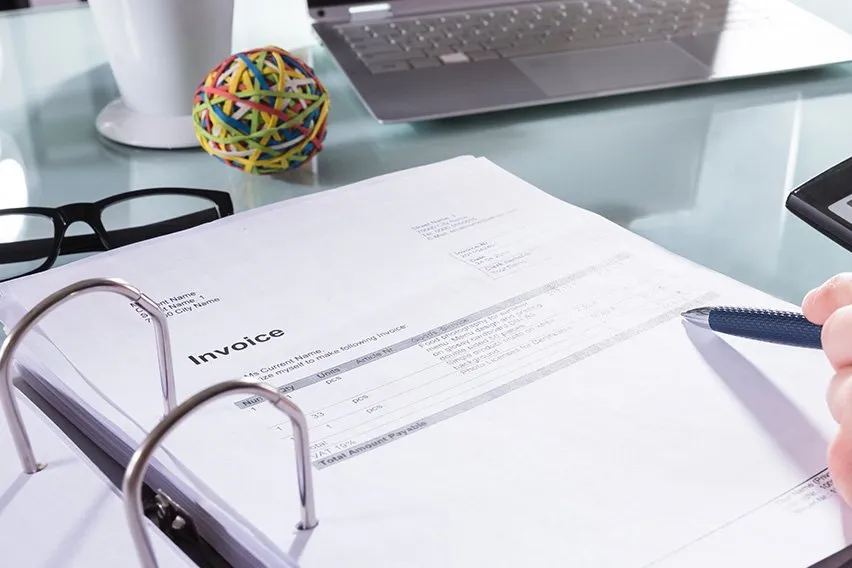
How to Make an Invoice Without a Company

How to Invoice for Hourly Work
Frequently Asked Questions
It is a pre-made document layout that makes it easier to create an invoice within the Microsoft Excel program. When you use a template, all you have to do is fill in your business and transaction details to create a professional invoice you can send to your client.
Yes, it’s easy to add your business logo and branding to the top of the FreshBooks invoice template. You can also customize the template’s colors and graphics or change the font to match your branding for a cohesive look.
Yes, you can print your free Excel invoice template and mail it to your client after filling in the essential details in the software. It is a flexible tool in Excel format that you can use in any way that makes sense within the context of your business.
Yes, the blank invoice template allows you to add multiple individual line items, with room to add a description to each service or product item. The more descriptive you are, the easier it is for your clients to tell what the invoice is for.
Yes, the simple invoice template is a valuable tool for various businesses and organizations. You can modify the template to suit your needs while providing your customer with a professional-looking, easy-to-read, and understandable professional invoice template.