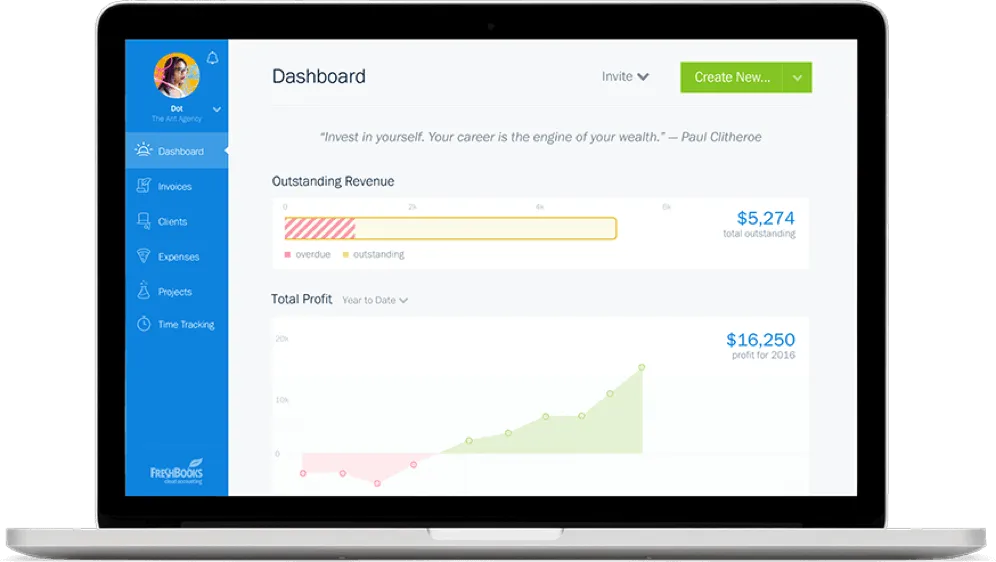The Best Free Accounting Templates
Everybody loves to see their business in the black. With the free Accounting Templates from FreshBook, staying on top of your business accounting is well within reach.
As a business owner, you need to keep track of how much money is coming in, how much is going out and whether you are making a profit. Knowing your numbers will only help you when it comes to making important business decisions.
The Accounting Templates from Freshbook help you manage your bookkeeping with ease. Download your free accounting invoice template to take control of your bookkeeping.
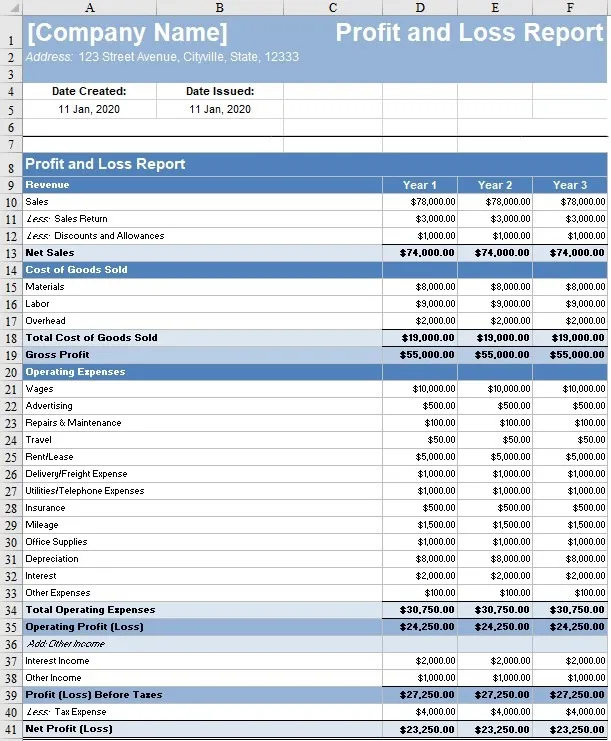
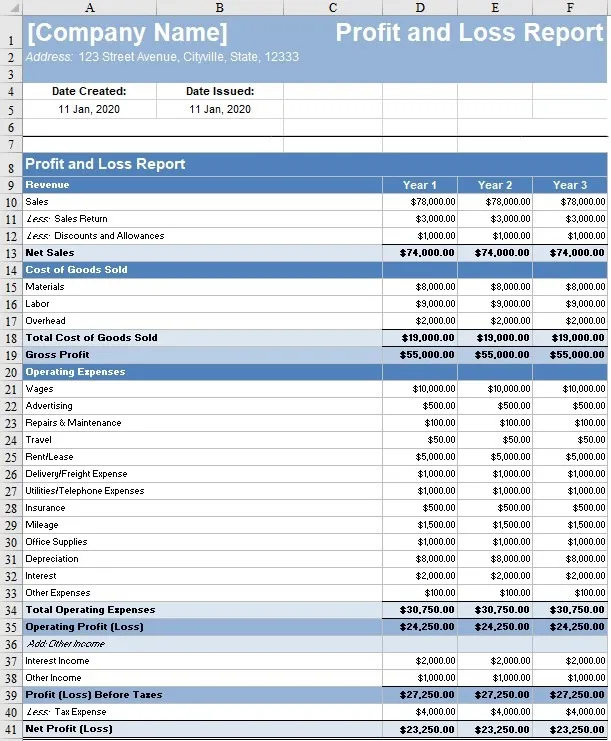
Download Your Free Accounting Template
Free accounting templates make managing your books simple and affordable. Better yet, you can customize them to suit the unique needs of your business. If you are a small business owner, you can select from a range of retail business accounting templates to get started.
For businesses looking for a faster, more tailored solution, cloud accounting software is the superior choice. Free accounting software streamlines your accounting for you, saving you the headache of having to struggle through it by yourself.
Save time on your bookkeeping by using accounting software in your business. Take the plunge and join the millions of people using FreshBooks today. Start your 30-day risk-free trial.
Featured In
Templates
TEMPLATES
General Ledger
General ledgers are basically the mastersheets of all of your business’s finances. They include all of your important business numbers–from how much revenue has come in to how much money has gone out.
A general ledger is includes information from other documents, called sub-ledgers. The important sub-ledgers are P&Ls and balance sheets. Simply download one of the free downloadable general ledgers samples from FreshBooks to create your own in minutes.
Free General Ledger Template
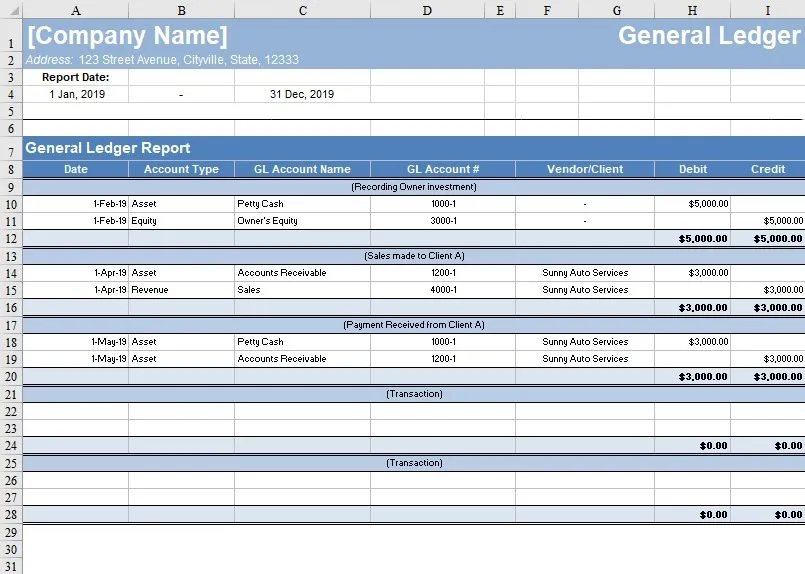
- Create professional general ledgers
- Understand your business’s worth
- Keep a financial mastersheet
General Ledgers with FreshBooks

- Automatically merge sub-ledgers
- Avoid costly accounting mistakes
- Manage your finances on the go
- Protect your files in the cloud
Profit and Loss Template
Bookkeeping software helps small business owners understand the ins and outs of their businesses with ease. In order to make informed choices about the future of your business, you will need to thoroughly understand your business’s finances. Software accounting can streamline this process and aid you in the task.
A profit and loss statement—also commonly called a P&L or income statement—shows your business’s cash flow over a designated period of time. All revenue and expenses are detailed on this type of statement.
A cash flow statement is an integral financial document that shows how changes in income affect assets in either cash or cash equivalent formats. You can use this information to create a cash flow forecast that allows you to predict the outcome of future investments and acquisitions.
There is a pretty standard format that business owners use for their P&Ls, so FreshBooks has created the perfect template for you to simply input the money that has gone in and out of your account. Profit and loss sheets also typically breakdown your revenue and expenses into categories so that it is easier to visualize where every dollar has come from or has been spent in your business.
Profit and Loss with FreshBooks

- Automatically create P&Ls
- Pull your statement from the cloud
- Quickly share files with your team
- Try risk free for 30 days
Free P&L Template
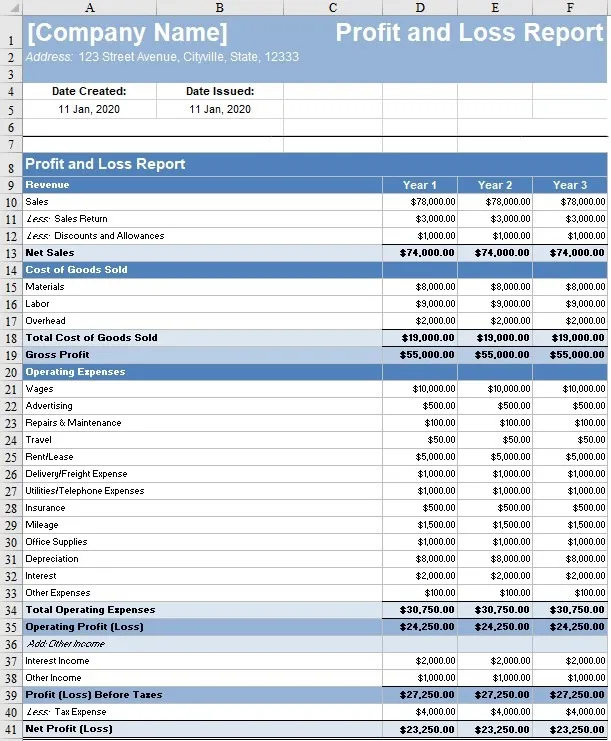
- Download for free in multiple formats
- Collect information that’s useful for tax time
- Customize according to your needs
Expense Report Template
Keeping track of your business expenses is essential to a headache-free tax time. Knowing your expenses is also essential when it comes to determining your profits and taxes owed.
You can itemize your expenses to create something called an expense report, which keeps a super detailed record of any money that you’ve spent on your business. The FreshBooks expense report template helps make keeping your expenses in check a bit simpler.
With separate accounting sheets for different kinds of purchases, you will be able to meticulously document your expenses in an accessible, easy-to-use format.
While the template is a free resource for businesses, FreshBooks offers fast and efficient accounting software that helps you keep track of your income, expenses and profits.
Free Expense Report Template
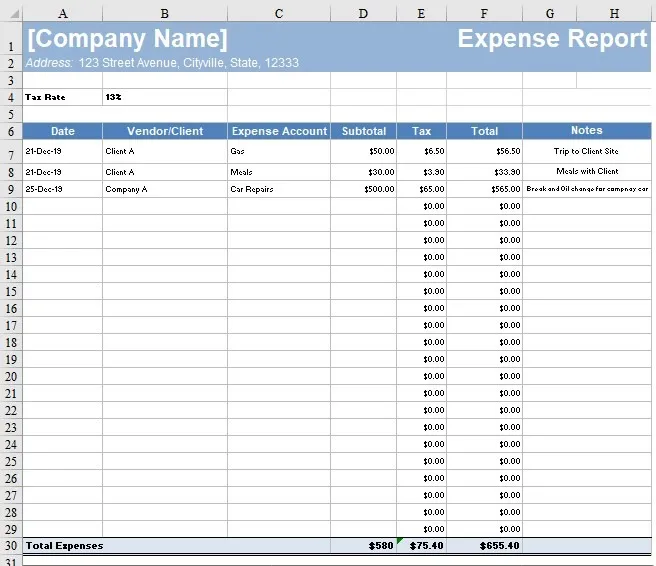
- Download for free in multiple formats
- Collect information that’s useful for tax time
- Customize according to your needs
General Ledgers with FreshBooks

- Store information in the cloud
- Access your financials on the go
- Attach receipts to expense reports
- Automatically track recurring expenses
Simple Balance Sheet Template
You work hard to grow your business, so you definitely want to know what your business is worth. Balance sheets are statements that express your business’s assets and liabilities. An asset is something that your business owns, like the money in your bank account or items you have in your inventory. Liabilities are basically your company’s outstanding responsibilities, such as debts to be paid or services to be rendered.
Equity is also an essential component of a simple balance sheet. You can calculate equity by subtracting your liabilities from your assets.
FreshBooks provides a range of free balance sheet templates that can accommodate your accounting needs. You can choose from different balance sheet formats to find the one that you prefer and get started on your road to easier accounting.
Alongside helpful formatting layouts and customized field options, you can compile your financial documents into an accounting workbook. This lets you reference any asset, liability or equity adjustments that have been made and can help you make knowledgeable decisions regarding your business.
Create simple balance sheets with the free template from FreshBooks.
Balance Sheets with FreshBooks

- Generate balance sheets automatically
- Share balance sheets with your team
- Save your files to the cloud
- Customize your documents on the go
Free Simple Balance Sheet Template
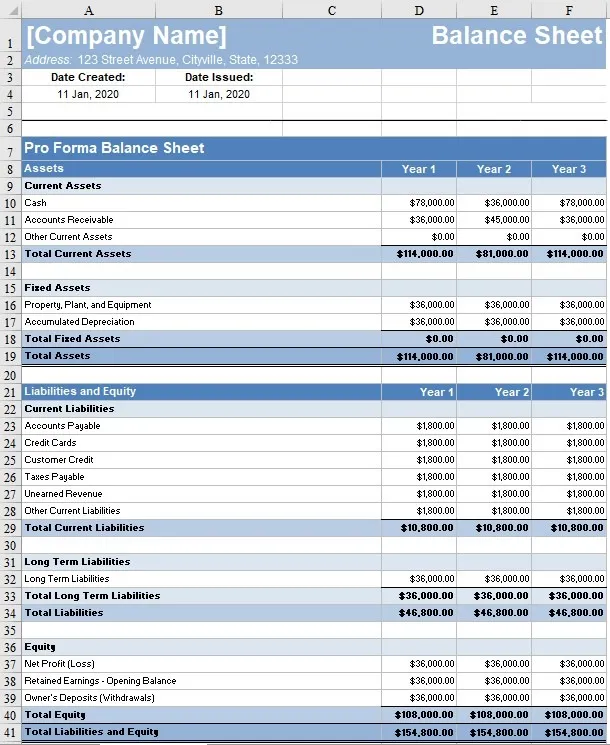
- Organize your assets and liabilities
- Calculate your equity
- Download template in seconds
Billing Statement Template
Fostering clear communication between you and your clients ensures that you get paid for your hard work and that your clients know what they are being charged for. Create detailed and professional client account statements so that your clients can see all activity on their accounts.
This type of document is also great to have on hand for your customer service representatives. That way, they can pull up past transactions in the event that a customer comes forward with an issue.
Free Billing Statement Template
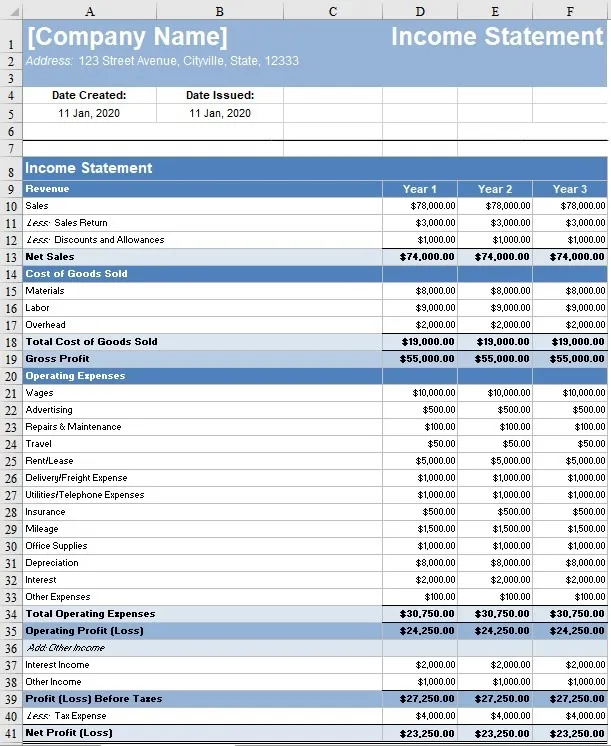
- Communicate charges to clients
- Record purchasing histories and trends
- Create professional account statements
Billing Statements with FreshBooks

- Access client account records from anywhere
- Collaborate with team members
- Send files to clients online
- Store client information on cloud
Bank Reconciliation Template
During some transactions, the money is received by the bank on a different date than when the original bank paid the fee. In this situation, a buyer’s records don’t line up with your own. To fix this discrepancy, it can be accounted for in bank reconciliation statements.
Bank reconciliation is a more advanced accounting record that accounts for money leaving its origin and arriving to its destination. This sort of record is important to keep for money leaving and entering your bank account. You never want as much as a dollar to go unaccounted for.
With the FreeBooks cash book template, you can easily keep track of day-to-day expenses. It helps record regular transactions so that you can better understand your cash flow.
Bank Reconciliations with FreshBooks

- Prepare financial records with ease
- Automate your bookkeeping
- Avoid costly accounting issues
- Sync with your existing accounts
Free Bank Reconciliation Template
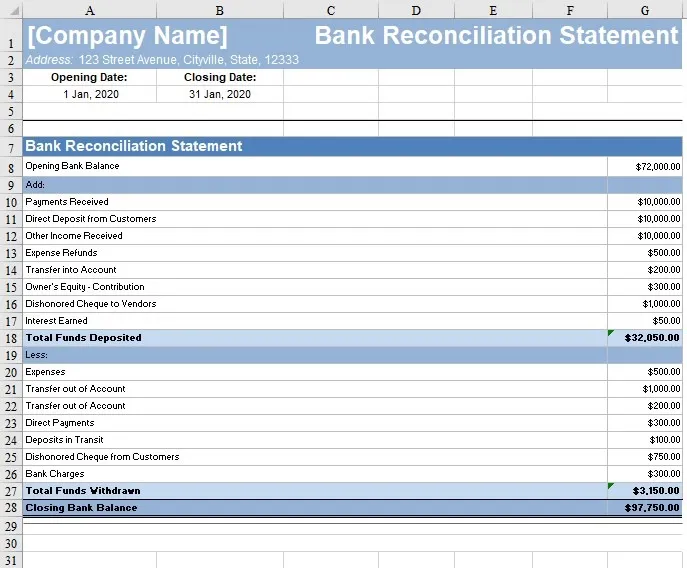
- Create detailed bank reconciliation templates
- Track incoming and outgoing transactions
- Keep track of your cash flow
Try FreshBooks Risk Free

“I’ve been using FreshBooks for 6 years and love how the design, functionality, and platform has grown with me.”
Kathleen Shannon
Co-Host of Being Boss

“It makes my life so much easier. I wish I had this when I first started my business!”
Pat Flynn
Host of Smart Passive Income and AskPat 2.0

“It’s beautiful and really well designed. The invoicing, accepting online payments and keeping track of expenses couldn’t be simpler.”
Roman Mars
Creator & Host of 99% Invisible
What Type of Accounting Template Should I Use?
A Variety of Templates to Suit Your Needs
The type of accounting template you should choose to use depends on both your preferences and needs. For example, if you have a large amount of data to track, an accounting spreadsheets template may be best for you. You also have the ability to download either a Google Sheets or Excel accounting template, depending on which program you like best. If you’d rather work in a Google Doc or Word document, you can do that, too.
Using the FreshBooks accounting software in Excel is a popular option for many users, as it has many familiar features and is easy to learn.
With FreshBooks accounting templates, you always have a choice. Select the format you want, the template you need and customize it for your business.
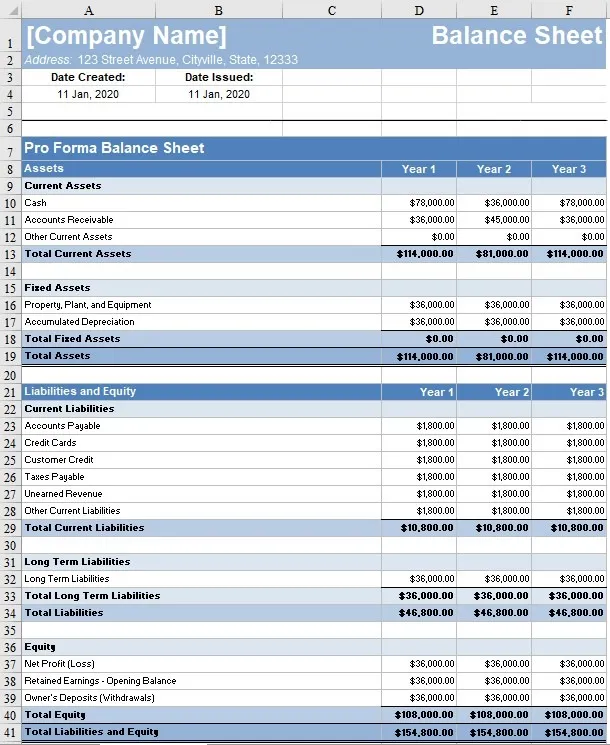
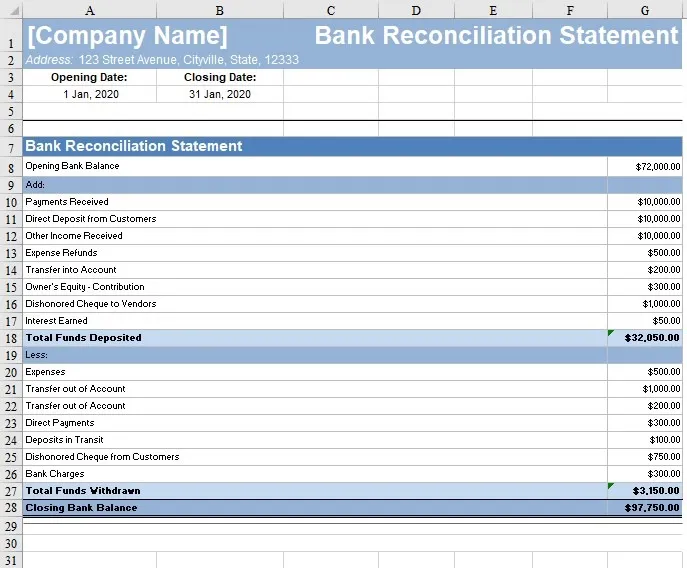
Free Downloadable Accounting Templates
With the free downloadable accounting templates from FreshBooks, you’re minutes away from creating professional accounting spreadsheets. Use these documents to analyze the success and growth of your business and determine what moves to make in your business.
The Excel bookkeeping template is a simple and straightforward way to start recording your business income and keep track of your important financial decisions.
The FreshBooks accounting templates help you organize your income and expense numbers so that you can avoid the most common accounting headaches. And, come tax time, you’ll have all the information right in front of you.
Each of the different accounting templates from FreshBooks are available for download in a variety of file types, so you can create your ledgers and sub-ledgers just the way you want them.
Fast and Efficient Accounting Software
Save time on your bookkeeping by switching from the free downloadable accounting templates to FreshBooks powerful accounting software. This fast and efficient cloud accounting software allows you to take bookkeeping into your own hands.
It not only provides you with expertly formatted bookkeeping spreadsheets, but documents all of your important financial information. Take control of your finances with FreshBooks, and make the decisions your business deserves.
- Take your accounting on the go
- Create and send professional invoices
- Work with your team in the shared FreshBooks portal
- Store your company’s data in the secure cloud
- Retrieve data from anywhere with wifi
- Generate detailed business reports at the click of a button
You can access these amazing features risk-free for 30 days. No commitment necessary. Ready to try FreshBooks for your business?
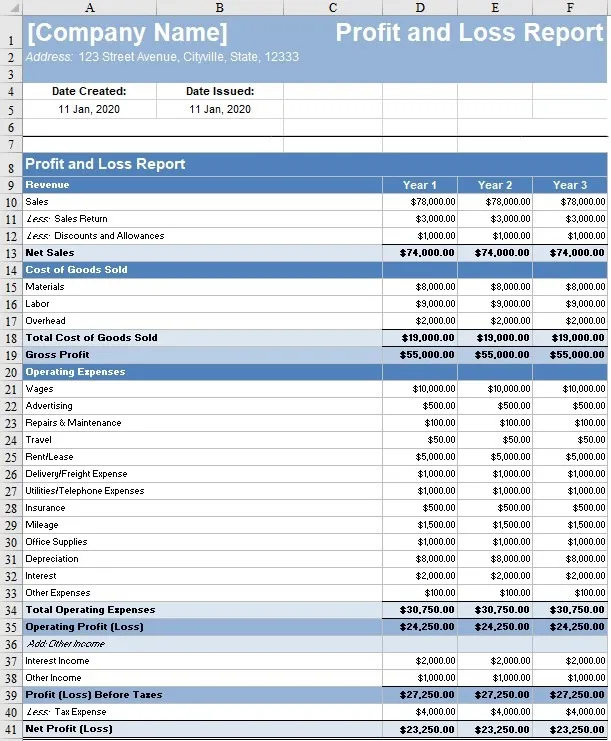
Featured In
Free Accounting Spreadsheets
FreshBooks has accounting templates for every type of documents you need to start taking care of your business bookkeeping. What makes the FreshBooks templates so great is that they can be downloaded in whatever format you prefer. Choose Excel, PDF, Word or another format that works best for you.
The Excel bookkeeping system is the most popular form of template, as it’s easy to edit and familiar to customize. With bookkeeping accounting software on your side, you can take your business to the heights it deserves.
- Accounting Journals Templates
- Google Sheets Accounting Template
- Excel Accounting Template
- Accounts Receivable Template
- PDF Accounting Template
- Accounting Worksheets Templates
The free Accounting Journal Template from FreshBooks allows you to take control of your finances and make the right decisions for you and your business.
With FreshBooks, accounting is simple. Choose the best accounting template for your business.
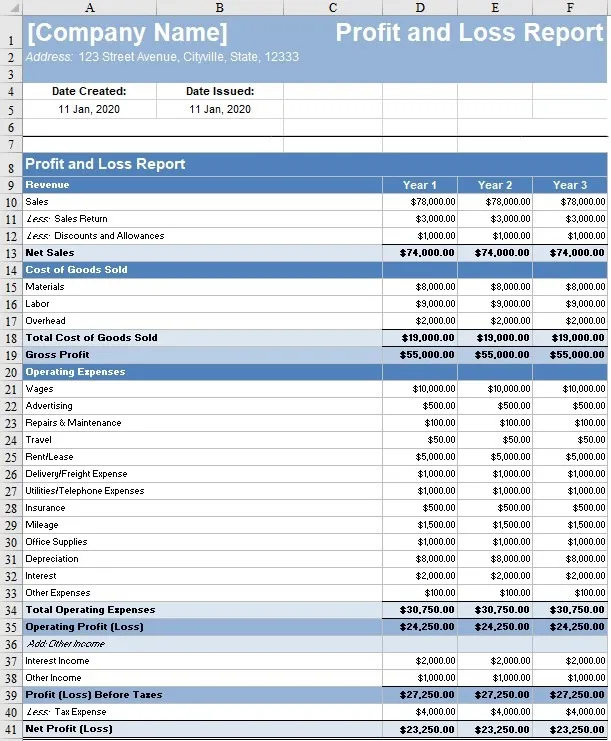
Frequently Asked Questions
FreshBooks offers free accounting spreadsheet templates to suit all your business bookkeeping needs. Some of these templates include profit and loss templates, expense report templates, simple balance sheet templates, general ledger templates, bank reconciliation templates and more.
FreshBooks provides accounting templates in a variety of convenient formats so you can customize them with ease. The accounting Excel template has an accessible format that makes editing your spreadsheets a breeze. Bookkeeping Excel lets you edit your information using familiar software and helpful functions.
While the Excel accounting templates are the most popular, you can edit the templates in Google Sheets, Google Docs, Word and more.
FreshBooks accounting templates are completely free, but our convenient cloud accounting software packages start at $15 a month–a great deal for businesses who want to streamline their bookkeeping.
The accounting worksheets templates are very useful, but most business owners prefer to automate their bookkeeping to save time. Managing all of your business accounting online is convenient, fast and makes tracking your financial a breeze.
With the free bookkeeping software from FreshBooks, you will have a helpful guide to creating your own financial statements. You can then make informed decisions regarding your company and start growing your business.
Get Started with FreshBooks
Fast and convenient cloud accounting software for your business. Try FreshBooks risk free for 30 days. No credit card required.