How to Withdraw Money From PayPal Account: Tips & Tricks

PayPal is a flexible and popular payment platform, particularly for online shoppers. But what if you need to withdraw money from your PayPal account to make a payment or to fund a debit card? In general, it’s easier to put money in your PayPal account than it is to take it out.
However, there are multiple ways to withdraw money from your PayPal account. Let us break down some tips and tricks so you always know how to get cash from your PayPal balance when you need it.
Here’s What We’ll Cover:
Withdraw Money to a Bank Account
Make an Instant Transfer to a Debit Card
Withdraw Money to a Bank Account
You can always withdraw money from your PayPal balance to a linked bank account. Linking a bank account to your PayPal account is smart for a few big reasons. First, linking a bank account verifies your identity. This lifts PayPal sending limits/withdrawal limits and lets you use the platform to its maximum extent.

To link a personal or business bank account:
- Click Wallet
- Click “link a bank account” then select your bank. If you don’t see your bank, click the same button at the bottom
- PayPal will then guide you through the bank linking process. The service will require your bank’s location and account/routing numbers. These can be found at the bottom of checks issued to you by your bank
- PayPal will deposit small amounts of money into your bank account over a week or so
- Once you see the deposit amounts, you can confirm these on PayPal and link your account
After you’ve linked your bank account, you can withdraw money from your PayPal balance by:
- Going to your PayPal Wallet
- Click “transfer funds”, then “transfer your bank account”
- PayPal requires that you verify the request
- Then PayPal accepts the request and begins the transaction process
In most cases, transfer time is 1 and 3 business days for money from your PayPal balance to reach your bank account.
Withdrawal Times and Tips
There are a few things to keep in mind regarding bank account withdrawal from PayPal.
If you send your withdrawal request after 7 PM Eastern, the withdrawal request may not start until the next day. PayPal closes most of its offices at this time.
Also, sending a withdrawal request on a weekend day usually delays receiving your money for a few business days. Withdrawals are only processed on Mondays-Fridays. The same holds true for withdrawal requests on holidays.
Lastly, all bank accounts linked to PayPal can only be linked to one PayPal account at a time. But PayPal lets you link up to 8 bank accounts to your PayPal account.
Withdraw Money as a Check
US citizens have another PayPal withdrawal method at their disposal: requesting checks or “snail mail”. There are some limitations, however. For example, PayPal checks usually take between 1 to 2 weeks to arrive. These checks can also only be deposited at your bank if you authorize them personally. Lastly, PayPal charges a $1.50 fee for each check it sends out.
The process is fairly straightforward:
- Log in to your PayPal account
- Then click “transfer to your bank”. The button should be under your PayPal balance
- Click “request a check by mail instead”. Then type the amount you want to withdraw via the check
- Click “Request” and PayPal will process the check
Check Withdrawal Tips
As mentioned, PayPal’s $1.50 fee applies to every check request. So make sure you have enough left in your PayPal balance to cover this fee before requesting a check. Otherwise, PayPal will refuse the request.
Many of the same tips that apply to withdraw money to a bank account apply here as well. For example, international transfer requests take longer due to shipping distances. Keep in mind that exchange rates can affect how much money you get from your check, too.
Lastly, making a check request on the weekend will delay its arrival by a few days.

Make an Instant Transfer to a Debit Card
You can also sign up for PayPal’s Instant Transfer Service. This links an eligible MasterCard or Visa debit card/credit card to your PayPal account. Then you can instantly transfer some of your PayPal balance to those debit cards in 30 minutes or less.
Key Takeaways
You can withdraw money from your PayPal account to a bank account, debit card, or by check. These flexible options let you use PayPal as a kind of mobile bank. But keep in mind that each of the above methods requires some planning or preparation on your part.
If you haven’t already, set up the necessary account verification and bank account links before you need money fast. This way, you can withdraw money from PayPal when you need it without having to wait days or weeks.
If you found this article helpful, read more on our resource guide.
RELATED ARTICLES

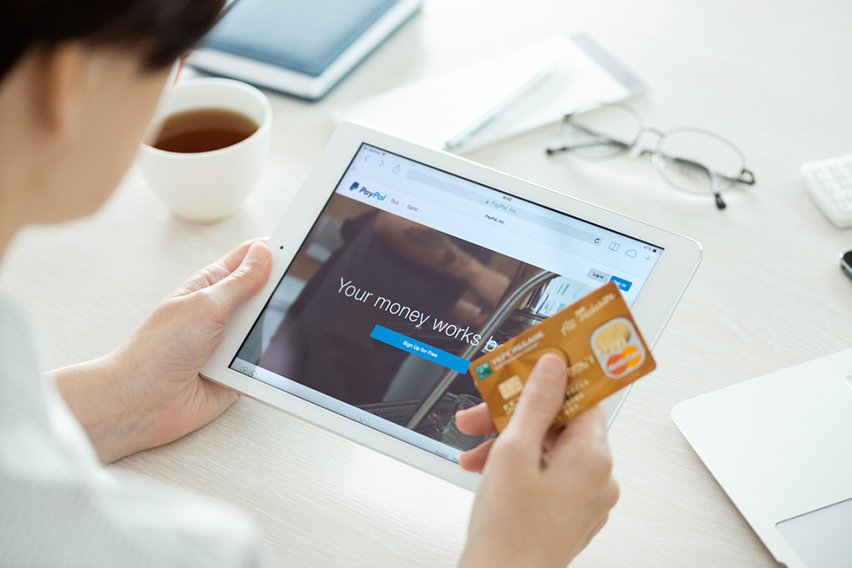 Steps on How to Transfer Money From Bank to PayPal Account
Steps on How to Transfer Money From Bank to PayPal Account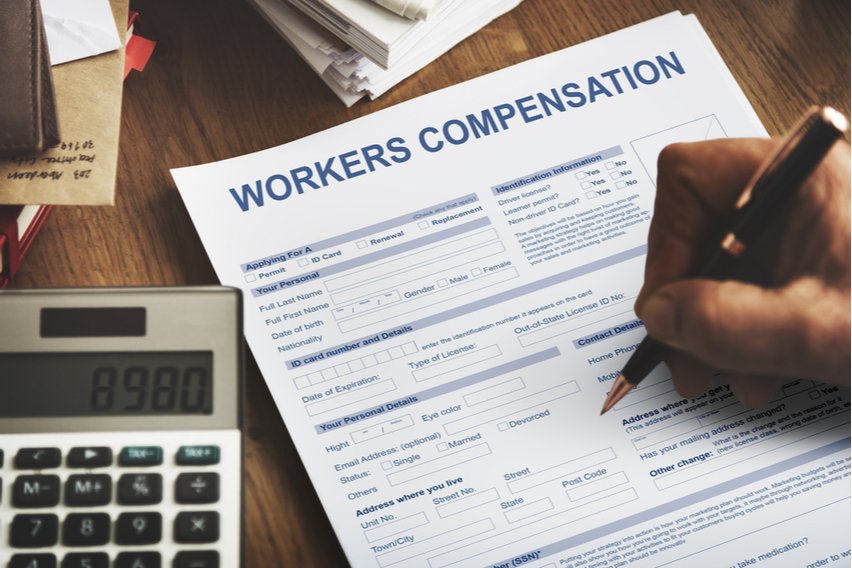 What Is Compensation? Definition, Importance & Types
What Is Compensation? Definition, Importance & Types Credit Card Statement: What It Is & How to Check It
Credit Card Statement: What It Is & How to Check It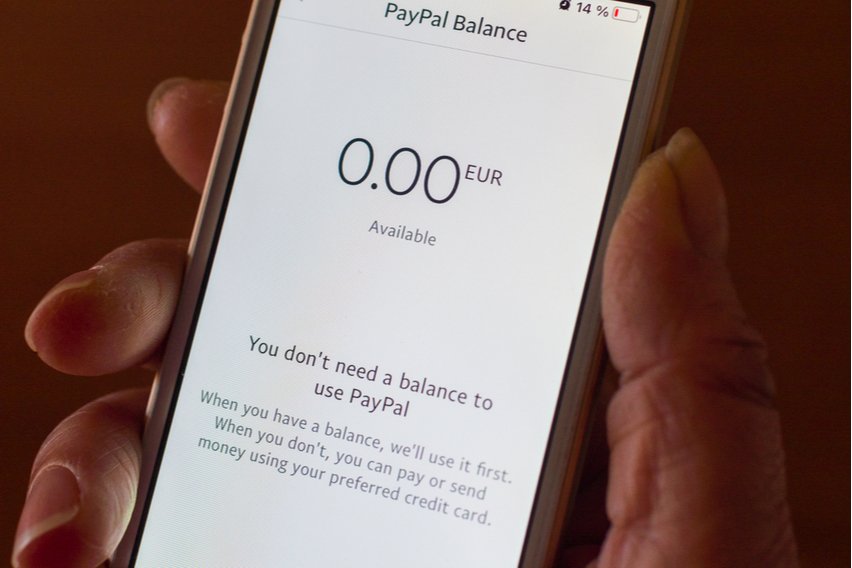 How to Check PayPal Balance on Mobile or Desktop
How to Check PayPal Balance on Mobile or Desktop A Guide on How to Use PayPal on Amazon
A Guide on How to Use PayPal on Amazon How to Buy Bitcoin with PayPal Instantly: 2 Easy Ways
How to Buy Bitcoin with PayPal Instantly: 2 Easy Ways