10 Best Timesheet Software for 2025

Whether you’re an independent contractor or a business owner with a small team, tracking your work hours is essential. Timesheet software allows you to accurately compile and organise time entries for various projects and clients so you can analyse your team’s productivity and efficiency. To help you choose the best timesheet software for your business, check out these top 10 timesheet software solutions of 2025.
Table of Contents
- FreshBooks
- Beebole
- Scoro
- Avaza
- Hubstaff
- Clockify
- TimeKeeper
- Harvest
- Replicon
- Noko
- Comparison Table for Timesheet Software
- How to Choose the Best Timesheet Software
Choosing the right timesheet software for your business is key to its success—see the top picks of 2025 below. Pricing in pounds is approximate and may be subject to currency fluctuations.
1. FreshBooks
FreshBooks’ tracking and timesheet software optimises accounting, project management, and workforce management. As an all-in-one project management tool, it takes the traditional timesheet template. It streamlines features such as at-a-click time tracking and logging billable hours for client invoices to create at-a-glance breakdowns of hours and projects. Team members can track their time for specific tasks, projects, and clients and add detailed notes.
With all the features available to create detailed and correct time entries and billable hour logs, you can automatically export your data to invoices and bill clients directly. These accurate timesheets also facilitate accounting and payroll workflows.
Features
With FreshBooks, you can take advantage of several productivity-boosting tools. These include:
- Invoicing Software: Create and customise professional invoices and automate billing functions.
- Project Management: Collaborate with clients and employees, track profitability, and share files in one spot.
- Time Tracking: Use the one-click timer to track client and project hours that you can convert into invoices.
Pricing
FreshBooks paid plans start at £15.00 per month for the Lite plan. Custom plans are available.
2. Beebole
Beebole is a timesheet software that replaces manual paper entry with online spreadsheets. Designed with enhanced security and data encryption, Beebole features a user-friendly time tracker, project and task management, and GDPR compliance.
This all-in-one timesheet software can scale up or down depending on your business’s needs, allowing you to track everything from basic information to all the details of big-scale projects. Also, customise and generate reports for better insights into non-billable and billable time, profitability, budgets, and more.
Features
- Mobile app
- Customised reports
- GDPR compliance
- Built-in tie tracker
- Integrated PTO tracking
- Integrates Google and Microsoft apps
Drawbacks
- Less user-friendly mobile app
- Customisation can be confusing
- Admin interface has complex navigation
Pricing
Beebole offers a flat fee of £6.99 per user per month.
3. Scoro
Scoro’s timesheet and tracking software helps you hit deadlines and optimise payroll accuracy through time tracking. It also manages your time and business with project management functions, hour-by-hour task deadlines and schedules, and task delegation to users.
With precise time and expense tracking, you can enjoy tidy timesheets that break down components such as billable and non-billable time, projects and clients, and users. Use Scoro’s timesheets and detailed reports to compile quotes and invoices for your clients in just a few clicks. Scoro’s advanced features may take some effort to learn, but you can enjoy powerful time management tools once you’ve passed the learning curve.
Features
- Time tracking
- Project management tools
- CRM and other software integration
- Automated tasks
Drawbacks
- Limited mobile app function
- Complex advanced features
- More expensive than competitors
Pricing
Paid plans for Scoro start at £19 per user per month with an annual subscription.
4. Avaza
Avaza is an all-in-one business management platform with robust timesheet tools. Using either the desktop or mobile app, you can create and manage your team’s schedule with an interactive calendar that lets you see the flow and progress of your various projects. You can view your team’s availability on one page and delegate them to each project with simple drag-and-drop functions. Incorporate team leave and public holidays for accurate resource and project forecasting.
After you’ve scheduled and delegated your team, Avaza’s time tracking makes it easy to see how their tasks progress. Users can track their time directly on specific tasks with just one click.
Features
- Interactive calendar
- Smart scheduling functions
- Custom user configurations for availability, skills, and cost
- One-click time tracking
Drawbacks
- No offline function
- No custom dashboard views
Pricing
Avaza paid plans start at about £10 per month for two users. Extra users are £6 per month.
5. Hubstaff
Hubstaff is a simple but powerful employee timesheet software that helps you to manage your workforce more easily. Using time tracking apps for a variety of operating systems, Hubstaff automatically generates accurate digital timesheets with exact time entries, daily and weekly views, and billable and non-billable hours.
More than just a timesheet, however, Hubstaff aims to boost employee efficiency as well as trust and transparency between you and your team. Features such as app and URL monitoring and the ability to discard accidentally tracked idle time help you to get the most relevant picture of your workforce’s productivity.
Features
- Time tracking apps
- Idle time detection and editing
- Employee screenshots
- Detailed time entries and views
Drawbacks
- Time tracking app requires a second app installation
Pricing
Hubstaff’s starter plan is £4.02 per month per user when billed annually, requiring a minimum of two users.
6. Clockify
Clockify is an employee timesheet software with a polished and user-friendly interface that makes it easy to keep track of timesheets and reports. Great for solo freelancers and small business owners alike, Clockify offers time tracking across a variety of desktop and mobile operating systems that automatically sync in your account. Users can track their time with specific tasks as well as add tags and billable or non-billable notes.
Features
- Time tracking app
- Detailed timesheet reports
- Time off management functions
- Absence management tools
- Customisable tags
- Unlimited access to the free version
Drawbacks
- Users report some glitches and bugs
- Some integrations cause incorrect syncing
Pricing
You can use Clockify for free with unlimited access. Paid plans with advanced features start at £3.21 per user per month when billed annually.
7. TimeKeeper
Timekeeper is a straightforward timesheet app for small businesses that aims to boost employee accountability and productivity. Using facial recognition and GPS-stamped clock-in and clock-out entries, TimeKeeper ensures that your in-person and remote teams log accurate hours and keep your payroll reports pristine.
With a digital-based timesheet, TimeKeeper covers all the calculations and provides real-time reports. You can integrate TimeKeeper with other popular accounting and payroll software, such as Xero and Sage, which means you never have to enter the same information twice. Beyond daily entries and logs, TimeKeeper allows you to record and track employee leave for holidays, sick days, or other needs.
Features
- Integrates with popular accounting software
- Absence management tools
- Facial recognition
- GPS tracking
- Time-off management
- Built-in chat
- Mobile app
Drawbacks
- Some employees may find GPS stamping invasive
- Users report occasional glitches
Pricing
TimeKeeper’s paid plans start at £3.50 per employee per month.
8. Harvest
Harvest is a popular timesheet, time-tracking, and reporting tool known for its simple interface and features. Rather than providing a variety of project management or team collaboration tools, Harvest focuses on properly managing timesheets and tracking.
You and your team can easily track time for accurate timesheets and invoicing using the browser, desktop, or mobile version. Harvest delivers crucial and accurate data that helps inform you about your team’s productivity, project progress, and budgeting—integrations with project management software help to simplify your workflows.
Features
- Start and stop timers
- Customisable permissions
- Detailed timesheet reporting
- Automatic budget and forecasting insights
- Integrates with other popular software
Drawbacks
- Relatively expensive, considering the limited capabilities
Pricing
You can get unlimited free access to Harvest with one user and up to two projects. Harvest Pro allows unlimited use and all features for £12.35 per month per user when billed annually.
9. Replicon
Appeals to businesses that want feature-heavy timesheet software. Replicon is loaded with features to streamline payroll and invoicing. Great for relatively large and remote teams, Replicon utilises AI to automate employee time and work data across numerous apps, including Asana, Slack, and Zoom, and create detailed timesheets that your employees can later review and confirm.
Replicon also includes features that allow you to track time against client projects and tasks so you never miss out on billable time. You can also share your AI-generated timesheets with other integration-compatible accounting and project management software.
Features
- AI-powered time tracking and timesheets
- Integrates with a variety of apps and software
- Customisable user interface
- Configurable work and time off settings, policies, and permissions
Drawbacks
- Non-intuitive mobile app
- Relatively expensive
Pricing
Replicon’s basic time and attendance plan starts at about £5 per month.
10. Noko
Formerly known as Freckle, Noko is time-tracking and timesheet software that delivers flexible and intuitive features that make time and expense tracking efficient. Noko uses a simple one-click time tracker that allows you and your team to categorise projects, clients, and billable hours with tags. You can also enter custom keyboard shortcuts in the timer to log previous projects directly. With accurate timesheet data, you can generate invoices with manually adjusted expenses or credits.
Features
- Flexible reports
- Intuitive time tracking
- Mobile and desktop apps
- Multi-currency invoicing
Drawbacks
- Few integration options
Pricing
Noko starts at £9.67 per month for one user and provides basic time-tracking and reporting access. Each additional user costs £5.64 per month.

Comparison Table for Timesheet Software
Visualising the features and pricing of timesheet software can help you compare options. Check out this table to find the software that works for you.
| Timesheet Software | Free Trial | Standout Features |
| FreshBooks | Free 30 Days Trial | Invoicing Software, Time Tracking, Project Management, Financial Reporting, Estimating Software, and Several Amazing Features with Timesheet. |
| Beebole | 30 Days Trial | One-Click Timer, Budgeting, Overtime and PTO |
| Scoro | 14 Days Trial | Real-Time Dashboards, CRM |
| Avaza | 14 Days Trial | Time Tracking, Resource Scheduling |
| Hubstaff | 14 Days Trial | Sprint Management, Payroll Tracking |
| Clockify | 7 Days Trial | Timekeeping, Reporting |
| TimeKeeper | 14 Days Trial | Facial Recognition, Mobile App Clock In |
| Harvest | 30 Days Trial | Reporting, Multi-Device Time Tracking |
| Replicon | 14 Days Trial | Project Time Tracking, Submitting Expenses |
| Freckle | 30 Days Trial | Billing & Invoicing, Automatic Time Capture |

How to Choose the Best Timesheet Software
The right timesheet software for your business depends on its unique needs. Consider factors such as the user interface, integrations, pricing, and more.
User Interface
The easier the timesheet software is to use, the more likely you and your team will use it. A clear and intuitive user interface is key for motivating employees and getting them into the habit of using it. The user interface should clearly allow users to track and log time entries, tag and categorise hours, and submit requests or edits. A blend of browser, desktop, and mobile apps allows you and your team to access the timesheet software no matter where you are.
Time-Tracking Options
Timesheet software offers a variety of time-tracking options, from simplistic entries to customisable and feature-heavy tracking. To decide which options you need, consider the size of your team and the type of projects it handles. Basic time tracking may be the right fit for a freelancer with relatively simple projects or only a handful of clients. Time-tracking options with multiple tags and categories may be more effective for a small business with various projects and a growing team and client base.
Integrations
If your small business is already equipped with a collection of project management, accounting, human resources, and other software, it’s crucial that your timesheet software includes compatible integration options. Integrating your software helps you avoid misaligned data silos as well as having to input data multiple times. Check out the FreshBooks App Store to see the many available integrations.
Pricing
Keep in mind pricing when you’re weighing timesheet software options. A free timesheet software won’t necessarily help your business if its features don’t meet or scale to your needs, but it might be a great fit for a freelancer or small team on a budget. Likewise, a more expensive timesheet software doesn’t guarantee value—if it comes with many features or unlimited users, make sure they’re relevant and valuable for your business. FreshBooks pricing aims to balance a blend of features with pricing that works for your business.
Additional Features
Depending on the needs of your business, certain features can help boost your time-tracking and project-management efforts. Check out FreshBooks features to see how they can boost your efficiency and productivity. These extra, nice-to-have timesheet software features may include:
- Real-time dashboards and reports
- Automatic time tracking
- Detailed and customisable reporting
- AI-generated forecasts and insights
Ratings and Reviews
Third-party ratings are a significant factor in purchasing timesheet software. Check out other user reviews to cross out any options with low ratings. Compare reviews from users with similar businesses to see what they liked about the software and what they thought was missing or could be improved.
Make sure to check out these tech reviewers:
With so many timesheet software solutions available, there are plenty of questions. Below are the top frequently asked questions about timesheet software.
How do I track time in FreshBooks?
Tracking time in FreshBooks is simple—from your desktop or mobile app, click “Time Tracking.” From there, you can click once to start your timer or log the hours you’ve already completed. You can mark your hours as billable or non-billable and edit or delete them.
Does FreshBooks allow for team collaboration?
Yes, you and your team can easily collaborate via FreshBooks. Track time toward the same clients and projects so you can all stay on the same page and assign billing rates to team members. Anyone invited to a project can also share files and media.
Can my employees track their time with FreshBooks?
Yes, each employee on your team can track their time for specific clients and projects with FreshBooks. On the business owner’s end, you can view their time entries to see how projects are progressing and analyse points where you can work on productivity.
What is timesheet software?
Timesheet software is used for digitally tracking and reporting hours and time entries as well as attendance tracking from you and your team. FreshBooks makes this easy with its one-click, accurate time-tracking tool.
What is the difference between time clocks and timesheets?
A time clock records hours, such as when you start and stop work. A timesheet is an organised report of this data. With its time-tracking software, FreshBooks offers time clocks that collect automatic timesheets.
Why do companies need timesheets?
Companies need timesheets to help measure and analyse the time spent on projects. With FreshBooks, you get timesheets as well as powerful tools for project management, team collaboration, and more.
Can I use Excel for the timesheet?
Yes, you can use Excel to track hours worked, but it requires manual entry. For a simpler way, try FreshBooks with all of its time-tracking features.
Simplify Time Tracking With FreshBooks
As a small business owner, contractor, or freelancer, time is one of your most important resources. Timesheet software is crucial for keeping track of your billable and non-billable hours, how your team spends its time, and the status of your projects and budgets. FreshBooks’ timesheet software can help you organise your hours for accurate payroll and precise invoices.
If you’re ready to start, try FreshBooks free for 30 days and enjoy free timesheet solutions.
About the author
Sandra Habiger is a Chartered Professional Accountant with a Bachelor’s Degree in Business Administration from the University of Washington. Sandra’s areas of focus include advising real estate agents, brokers, and investors. She supports small businesses in growing to their first six figures and beyond. Alongside her accounting practice, Sandra is a Money and Life Coach for women in business.
RELATED ARTICLES


 10 Best Time Tracking Software for 2024
10 Best Time Tracking Software for 2024 A Step-By-Step Guide on Performance Development Plan
A Step-By-Step Guide on Performance Development Plan What Are The Average Weekly Working Hours In The UK?
What Are The Average Weekly Working Hours In The UK? Problem Solving Techniques: 6 Steps, Method & Tips
Problem Solving Techniques: 6 Steps, Method & Tips What Is an Operational Audit? Definition, Types & Processes
What Is an Operational Audit? Definition, Types & Processes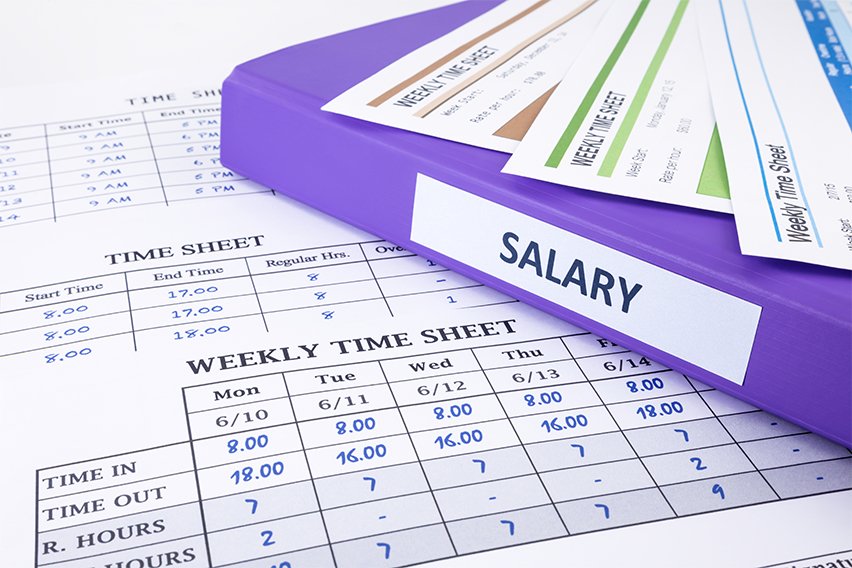 What Is a Timesheet & How Does It Work?
What Is a Timesheet & How Does It Work?