10 Best Time Tracking Software for 2024

When running a small business, keeping track of time used on a project is important for several reasons: you can invoice clients accurately, you can monitor your employees’ productivity, and you can use it to make sure you stay on track with projects. Time tracking software makes it easy to stay on top of your workload, and make sure your business is running efficiently and cost-effectively.
Table of Contents
- FreshBooks
- Rippling
- Jibble
- My Hours
- Buddy Punch
- Clockify
- Toggl Track
- ClockShark
- QuickBooks Time
- Monday.com
- Comparison Table for Time Tracking Software
- How To Choose Time Tracking Software
The following are some of the best time tracking apps and desktop programs available for use today. Use this list to find the software that best suits your business needs.

1. FreshBooks
Features
FreshBooks is the best overall software for time tracking. With its convenient Google Chrome time tracker extension and the easy-to-use time tracker app, along with its simple interface, its low price, and its easy integration with other business software, FreshBooks time tracker software can help you ensure that your company is paid for every minute your team works. FreshBooks has several additional features, including:
- Invoicing Software: Create custom invoices in minutes using FreshBooks’ simple templates, or create and save your own professional, personalised invoices from your phone or desktop.
- Payments: Accept online payments instantly from clients by including credit card and other online payment options on your electronic invoices.
- Financial Reporting: See how well your business is performing at a glance with instant financial reports available to you on your dashboard.
- Projects Management: FreshBooks allows teams and clients to collaborate on projects, easily locate shared files, chat, and manage team labour with an intuitive design that anybody can use.
- Estimating Software: Create an outline for new clients showing your projected timeline, scope, and deliverables for each job, and then transform your estimate into an invoice in seconds when the work is complete.
Pricing
The FreshBooks Lite plan costs £15, it is £25 for the Plus plan, and it only costs £35 for the Premium plan. You can also create your own custom plan for your business with the Select plan. Pricing is per month when paid annually.
You can also try FreshBooks’ time tracking software free for up to 30 days, with a money-back risk-free guarantee.
2. Rippling
Features
Rippling is one of the top employee time tracking software options, offering automatic employee hour tracking without any syncing issues. You can customise settings to fit your company’s needs and build custom detailed reports to check on the health and efficiency of your business in moments.
It also integrates with other applications for easy timesheet management, as well as HR, IT, billing, payroll, and invoicing solutions. It is user-friendly, and requires little training to get started, making the user experience a positive one.
Drawbacks
Rippling uses a chat form as their customer service frontline, which can be frustrating for customers who have a question that goes beyond the basics. There are also issues with the app acting buggy or constantly updating that cause customers some annoyance.
Pricing
Rippling starts at £7 per month per user. You can then add on additional services and plans to best suit your unique needs.
3. Jibble
Features
Jibble is one of the best time tracking app options for task management and employee scheduling. It is easy to use and has excellent customer support. It is cloud-based, helping employers track their employees’ clock-in and clock-out times using biometric and GPS functions. Automated reports and real-time timesheets help employers monitor project progress and activities.
Drawbacks
The user interface may be too complex for some users to understand right away. There have been issues integrating with Slack causing annoying glitches, and some users also reported the timer continues to run or fails to start when it should, causing inaccuracies.
Pricing
Jibble’s UK time tracker software has a completely free plan to use at the lowest tier. Premium costs about £1.60 per user per month, and it is approximately £3.20 per user per month for the Ultimate tier.
4. My Hours
Features
My Hours is one of the best cloud-based online time and attendance tracking software options, allowing users to generate insightful reports, with a clean, simple-to-use interface. It is efficient, organised, and secure. Because it is online, users can access My Hours from almost any internet-connected device.
Drawbacks
The mobile app has bugs that give users a negative experience at times, which can compromise the accuracy of employee clock-in and clock-out times. It can also be difficult to integrate certain third-party applications and is not very customizable.
Pricing
My Hours offers two simple options: a basic free plan, and a Pro plan that is around £6.60 per active team member per month if billed annually, or £7.40 if billed monthly.
5. Buddy Punch
Features
Buddy Punch is one of the top web-based project management tools that makes it easy to track hours, calculate overtime, approve time cards, and cost out jobs from anywhere. Eliminate “buddy clocking” with PIN numbers or facial recognition, and set up multiple job sites with geolocation features to ensure employees are on-site when they’re supposed to be. Generate invoices, schedule your workers, and ensure time cards are accurate with this powerful tool.
Drawbacks
It can be difficult to manually enter more than one clock-in/clock-out time entry at once, so employees on multiple small jobs may feel frustrated. The app sometimes lags as well, especially in areas with poor service, which can affect when a person’s clock-in time is recorded.
Pricing
Unlike other time-keeping software options, Buddy Punch charges based on the number of employees you have, rather than the services you want to use. This means that a smaller business with 5 staff members can access the same services as a big corporation, without overpaying. Try its time tracker tools for free, or pay the base price of approximately £16, along with £2.50 per user per month for the Standard plan, or £3 for the Pro.
6. Clockify
Features
Clockify is one of the best time tracking apps for monitoring productivity for teams of all sizes, including freelancers and other sole proprietors. You can track time, and what projects each person is working on, and you can even see what websites and apps they use while on the clock. It works across most devices as well, so it doesn’t matter if half your team has Apple phones and the other half uses Androids.
Drawbacks
Clockify has been said to crash and glitch often, and it can load slowly, working inefficiently in places with low internet speeds, even though it has an offline mode.
Pricing
You can sign up for Clockify for free, and then add the paid features you need most. Basic pricing starts at around £3.50 per user per month if billed annually (£4 monthly), Standard is around £4.50 per month per user when paid annually (£5.75 monthly), Pro is about £6.50 per user per month if paid annually (£8.20 monthly), and the Enterprise tier costs around £10 per month per user when paid annually (£12.30 monthly).
7. Toggl Track
Features
Toggl Track is a time-tracker software that incorporates project management elements like calendar and app integration, transparent reporting functionality, automatic time tracking audits, and client collaboration abilities, helping teams plan and execute projects, streamline business processes, and get paid for all work completed.
Drawbacks
There are few customizable options available, and it can be difficult to export their tracked data for use outside of the software. Some users have also reported annoying glitches in the time tracking function.
Pricing
A business with up to 5 users can try Toggl for free, with paid subscriptions starting at approximately £7.40 per user per month. You can also opt for the Premium plan at approximately £15 per user per month, or customise your program in the Enterprise tier.
8. ClockShark
Features
ClockShark lets you keep a close eye on your employee movements, ensuring they aren’t clocking in during their lunch break, or stopping at home before heading to the job site. Employees can attach photos and documents to their timecards to share additional information with their team, while employers can use this tool to create the most accurate time cards, and edit schedules using the simple drag-and-drop format. ClockShark also integrates into many popular payroll options, along with hundreds more apps to let you customise your workflow.
Drawbacks
The program does not always work as it should when service is spotty, which can be an annoyance for workers who have to travel to remote job sites. It also has limited customization options for reports and invoices.
Pricing
After a 14-day free plan trial, users can opt to pay approximately £16 per month, with an additional £7 charge per user in the Standard tier, or opt for the Pro tier, at approximately £32 per month with an additional £8 per user.
9. QuickBooks Time
Features
QuickBooks Time offers several methods for employees to use when clocking in on a job, and can send reminders using geofencing so they don’t forget when they leave the job site. It is easy to see in-app activity, add digital signatures, and write project notes, and it has additional features like scheduling, payroll syncing, PTO management, and geotechnology that allows you to track and manage employees better.
Drawbacks
Customer support is limited, so if you are having an issue, you cannot always count on Quickbooks to help in a timely manner. It can also be difficult to learn at first, and it is more expensive than other time trackers as companies have to pay a flat monthly fee, along with another monthly per-employee charge.
Pricing
There is a £16 base monthly fee for this software, and then you pay an additional £6 per month per user for the Premium package or £8 per month for the Elite tier with unlimited team members.
10. Monday.Com
Features
Monday’s project management time tracking software can integrate easily with other apps and platforms, and it can help employers monitor and track individual employee workloads and timelines, for more efficient team management. Users can also view multiple projects at a time, customise templates to suit their business and automate small, repetitive tasks.
Drawbacks
You have to purchase the more expensive plans to be able to access all of the best features, and it can be difficult to choose the correct pricing tier for your individual business needs. Customers have also complained about support being slow to reply, leading to a frustrating experience.
Pricing
Individuals can use the most basic version of Monday.com for free, or upgrade to the Basic play for £6.53 per user per month, the Standard plan at £8.31 per user per month, The Pro plan at £13.06, or the customizable Enterprise package.
Comparison Table for Time Tracking Software
We have created an at-a-glance comparison table of the top time track software tools, describing the days offered through their free plan, and listing their standout features.
| Time Tracking Tools | Free Trial | Standout Features |
| FreshBooks | Free 30 Days Trial | Invoicing Software, Payments, Financial Reporting, Projects Management, Estimating Software, and Several Amazing Features with Automatic Time Tracking. |
| Rippling | 14 Days Trial | Timesheet Management, Billing & Invoicing |
| Jibble | 14 Days Trial | Employee Scheduling, Task Management |
| My Hours | 30 Days Trial | Online Time Tracking Software, Generate Detailed Reports |
| Buddy Punch | 14 Days Trial | Overtime Calculating, GPS tracking, PTO accrual, Time Card Approval, and Job Costing |
| Clockify | 7 Days Trial | Employee Monitoring, Off-Line Mode |
| Toggl Track | 30 Days Trial | Calendar Integration, Time Tracking Audits |
| ClockShark | 14 Days Trial | Drag-And-Drop Schedule Editor, Jobflow Solution |
| QuickBooks Time | 30 Days Trial | PTO Management, Employee Scheduling, Geotechnology |
| Monday.Com | 14 Days Trial | Monitoring, Managing, and Tracking Of Workloads |

How To Choose Time Tracking Software
When choosing the right time tracker software for your unique business needs, there are several factors to consider, which you can find out more about below.
User Interface
The best time tracking software is one that everybody on your team can use intuitively, without requiring weeks of training. Choosing software that is easy to learn can help keep your team working efficiently, for a more productive work environment.
Freshbooks’ time tracking software is a simple tracking solution that anybody can learn in minutes. Using this intuitive program allows your employees to fill in their own timesheets from wherever they are working, and as the employer, you can check on a project’s status in real time. This also helps simplify payroll, as you can see the exact number of hours each employee has worked at a glance.
Online Time Tracking
When you have several team members who travel for their jobs, work remotely, or work on several projects and teams at the same time, it can get difficult to track whether the work is being done in a cost-effective manner, and it can also be challenging to know which client to bill for their time.
Online time tracking software can help. FreshBooks’ software includes a simple built-in time that works wherever your employees are. They can start and stop the timer as they work, or manually enter their time spent on a particular project, assigning their hours to the correct client automatically for more accurate invoicing. This also allows you to ensure you are paying your staff for the correct number of hours, without spending hours on paperwork.
Integrations
Reducing the number of programs and software options your team has to use can help your business run more efficiently, saving you time and money, and making life easier as you improve your workflow.
On the FreshBooks app store, you will find dozens of helpful apps for your business that seamlessly integrate with FreshBooks, so you can track time while working in web-based workspaces, send accounting journal entries directly to FreshBooks, or integrate project management assistant apps with your time tracking online for a more efficient workplace overall. Almost any business operation can be improved when you integrate FreshBooks into your process.
Pricing
As any small company owner knows, keeping overhead costs low is one of the key factors in running a profitable business. If you are thinking about integrating new software into your operation, one of the major factors to consider is how much the program is going to cost you.
FreshBooks pricing is very competitive when compared to other web-based bookkeeping and time-tracker software, and you can also try a completely free plan for 30 days, with a money-back guarantee if it does not work for your company.
Additional Features
One of the top reasons to choose FreshBooks over other simple project time tracking software is the number of helpful features available alongside the fillable timesheets. Popular FreshBooks features include customizable invoicing options with the ability to set due dates, recurring invoices, payment reminders, and automatic late fees.
You can also accept online payments through FreshBooks (including credit card payments), you can offer customer discounts, and stay organised, keeping all received invoices and business paperwork in one convenient location, so you are ready for tax time, and can create invoices or access important financial information with just a few clicks.
Ratings and Reviews
- Get App FreshBooks Review
- G2 FreshBooks Review & Product Details
- Capterra FreshBooks Review
- PC Mag FreshBooks Review
Before trying a time tracking software free plan or purchasing a subscription, check out the following frequently asked questions to learn more about what these types of programs can offer your business.
How do I track time in FreshBooks?
To track your time using FreshBooks software, all you have to do is log into your FreshBooks account on your computer and then click the “Time Tracking” section. You will then be able to choose to log hours you’ve already worked or start the timer.
Does FreshBooks allow for team collaboration?
Yes, teams can work together using FreshBooks as a handy tool to collaborate on projects. The FreshBooks time tracking software options allow you to track the time each team member spent working for clients.
Can my employees track their time with Freshbooks?
Absolutely. Every employee at your company can log into FreshBooks to track their time spent on a project, either manually, or by using the timer function. Employers like you can view employee tracking statistics to keep a close watch on any given project.
What is time tracking software?
Using automatic timers or manual entries, the best time tracking tools keep track of billable hours spent on individual projects, for a more accurate picture of how much time is spent on each job. It also ensures staff stays on task, keeps payroll accurate, and lets you bill clients more precisely.
Why do we need time tracking software?
Along with keeping tabs on how much time is spent on a job for more precise billing, it can help you monitor employee efficiency, keep an eye on any project’s progression, and pay staff accurately. Using basic time tracking features with FreshBooks can help your business thrive.
Who uses time tracking software?
Any company, small business, or sole proprietor can use time tracking software to stay on task, invoice accurately, and increase profits by maximising efficiency. FreshBooks makes it simple to track your work hours and get paid for every minute on the clock.
Enhance Productivity with FreshBooks Time Tracking
Any business that incorporates the best time tracking software like FreshBooks into its daily practice will see immediate benefits. You can monitor employee efficiency, track all billable hours automatically, save time on payroll processing, invoice clients accurately, and monitor progress at a glance from your phone or computer.
Whether you are a freelancer working on your own or own a company with 100 employees, a time tracking tool like FreshBooks will simplify your life, reduce time used on annoying paperwork issues, and streamline your workflow. You can try FreshBooks free to see if it suits your unique small business needs, with zero risk, and zero commitment.
About the author
Levon Kokhlikyan is a Finance Manager and accountant with 18 years of experience in managerial accounting and consolidations. He has a proven track record of success in cost accounting, analyzing financial data, and implementing effective processes. He holds an ACCA accreditation and a bachelor’s degree in social science from Yerevan State University.
RELATED ARTICLES


 A Step-By-Step Guide on Performance Development Plan
A Step-By-Step Guide on Performance Development Plan What Are The Average Weekly Working Hours In The UK?
What Are The Average Weekly Working Hours In The UK? Problem Solving Techniques: 6 Steps, Method & Tips
Problem Solving Techniques: 6 Steps, Method & Tips What Is an Operational Audit? Definition, Types & Processes
What Is an Operational Audit? Definition, Types & Processes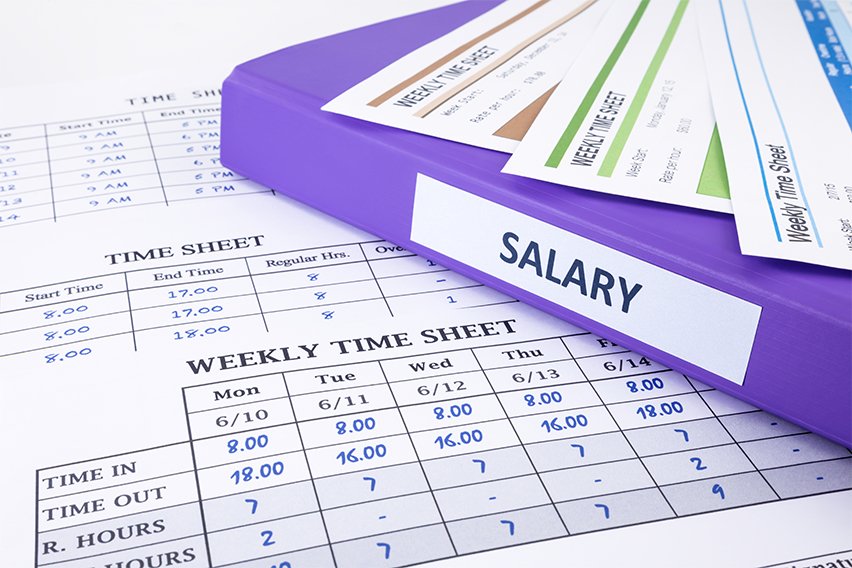 What Is a Timesheet & How Does It Work?
What Is a Timesheet & How Does It Work? What Is Priority Management & Its Importance to Small Business
What Is Priority Management & Its Importance to Small Business