10 Best Time Tracking Software for 2025

If you’re a small business owner or freelancer, you know that optimizing efficiency and productivity are key to growing your business. Time tracking apps and software offer a variety of features, such as built-in timers and auto-generated timesheets, that can help you streamline your processes and get the most from every hour spent working.
There is a range of time tracking apps and software to choose from. See the top 10 software from 2025 below, as well as their features, drawbacks, and pricing details.
Table of Contents
- FreshBooks
- FunctionFox
- Synerion
- TimeWellScheduled
- QuickBooks Time
- Clockify
- Timely
- Toggl Track
- Tracking Time
- ClockShark
- Comparison Table of Time Tracking Software
- How to Choose the Best Time Tracking Software
Each time tracking software offers its own time-entry option, interface, and other features. See how they stack up in this list. Prices are approximate and subject to currency fluctuations.

1. FreshBooks
Features
FreshBooks’ time-tracking software allows you to focus on your work, not the clock. With just a click of your mouse, you can start a timer via the FreshBooks app or Google Chrome Time Tracker Extension. When you’re finished, you’ll have a time log to create invoices and assess your team’s overall efficiency.
FreshBooks also offers a variety of other features that can help your small business grow. These include:
- Invoicing Software: Create and customize invoices and add personalizations to impress your clients.
- FreshBooks Payments: Make it easier for clients to pay directly from invoices and get automatic payment records.
- Financial Reporting: See how your business is performing with financial dashboards and reports with all the important data available at a glance.
- Projects Management: Keep invoices, expenses, billable hours, and tasks, and be more organized to collaborate efficiently with your team and clients.
- Estimating Software: Easily convert estimates into client invoices, create customized proposals, respond to feedback, and more with estimating software.
Pricing
FreshBooks starts at $22.00 CAD/month.
2. FunctionFox
Whether you’re looking to keep your projects on track, stay on top of deadlines, or get an overview of your billable hours, FunctionFox can help. FunctionFox is a project management software with built-in time tracking functions that allow multiple team members to track their time under projects and tasks, which translates to more accurate client billing.
You can use the one-click timer or enter time manually—either way, all your logged time can be automatically reported and viewed on daily, weekly, monthly, and team-specific timesheet views. If you can get past the learning curve of the user interface, you can utilize your time tracking to take advantage of detailed reports, graphics, and dashboard views.
Features
- Customizable
- Built-in project management tools
- Mobile app
Drawbacks
- Confusing user interface
- No automatic tracking
Pricing
FunctionFox starts at a flat $35 per month fee. Each user is an additional $5 per month.
3. Synerion
Synerior is workforce management software with integrated time and attendance features that simplify time tracking. With Synerion, you can eliminate paper timesheets and instead automate your time tracking and timesheets with barcode badges, magnetic stripe cards, and biometrics to track work hours accurately, all through the cloud and mobile devices.
Beyond tracking day-to-day hours, Synerion also allows you to keep accurate records of everything related to scheduling, including vacation time, on-call time, sick days, and more. This helps you optimize your payroll accuracy and ensure compliance with labour laws.
Features
- A variety of modern time punch verification methods, such as facial recognition and fobs
- Automated scheduling processes
- Third-party app integrations
Drawbacks
- Free trial only available upon special request
Pricing
- Synerion starts at $2 per user per month
4. TimeWellScheduled
TimeWellScheduled is a time attendance scheduling software that offers free subscriptions for up to 10 employees. The free subscription also includes a punch clock, scheduling, in-app messaging, and more. Your employees can clock in digitally so your timesheets are kept accurate and organized, and they can view schedules ahead of time online, trade shifts, and request time off.
With paid plans, you can unlock features such as geo-tagged time punches, which help you track where remote employees work. TimeWellScheduled also features payroll integration, project tracking, and more with higher-end pricing packages.
Features
- Free for up to 10 employees
- Geofencing for off-site workers
- Absence management
- Payroll integration
Drawbacks
- No automated time tracker
- No offline function
Pricing
TimeWellScheduled is free for up to 10 employees. Paid plans start at $3 per month per user.
5. QuickBooks Time
As a cloud-based time tracking solution, QuickBooks Time is a great solution for remote and mobile workers. Users can clock in and out from mobile apps, so you always have a cloud-based timesheet and transfer the pay period timesheet into your payroll software to create client invoices. Create and manage schedules according to specific jobs, shifts, or tasks, and send notifications to your team when the schedule is ready so they’re always informed.
With geotechnology and geofencing, know where your team is working from, and set rules so they can only clock in from certain locations. Use the absence management tools to customize PTO, sick time, vacation, and more.
Features
- Mobile app
- Geotechnology
- Integrates with third-party apps
Drawbacks
- No free plan
- No timer option
Pricing
QuickBooks starts at $24 per month, and your first 6 months are discounted by 75% to just $6 per month.
6. Clockify
Clockify is one of the few time tracking solutions that offers indefinite free access, but only for limited features. This free time-tracking app’s main feature is a timer that allows you and your team to work in real-time. It also includes idle detection and reminders to help employees and projects stay on track.
If you upgrade to a paid plan, you can access more of Clockify’s many time management features, time-tracking tools, and employee monitoring software. These include absence management tools, GPS tracking, payroll software integrations, and scheduling.
Features
- Free unlimited users account option
- Idle detection and reminders
- Timer
- Payroll software integration
Drawbacks
- Free, basic, and standard plans don’t offer all features
- Limited offline function
- Mobile app glitches
Pricing
Users can access the free plan indefinitely. Clockify’s paid plans start at $5.50 per user per month when billed annually.
7. Timely
Timely is a time tracking solution that aims to fully automate tracking so you and your team can focus on your work. Powered by AI, Timely can automatically and precisely track the time spent on every web and desktop. This way, you know how much time you spend in meetings, writing emails, or working on other tasks. AI uses this data to help you analyze and tailor project management strategies.
Along with time tracking capabilities, Timely offers a modern and user-friendly interface. Through accurate time recording, generate precise, insightful reports and correct invoices, integrate your data with other software, and alleviate unnecessary administrative work.
Features
- Automated time tracking
- AI-powered insights
- User-friendly interface
- Third-party app integrations
Drawbacks
- Some mobile app glitches
- AI doesn’t always record user activity
Pricing
Timely’s basic paid plan starts at $12.35 per user per month when billed annually.
8. Toggl Track
Toggl Track is a time tracking app that’s loaded with tracking features, making it a great choice for contractors and small businesses. The free plan offers many features, including one-click time tracking, manual time entry, and customized tags and categories for projects and clients. Upgrading to a paid tier gives you access to more powerful reporting and invoicing capabilities.
With mobile and desktop apps as well as over 100 third-party app integrations, Toggl Track is a versatile tool. However, it lacks project management tools and, as such, can’t be considered an all-in-one software.
Features
- Mobile, desktop, and web apps
- Over 100 integrations
- Free plan
- User-friendly and intuitive interface
- Customized labels and categories
Drawbacks
- Limited reporting with the free plan
- Limited project management features
Pricing
The free Toggl Track plan has unlimited access, time tracking, clients, and tags. Paid plans start at $12.35 per user per month.
9. Tracking Time
As a cloud-based productivity software and project management solution, Tracking Time is designed to automate and modernize time tracking, as well as timesheets, reporting, invoicing, and performance assessment. Users can track from almost anywhere with the flexible timer, such as from mobile devices, tablets, and laptops, and generate cloud-based timesheets that give you a detailed overview of productivity and efficiency.
Tracking Time has some caveats, however. Despite its availability of apps, mobile apps are reportedly prone to glitches that can cause your time not to be tracked at all.
Features
- Digital timesheets
- Third-party app integrations
- Variety of desktop and mobile apps
Drawbacks
- Some user learning curve
- Mobile app glitches
- No idle detection
Pricing
Tracking Time starts at $6.86 per user per month when billed annually.
10. ClockShark
ClockShark is a tracking software well-suited to small to mid-size businesses. Its user-friendly interface makes it easy for your team to log their time. Users can track their time using their phone or web browser, or you can set up a clock-in kiosk in the office that uses facial recognition and other verification methods. For remote or off-site workers, GPS trackers give you insight into where your team is and what they’re working on.
Despite its flexible clock-in options, ClockShark has limited functionality when working offline. Even when online, the mobile app is less intuitive than the browser alternative.
Features
- User-friendly web interface
- Mobile app and kiosk options
- GPS tracking
- Facial recognition
- Integrates with third-party apps
Drawbacks
- No offline function
- Unintuitive mobile interface
- Relatively expensive
Pricing
ClockShark starts at a flat $55 per month, and each additional user is $11 per month.
Comparison Table for Time Tracking Software
Consider the table below to get an overview of the top time tracking software options, as well as their free trial offers and standout features.
| Time Tracking Tools | Free Trial | Standout Features |
| FreshBooks | 7 Days Trial | Invoicing Software, Payments, Financial Reporting, Projects Management, Estimating Software and Several Amazing Features with Time Tracking. |
| FunctionFox | 14 Days Trial | Time tracking and project management |
| Synerion | 14 Days Trial | Time and attendance tracking Employee scheduling, Payroll integration |
| TimeWellScheduled | 30 Days Trial | Employee scheduling, Mobile accessibility |
| QuickBooks Time | 30 Days Trial | PTO Management, Employee Scheduling, Geotechnology |
| Clockify | 7 Days Trial | Employee Monitoring, Off-Line Mode |
| Timely | 14 Days Trial | Automatic time tracking, Real-time insights and analytics |
| Toggl Track | 30 Days Trial | Calendar Integration, Time Tracking Audits |
| TrackingTime | 30 Days Trial | Time tracking, Project and task management |
| ClockShark | 14 Days Trial | Mobile time tracking, GPS tracking, Job and project tracking |
How to Choose the Best Time Tracking Software
Each time-tracking software offers unique advantages. Here are the top factors to consider when choosing the best time-tracking tools for your business.
User Interface
Whether a time tracking software offers basic functions or is loaded with features, its user interface should be easy for you and your team to use and navigate. If software is confusing or clunky to navigate, the issues can result in users spending more time on it or abandoning it altogether, minimizing efficiency or productivity gains.
A friendly user interface has the following characteristics:
- Features are clearly laid out
- Functions don’t require more than a few clicks
- Minimal learning curve for advanced features
- Similar desktop and mobile apps
Online Time Tracking Variety
There are two main types of time tracking, and software may include either one or both. Function time tracking refers to clock-in/clock-out functions and timesheet monitoring. Method of operating refers to automatic time tracking with customized rules for locations and other exceptions.
Depending on how your business operates, one of these options may make more sense for your time-tracking. For example, remote teams may see more productivity gains with timers that track their app activity, idle time, and location.
Integrations
Time-tracking software is supposed to boost your efficiency. It’s hard to accomplish that if it doesn’t integrate with your existing accounting, payroll, team collaboration, or project management software.
Tracking integrations allow you to track time spent on those apps and can swap information to prevent data silos. However, if your software isn’t compatible, you could end up with misaligned data, reentering data multiple times, or other issues that limit your productivity rather than help it. FreshBooks includes a wide range of app integrations — visit the FreshBooks App Store to see what’s available.
Pricing
Assessing software pricing involves considering your business’s budget and the type of features you value. For example, an independent freelancer can likely manage with a free or basic software plan that provides essential tracking and project management functions.
A larger business may need a more advanced plan only if the extra features are relevant to your team. If you do need a higher-tier plan, many software options offer customized enterprise pricing. Whatever your needs, FreshBooks pricing is designed for all kinds of scales and budgets.
Additional Features
Certain additional features can greatly enhance your business’s productivity. Reinforced security is a major feature to consider—with so much of your business’s data stored in the cloud, you want to know that the security of your time tracking software is strong enough to protect it. Learn more about FreshBooks features to see how they can help your business grow.
Other features to look for include:
- Automated time tracking
- Idle detection and notification
- Geotechnology tracking and fencing
- Customer support channels
- In-app messaging
- AI-powered insights
- Customized reports
Ratings and Reviews
Before deciding on software, consider third-party ratings and reviews. Look for details such as the overall review score, scores for certain categories, the number of reviews, and the problems the software helped users solve.
To learn more about what testers and users liked about FreshBooks time-tracking software, see the following third-party reviewers:

Questions about time tracking software? Below, see the answers to the top frequently asked questions about time-tracking software.
How do I track time in FreshBooks?
To track time in FreshBooks, log into your account and navigate to time tracking. You can enter hours that you’ve already worked or start the timer to keep track as you work.
Does FreshBooks allow for team collaboration?
FreshBooks allows your team to collaborate on the same projects. Each team member can effectively track their time towards specific projects and clients, making it a robust collaboration software for efficient project management.
Can my employees track their time with FreshBooks?
Your employees can track time on their own using FreshBooks. That means you can enjoy automatically generated timesheets and easy access to reports and performance data.
Who uses time tracking software?
Employees use time tracking software to record their hours and stay organized. Managers use it to automate time tracking and see where their business’s hours are going.
What is time tracking software used for?
Time tracking software is used to track time spent on specific projects, tasks, and clients. Try FreshBooks free for 7 days and see how it works.
What is a real-time tracking device?
A real-time tracking device provides live updates about hours spent working over the cloud. When connected, you can see what employees are tracking in real-time. FreshBooks offers this time tracking tool and more.
How can you track your hours for free?
You can track your hours for free with the FreshBooks 7 Days Trial.
Begin Tracking Time Effortlessly with FreshBooks
Whether you’re a freelancer or small business owner, tracking your and your team’s activities is crucial for managing efficiency. With FreshBooks time tracking software, you can track daily activities and tasks related to various clients and projects and generate reports that provide insights into your performance. Time tracking also keeps your reports and invoices accurate, which is important for billing clients and handling labour law compliance.
If you’re ready to start, try FreshBooks free and explore all its time-tracking features.
About the author
Kristen Slavin is a CPA with 16 years of experience, specializing in accounting, bookkeeping, and tax services for small businesses. A member of the CPA Association of BC, she also holds a Master’s Degree in Business Administration from Simon Fraser University. In her spare time, Kristen enjoys camping, hiking, and road tripping with her husband and two children. In 2022 Kristen founded K10 Accounting. The firm offers bookkeeping and accounting services for business and personal needs, as well as ERP consulting and audit assistance.
RELATED ARTICLES


 5 Ways To Accept Payments Online in 2025
5 Ways To Accept Payments Online in 2025 10 Best Timesheet Software for 2024
10 Best Timesheet Software for 2024 Top 10 Key Decision Making Techniques to Improve Business
Top 10 Key Decision Making Techniques to Improve Business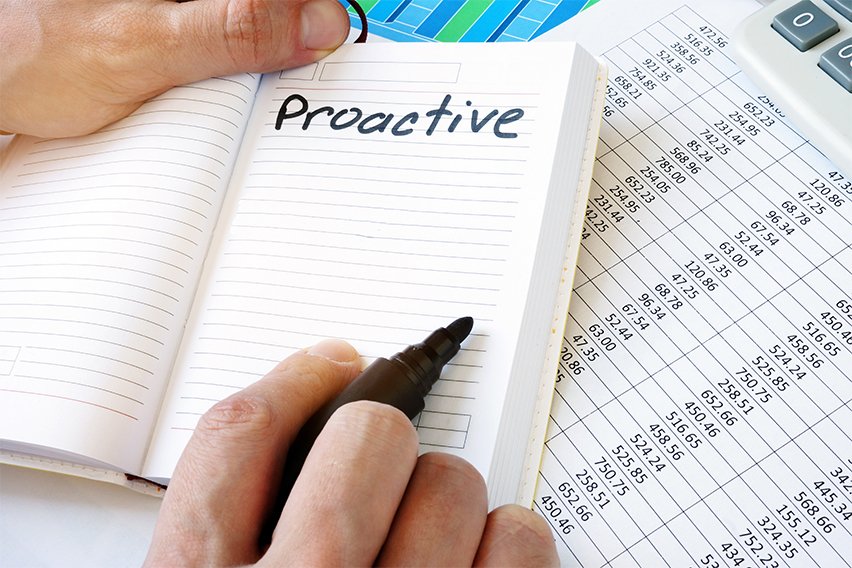 10 Ways on How to Be Proactive at Work And In Life
10 Ways on How to Be Proactive at Work And In Life Production Management: Definition & Importance
Production Management: Definition & Importance