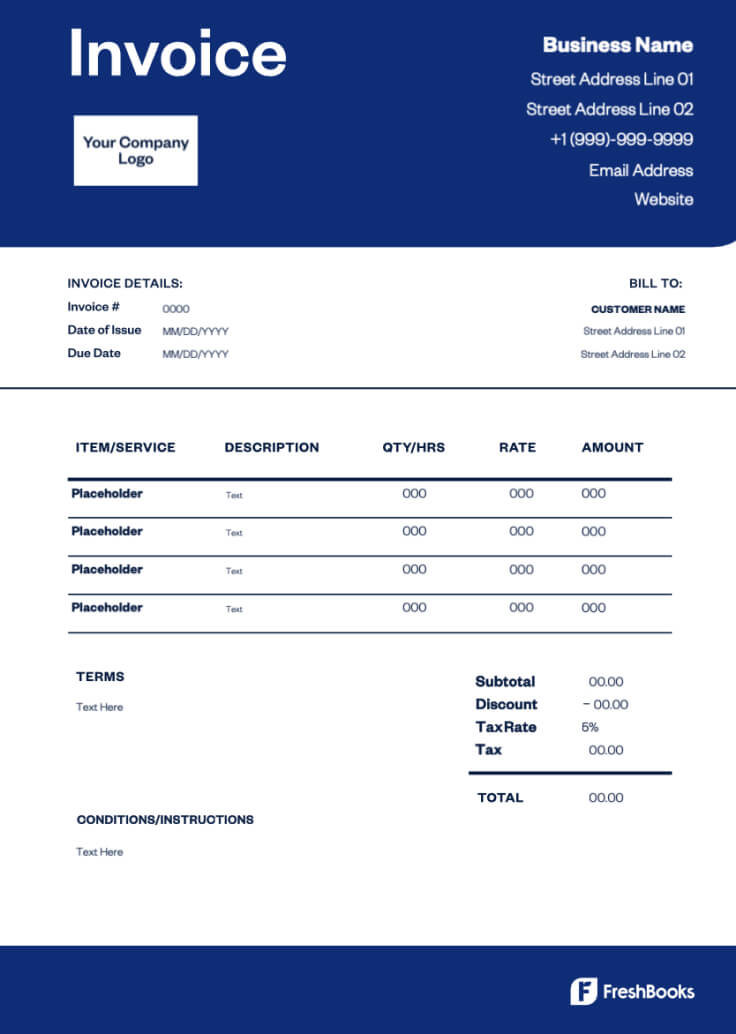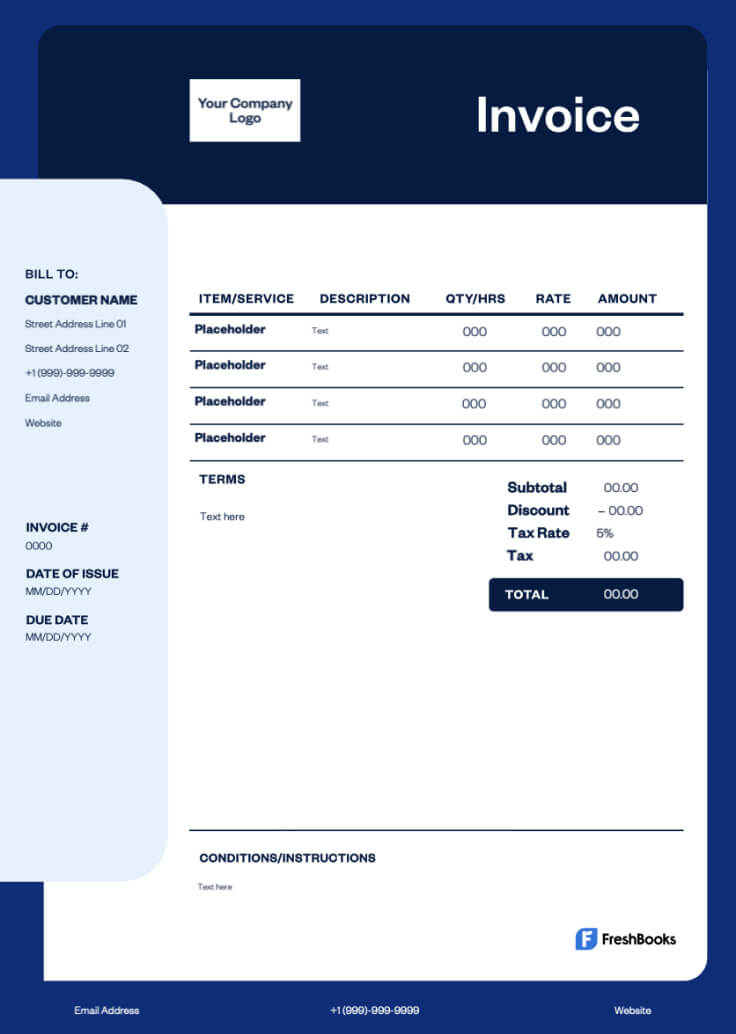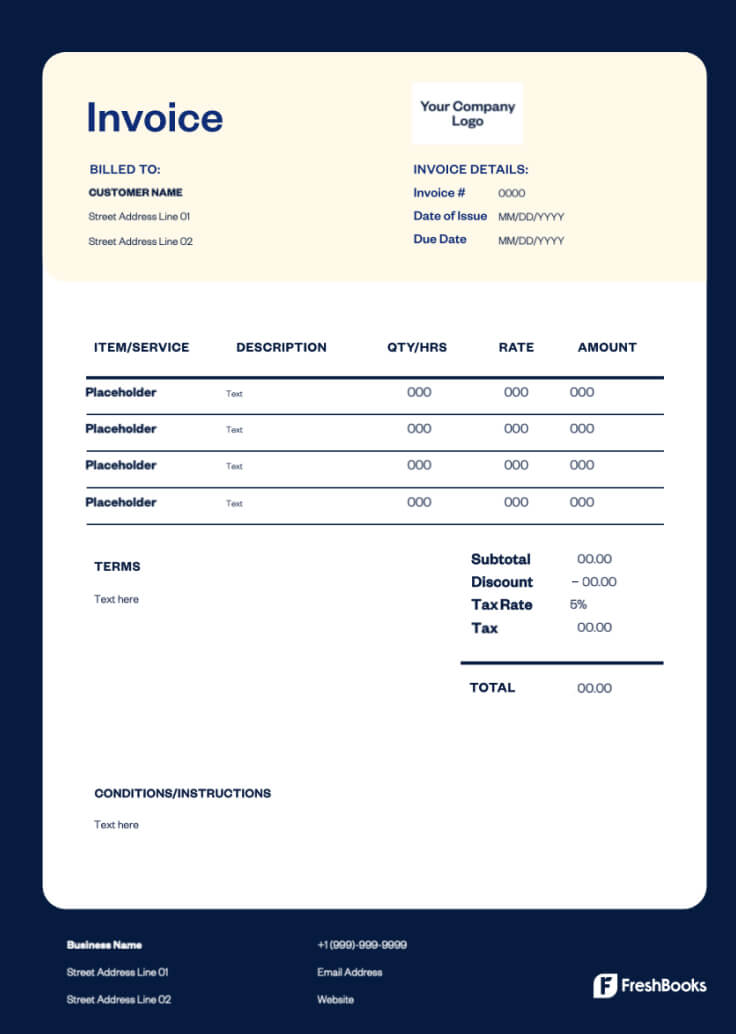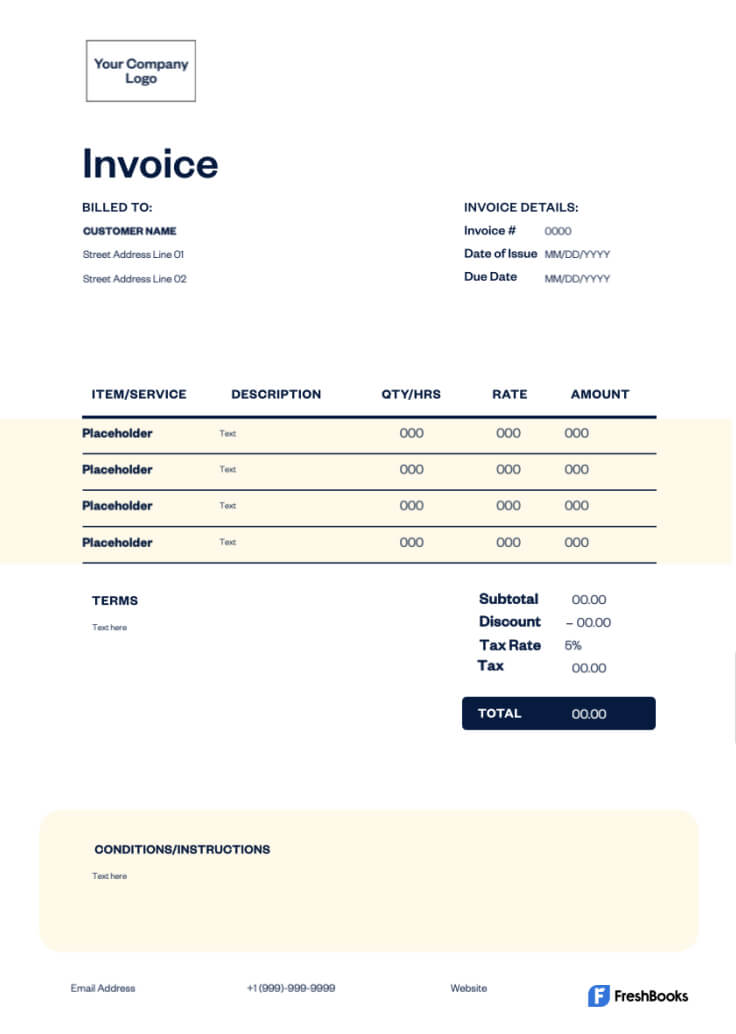PDF Invoice Template
Canadian business owners can create clear, professional invoices with PDF invoice templates.
Download PDF Invoice Template
Discover an invoice that fits your needs with FreshBooks’ easy-to-use PDF invoice templates. Our PDF invoices are customizable templates to fit your unique business, so you can save time and get paid faster. Once you’ve filled out the template, download it for free and send it out immediately.
FreshBooks makes it easy to create accurate, tax-compliant invoices with GST, PST, and HST, and save them for 6 years as required by the CRA. Customize your free PDF invoice template in minutes or check out our gallery of professional invoice templates for even more options.
Looking for invoices specific to your industry? Find a selection of industry templates below for details and layouts catered to your business.
Free Invoice Generator
Want to find out if invoice templates are right for your business? The free invoice generator lets you make one free invoice template so you can see how easy it is to send clear, professional invoices to your clients.
More Invoice Template Formats
Word Invoice Template
Skip all the formatting details and get straight to business with a Microsoft Word invoice template. Simply fill in the existing fields, customize your fonts and logos, and you’re ready to go.
Excel Invoice Template
Make the math easy with an Excel invoice template. Excel’s built-in formulas help you quickly calculate any totals for a straightforward, accurate service invoice template.
Google Docs Invoice Template
Google Docs offers a great online option with pre-formatted invoices ready to be customized and sent.
Google Sheet Invoice Template
Google Sheets is another convenient online solution — it comes with straightforward formula and calculation features, so all you have to do is enter your product information and tax rates and the calcuations are done for you.
Invoice Templates by Industry
Trades & Home
Find professional, fully customizable invoices for Canadian businesses including construction, contracting, plumbing templates, and more. Detailed trades and home business templates make it easy for you to start sending professional invoices immediately.
Legal
Explore customizable templates for various legal services. Find templates for law firms and independent lawyers, and start building your next invoice today.
Marketing & Creatives
Creative invoice templates allow you to produce PDF invoices that are as detailed as the work you offer to your clients. Download today and explore features to help you build your next invoice.
Business
Showcase your company or small business with clear, professional invoices for a variety of industry types. Invoices for business owners make it easy to tailor details and deliver accurate invoices every time.
Generic/Misc
Customize your invoice to your business’s specific needs with generic and blank invoice templates that let you add sections and details to reflect the unique services you offer.
Medical
Medical invoices make it easy to find and send professional and detailed invoices for a range of medical services, letting you save time on billing and focus on patient care.
Auto
From minor repairs to major sales and transportation, customizable auto invoices let you tailor both small and big details so you can send clients clear, accurate invoices for your services.
PDF Invoice Template vs. FreshBooks
A free PDF invoice template is a great way to test out whether invoice templates are the right fit for you, but you’re limited to just one blank invoice template download. Discover FreshBooks’ full suite of accounting and billing services for long-term support that allows you to create professional invoice templates for your business. Check out the key differences between the free PDF invoice template and our full-service platform:
PDF Invoice Template

VS
FreshBooks
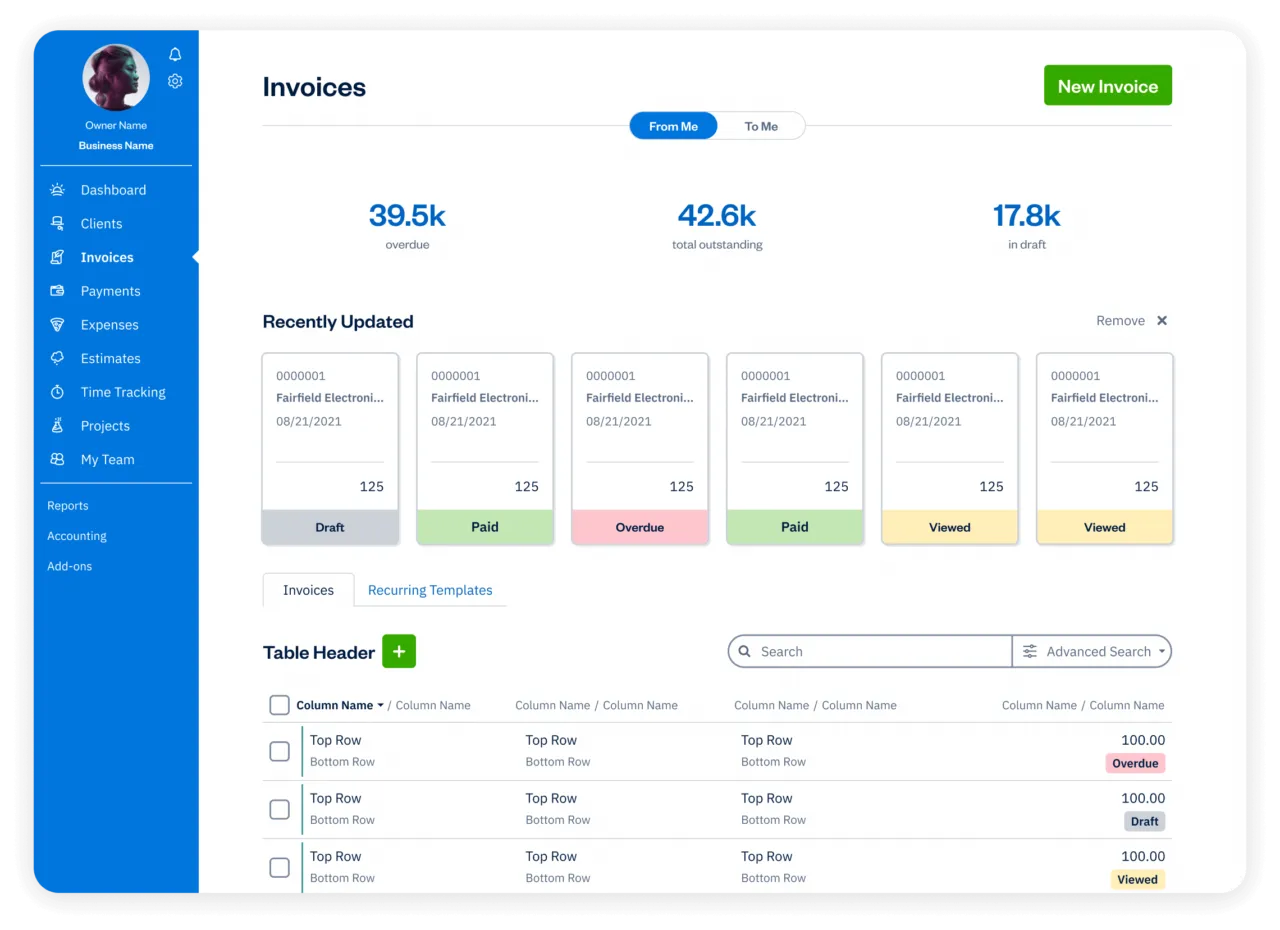
Features
PDF Invoice Template
Flexible invoice templates
Printable formats
Email invoices at no cost
Accept payments on invoices
Schedule invoices
Automate payment reminders and late fees
Manage paid and outstanding invoices
Set up deposits for projects
Add discounts and credits to invoices
Automate recurring subscription invoices
Create and send invoices via mobile devices
Access your invoices FOREVER on the cloud 🔥
Sign up for a free FreshBooks trial today
Try It Free for 30 Days. No credit card required.
Cancel anytime.
Helpful Resources
FreshBooks Resource Hub is packed with actionable insights and educational resources to help Canadian business owners thrive. Discover a wealth of invoicing primers and comprehensive guides to fuel your small business journey.
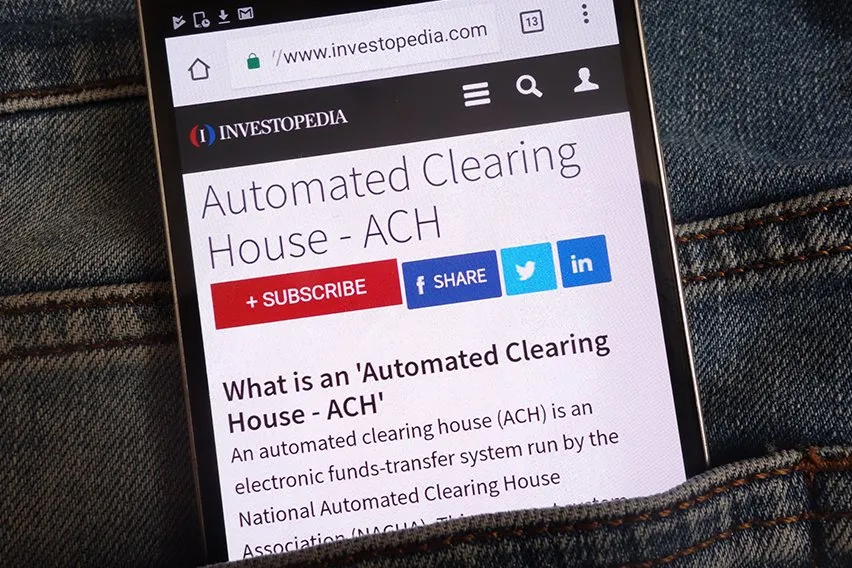
ACH Transfer: What Is It and How Do They Work
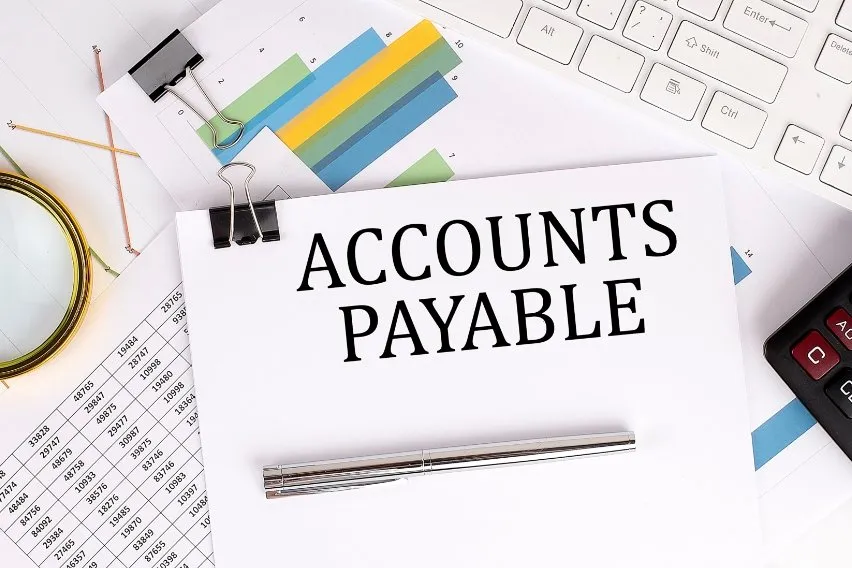
What is Accounts Payable: Definition, Process, and Examples
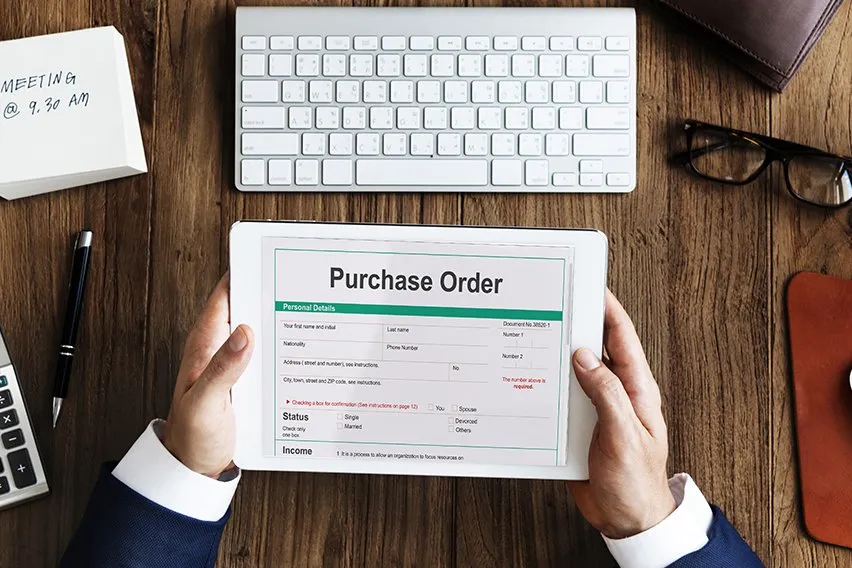
How Purchase Orders Work. How This Important Document Helps Businesses.
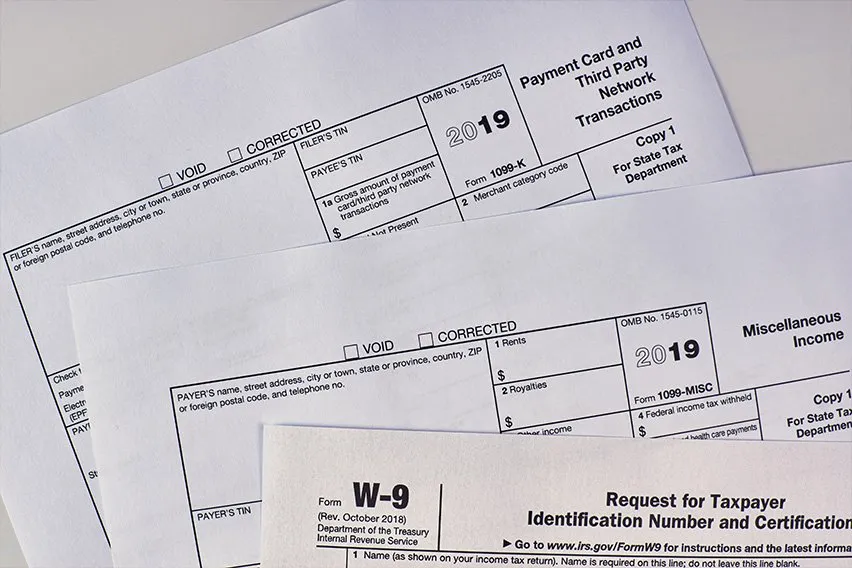
How to File 1099 Online: 5 Easy Steps

Job Costing: What It Is & How To Calculate It

What Is Double-Entry Bookkeeping? A Simple Guide for Small Businesses
Frequently Asked Questions
Yes, the PDF invoice template can be used for both goods and services provided. The customizable fields make it easy to fill in your unique billing details for any goods and services you provide.
Yes–the industry templates offer guidance for some common industries, but the invoice template PDF can be used for any type of business or industry.
While it’s not required to include a payment deadline on an invoice, it is advised to provide clients with some guidance for payment. You may choose to include this in the contract and add a reminder in the invoice, or include payment details in a personal message when you send out the invoice.
Yes, you can include payment terms and conditions in an invoice template PDF. Fillable fields make it easy to include all your payment information, as well as details about the billing process to show clients how and when to pay.
You can add shipping and handling fees to your PDF invoice in your itemized billing section. These typically go after the main breakdown of goods or services, and just before information about GST/PST/HST and totals.
Your invoice template should include details like job description, cost of services, company information, and client information. You’ll also want the date and invoice number to organize your invoices. A customizable invoice template like FreshBooks can help you include all the necessary information.
A free invoice template PDF lets you create customizable, professional invoices quickly and easily. It’s also a helpful way to ensure you remember all the important details. Invoice templates by FreshBooks will include a space for all the key details.
Sending a PDF invoice in the body of an email or as an attachment isn’t the most secure option, as it may be vulnerable to interception. FreshBooks allows you to send invoices and receive payment digitally to reduce your security risk.
To have an invoice comply with tax regulations, you’ll need to include all the required details. These may include your business name and address, invoice date, job description, tax and total amounts, payment terms, and a tax number if applicable.
Yes, invoice templates can be used for international transactions. Depending on the industry and country, you should include extra information like trade and tariff details to make the payment process more straightforward.