Payroll Ledger: What It Is and How to Create One
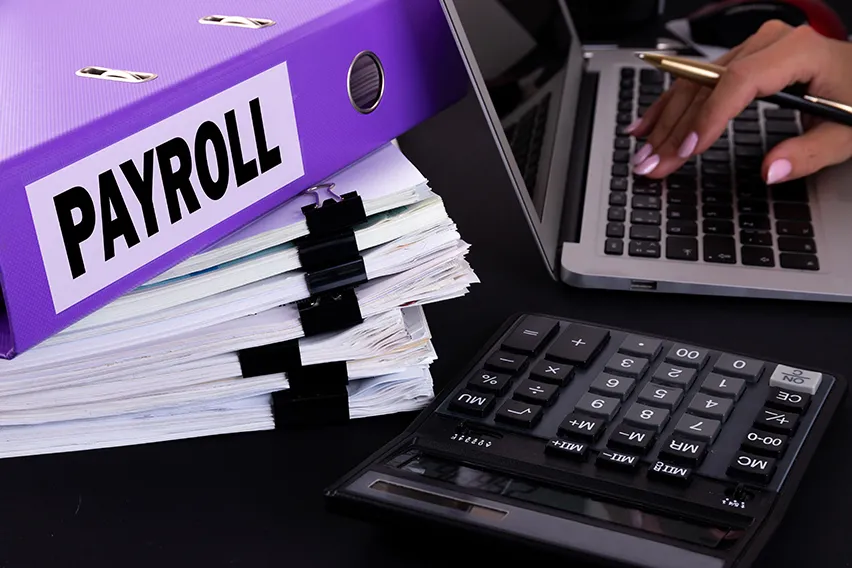
In today’s guide, we’ll tackle how to create a simple payroll ledger that will help you keep track of your business payroll finances.
Effective payroll accounting is complicated. It’s one of the harder aspects of small business accounting. Trust us – we’re accountancy experts!
A payroll ledger of your payroll entries does make things simpler if done correctly. In today’s guide, we’ll talk about payroll ledgers. What they are, how to use them and how to make one.
Table of Contents
- What Is a Payroll Ledger?
- Why Do You Need A Payroll Ledger?
- How Do You Use A Payroll Ledger?
- What Is a Payroll Journal Entry?
- How to Make a Basic Payroll Ledger
- The Beauty of Payroll Software
- Conclusion
- How to Set Up Payroll for Your Business
What Is a Payroll Ledger?
A payroll ledger is a document containing all of your employee payroll transactions. It’s a quick snapshot of what you’re paying to who. The main components of a good payroll ledger are:
Tax rates: The tax withholding rates for employees as well as payroll taxes for your business e.g. social security. These are liability accounts.

- Employee data: your worker’s salaries
- Benefit withholdings: How much of an employee’s pay you withhold for benefits, e.g. health insurance. These are also liability accounts.
- Hourly rates: Timesheets and pay rates for hourly staff
- Pay period: Payroll accounting operates around set accounting periods. Your payroll ledger has to have a defined pay period for it to be useful and accurate
Why Do You Need A Payroll Ledger?
There are three main reasons you need a payroll ledger:
- You need a payroll ledger to keep track of your payroll entries. This will make things easier during tax time to accurately calculate your tax deductions.
- It makes reporting simpler for your accountants. They can align your accounting entries with your financial statements.
- It helps you to see a broader view of your labor costs. When you are intimately invested in learning about your payroll, you’ll better understand the needs of the business. Salaries and employee benefits are the biggest expenses for your company. An accurate ledger is vital to cash management.
How Do You Use A Payroll Ledger?
You use your general ledger to list all of your payroll journal entries. If you need to find a specific entry, you’ll find it in the ledger. Your accountant will also review the ledger periodically. They’ll check that everything adds up. This is particularly important around tax time when the IRS comes knocking! If you want to learn more about ledger, follow our guide on What is Ledger in Accounting.
What Is a Payroll Journal Entry?
A payroll journal entry is a record of your employees’ pay, tax withholdings and employee benefits contributions.
Each journal entry is listed on the ledger in chronological order.
How to Make a Basic Payroll Ledger
- Choose a format. An Excel spreadsheet works well if you don’t have payroll software. (We’ll come back to that!
- Make 6 columns.
- Label the first column “Employee name” or “Employee ID”.
- Your second column is the “pay period”. This should include a start and end date.
- The third column is for “gross pay”. That is the employee salary before tax deductions and benefits contributions.
- Label your fourth column “tax deductions”. This includes the federal, state and local taxes withholding from the employee’s pay. You can add these into one column under tax deductions as a total final sum. Or you can create a column for each tax individually. For example, you can have a “FICA tax withholding” column. Or a Federal Income Tax column. A more detailed ledger would have individual tax columns.
- Label your fifth column “other deductions”. This is for employee benefits packages such as life insurance. Again, you can join the amount into one big sum or divide each benefit individually.
- The final column is for “net pay”. This is the employee’s net pay after tax and other deductions. The “net pay” value will appear on your employee’s final income statement.
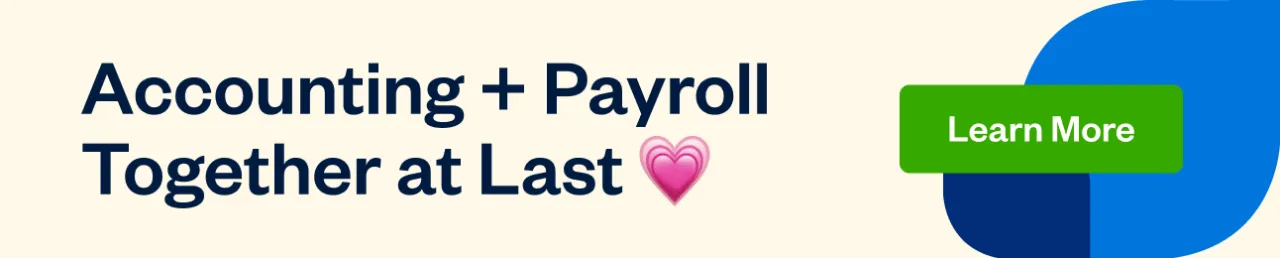
The Beauty of Payroll Software
Payroll software eliminates the overwhelm of payroll calculations. It can be difficult to calculate all of the taxes yourself. You need to be a whiz at Excel and create reliable formulas.
It costs a little extra to enroll with a payroll software provider, but it is so worth it! It can streamline the entire payroll process. Journal entries are so much easier. Your payroll ledger is ready for you at a click of a button. You also have access to advanced search features to locate an entry on your general ledger at any time.
Conclusion
Payroll ledgers are an essential part of accurate payroll accounting. You can create one manually using the method I outlined. Or you can hand it over to digital payroll software to do it for you!
How to Set Up Payroll for Your Business
For more tutorials on payroll, check out our resource hub.
RELATED ARTICLES

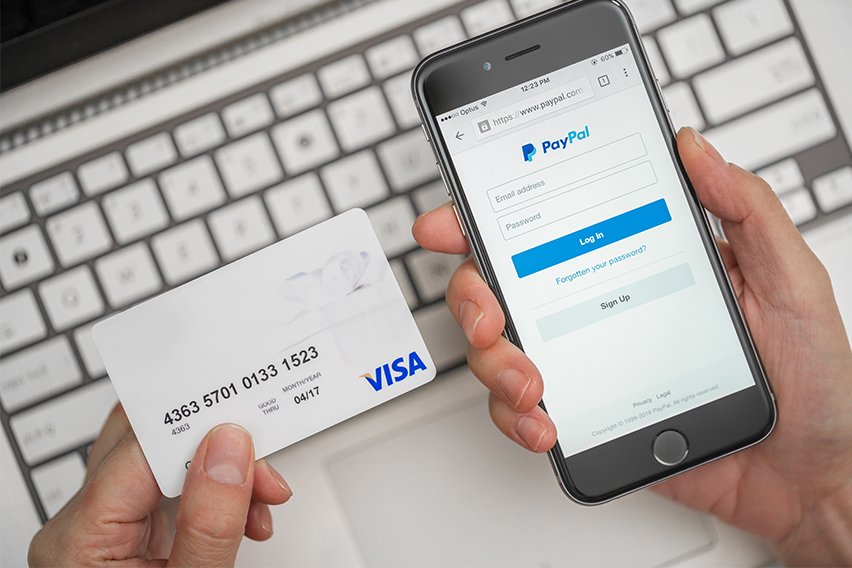 How to Receive Money on PayPal: Methods, Duration, and Fees
How to Receive Money on PayPal: Methods, Duration, and Fees Why Is My PayPal Money on Hold or Unavailable: 5 Reasons
Why Is My PayPal Money on Hold or Unavailable: 5 Reasons What Are PayPal Fees & How Much Do They Charge
What Are PayPal Fees & How Much Do They Charge How to Get Money Back From PayPal Transactions
How to Get Money Back From PayPal Transactions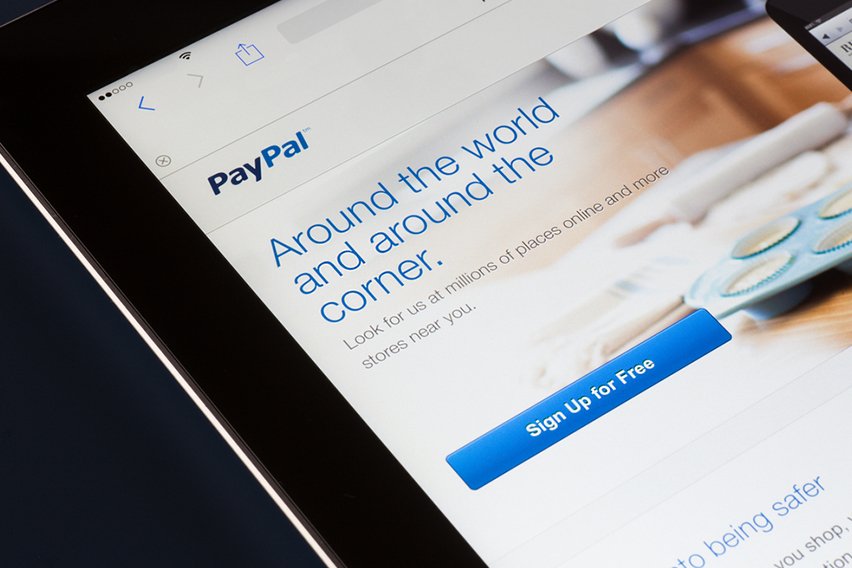 How to Change Name on Paypal
How to Change Name on Paypal 7 Best Legal Billing Software for Law Firms
7 Best Legal Billing Software for Law Firms