How to Cancel a PayPal Payment: Tips & Tricks

When things go smoothly, PayPal allows you to easily remit and accept payments online. It integrates with many other types of software, and the transaction fees are low and tax-deductible. And sometimes, you need to cancel a transaction.
There are many reasons you might want to cancel a PayPal transaction. Maybe you accidentally paid the wrong person, or sent the wrong amount. It happens!
Worse, a deal might have fallen through after you’d already sent payment. It shouldn’t happen, but it does. What do you do?
The short answer is that you may or may not be able to cancel your transaction. For those transactions where you can’t, you’ll need to ask for a refund, or go through PayPal’s dispute process. Here’s a closer look at the cancellation process, as well as your alternatives.
Here’s What We’ll Cover:
- PayPal Payment Cancellation Basics
- Which PayPal Transactions Can Be Cancelled?
- How to Cancel a Recurring PayPal Transaction
- How Do I Ask for a Refund?
- Key Takeaways
PayPal Payment Cancellation Basics
When cancellation is possible, it’s as easy as anything else on PayPal. Log into your account, and click the “Activity” button on the top menu. You’ll see a list of transactions, which you can narrow by date or type if necessary.
If it’s possible to cancel the transaction, you’ll see a “Cancel” link next to it. Just click the link, and click “Cancel Payment” in the confirmation window. That’s all there is to it. Your payment is now cancelled.
Remember, you cannot cancel a completed payment. If the payment is complete, you’ll have to request a refund instead. If you have a good relationship with the vendor, this shouldn’t be a problem. If not, you may have to file a dispute.

Which PayPal Transactions Can Be Cancelled?
You can only cancel PayPal payments that are in Pending or Unclaimed status. Most PayPal transactions go through instantaneously, and are therefore non-cancellable. That said, there are a couple of reasons a transaction could get stuck in one of these statuses.
The first is if you sent the payment to an invalid account. If you accidentally sent your money to John_Smith2289 instead of John_Smith2288 and there’s no account, it will just sit there. This happens frequently with wrong email addresses.
The second reason is that some vendors opt to manually approve certain payments. Usually, this happens when shippers can’t find a valid address. It also happens with international merchants. Some merchants don’t want to deal with foreign transaction fees, and flag all foreign currency transactions for review.
PayPal automatically refunds pending and unclaimed payments after 30 days. So if you do have some payments sitting in one of these statuses, it’s not a huge deal. You’ll get your money back even if you take no action.
How to Cancel a Recurring PayPal Transaction
Cancelling automatic payments and future payments is more straightforward. If the payment hasn’t gone through yet, you can cancel it.
Log into your account, and navigate to your account overview. There, click the “Summary” button on the top navigation bar, and go to “Pre-approved payments,” then “Manage pre-approved payments.”
Inside, you’ll see a list of all pre-approved payments for your review. Select the cancel option next to the one you want to delete, and select “Cancel payment,” in the popup.

How Do I Ask for a Refund?
You can request a refund for any PayPal transaction for 180 days after the purchase. If you’re wondering how to request a refund on PayPal, the process is straightforward. The first step is simply to ask the other person for a refund. They can use the “Issue a refund” link next to the transaction on their end, and you’ll receive your money back. Refunds process within a few days for bank or PayPal transactions, although card returns can take up to 30 days.
If the seller refuses to return your money, you can file a dispute in PayPal’s Resolution Center. You must do this within 180 days of purchase, and is subject to limitations. You can only open a dispute if the product or service is broken or not as described.
In the event that the seller denies your dispute, you can escalate further by filing a claim with PayPal. In that case, PayPal will render their decision within 45 days, and it will be final.
Key Takeaways
PayPal transactions are easy to cancel, when cancellation is possible. That said, most transactions process instantly, and cannot be cancelled. For those transactions, you’ll need to request a refund, or proceed with PayPal’s dispute resolution process.
The process is easy to navigate, especially if the seller is willing to refund your money from the get go. When your refund is processed, you can expect to receive your money in a few days. At worst, some credit card payments may take as long as a month.
Read more articles like this on our resource hub.
RELATED ARTICLES

 How To Add Money To Paypal From Debit Card [2025]
How To Add Money To Paypal From Debit Card [2025] Semi-Monthly vs BI-Weekly Payroll: What’s the Difference?
Semi-Monthly vs BI-Weekly Payroll: What’s the Difference?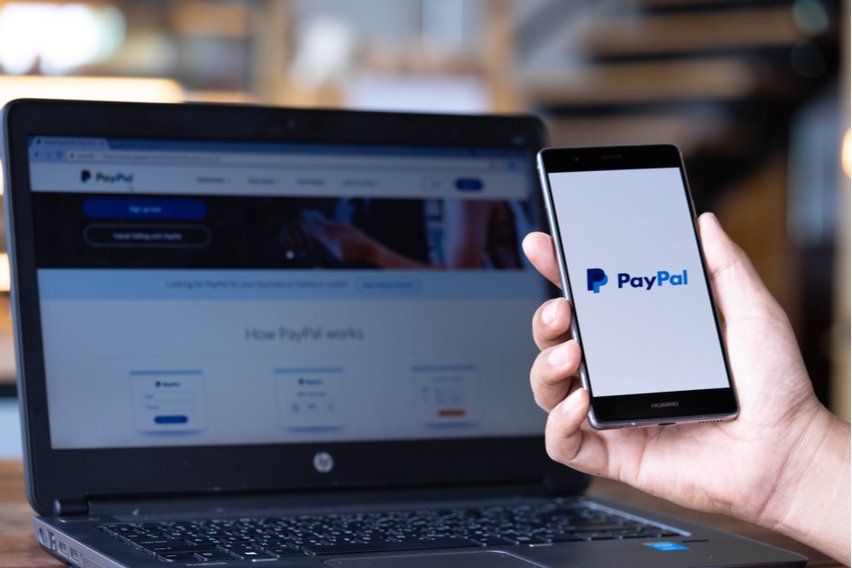 How to Pay With PayPal: A Step by Step Guide
How to Pay With PayPal: A Step by Step Guide Average Credit Card Processing Fees & Rates for Business
Average Credit Card Processing Fees & Rates for Business How Safe Is PayPal for Sellers & Buyers? 4 Tips to Stay Safe
How Safe Is PayPal for Sellers & Buyers? 4 Tips to Stay Safe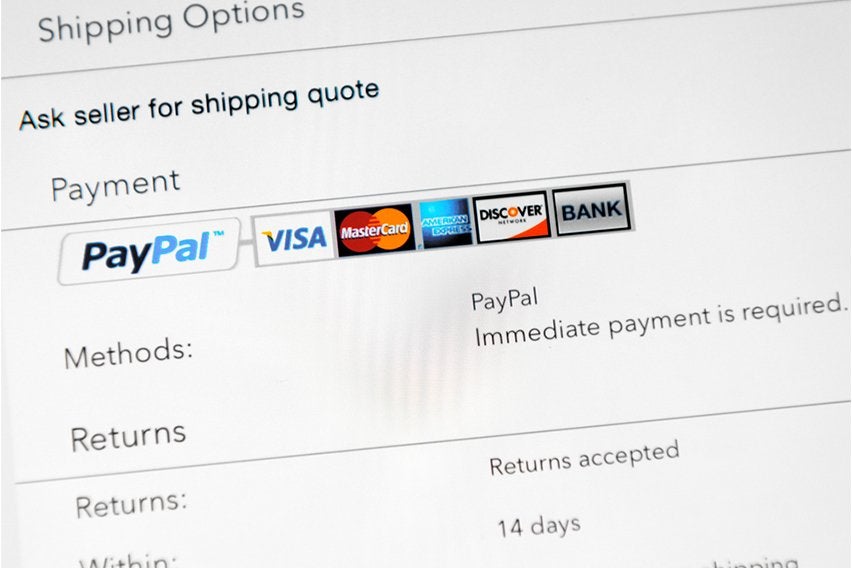 PayPal Exchange Rate: How to Check Currency Conversion
PayPal Exchange Rate: How to Check Currency Conversion