When to Invoice a Customer | Best Invoicing Practices for Small Business

An invoice should be issued after a company has fulfilled a client’s order. This could be for a product or service (or both). For a company providing a product, that’s after delivery has been completed. In a service-oriented business, the invoice is generated once the service has been provided.
Here’s What We’ll Cover:
What Is an Invoice?
An invoice is a bill generated by a vendor. It is a list of products or services the vendor provided to a client, and the charges associated with them.
The client uses an invoice as the first step in processing payment.
Often an invoice number will reference a purchase order number. A purchase order acts as an official agreement between a buyer and seller that outlines the details of a sale, and it is issued by the client at the very beginning of the transaction process.
A completed and signed purchase order speeds up payment, because the client’s accounting department knows the transaction the vendor is now billing for was already pre-approved.
For a detailed list of what should be included on an invoice, click here.

How Do You Send an Invoice?
An invoice can be sent any number of ways:
Invoicing by Mail
Sending invoices via mail is the slowest and most unreliable method, as the invoice may not reach its destination.
Invoicing Through Email
Email is a very reliable and easy to track method. It is also handy if the invoice needs to be sourced later.
Invoicing via an Accounting Software Program
Most modern accounting software programs (or apps) that you will find online have an internal email delivery system where you simply click on the appropriate client and the email is sent for you. They will also track and tell you when a payment is overdue. We’ve compiled a list of the Best Invoice Apps to help you efficiently manage, track, and store all your invoices.
If you want to learn more, follow our guide on How to Submit an Invoice. In this guide, we explain when and how to send invoices, along with different methods for sending them.
Invoicing Mistakes
Invoicing mistakes are quite common. Here are some to avoid:
Incorrect Dates
The date on the top of the invoice should be the date the invoice was generated. The dates under the ‘description’ should be when the product was delivered or the service was performed.
Incomplete Payee details
A client needs complete vendor contact information, including contact name, business name, address, phone number and email address. Many larger companies have policies in place that will not allow them to process payment unless they have all that information.
If a vendor offers alternate methods of payment, such as through credit cards, they should include that information too on the invoice. It may mean they will get paid faster.
Missing Purchase Order Number
This is a biggie. A purchase order number shows the client’s accounting department that this transaction was pre-approved. Accounting can just pull the purchase order and pay the invoice. But if there’s no number, then the payment process grinds to a halt as accounting may need to get further approvals.
Incorrect Total
Does the invoice add up? This is a common problem for invoices built with Microsoft Word. This usually means the vendor has to take the time to redo and re-submit the invoice, as the client cannot adjust it themselves.
Vague Details
Businesses need to be very specific about what they provided and when they provided it. This helps the client to immediately understand what the invoice is for, and helps again later if either the vendor or the client need to audit their accounting.
Not Filling out the Subject Heading Line on the Email
This is a problem when sending an invoice by email. Some small businesses have a very casual approach to delivering an invoice, often mixing it in with other unrelated content in an email.
For instance, Jack sends an email to Brian, his client. He asks how his day is and provides some additional information on a subject they were discussing a few days earlier. At the bottom of the email, Jack writes “…and attached is my invoice”. Brian tells himself he’ll get to it later, but when checking emails the following week, he completely misses it because the subject line doesn’t flag that an invoice is attached. All it would have taken is for Jack to take the time to write in the subject line: “Invoice attached – JS Services”.
What Are Payment Terms?
Payment terms are determined by the seller of the product or service, and are usually included at the bottom of an invoice.
Popular payment terms are “net 30 days”, “60”, “90” and “due upon receipt”.
It is important that a vendor discuss the payment terms with a client long before the invoice is issued. This is so that expectations align. An invoice with “due upon receipt” may be a problem for larger companies that have their own payment systems in place.
For instance, let’s say a company’s policy is to only issues checks on the 15th and 30th of each month. However, if a vendor is expecting immediate payment and delivers an invoice on the 1st, then the vendor is going to have a long wait.

How to Follow up on Invoices
Often many companies fail to follow up on their invoices long after they should have been paid. Not following up in a timely fashion can be frustrating for the client even if it’s the client’s fault for not paying. This is because the client may have closed the project or is now on a budget for a new fiscal year.
If payment for an invoice is late, don’t immediately assume that the invoice is lost. Try the following follow-up methods first:
Send an Email
Send a polite email to the client, and attach the original invoice. Ask for a ‘status update’ when the client has a few minutes to look into it. Unless it’s urgent you get payment now (for instance, if the amount is serious and you have vendors awaiting their own checks), then do not mark it as urgent. You do not want to affect the possibility of future work.
Try A Phone Call
Phone calls are always nice because they are so rare these days, and add a personal touch. Have the invoice in front of you, so you can reference the number and amount. Better yet, have it attached to a draft email so you can say you’ll send it once the call is concluded. The client will appreciate that, as he won’t have to find the invoice himself.
RELATED ARTICLES

 How to Invoice as a Contractor: Everything You Need to Know
How to Invoice as a Contractor: Everything You Need to Know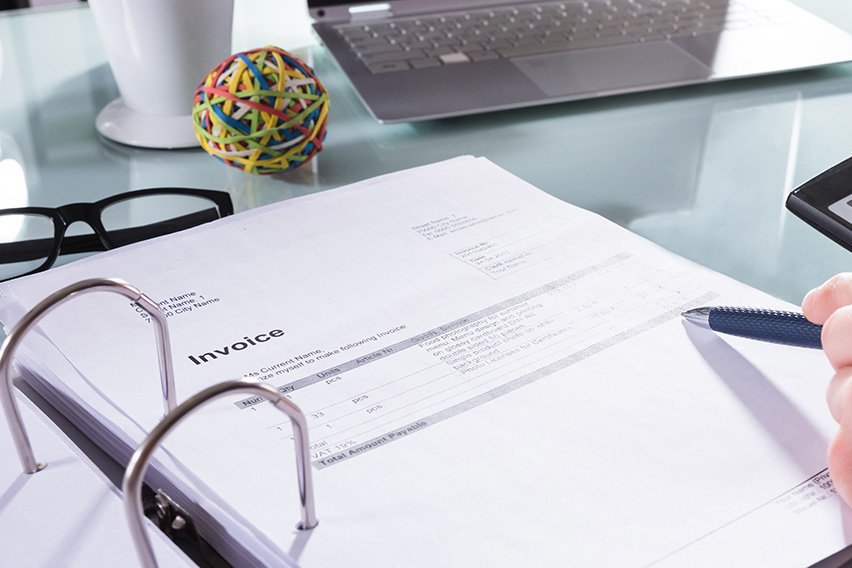 How to Make an Invoice Without a Company
How to Make an Invoice Without a Company How to Invoice a Company: A Step-By-Step Guide for Businesses
How to Invoice a Company: A Step-By-Step Guide for Businesses How to Make an Invoice in OpenOffice: A Step-By-Step Guide
How to Make an Invoice in OpenOffice: A Step-By-Step Guide What Is A Shipping Invoice? A Bill Of Lading Guide For Small Businesses
What Is A Shipping Invoice? A Bill Of Lading Guide For Small Businesses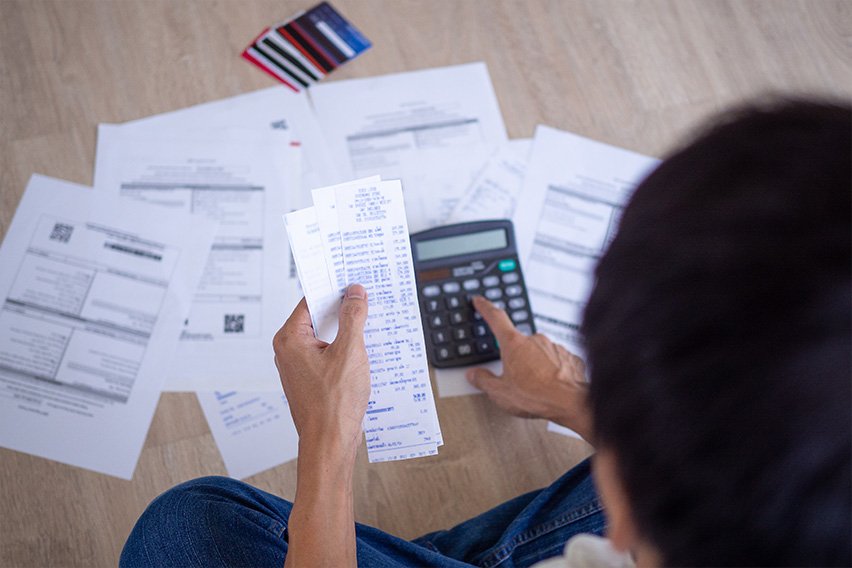 What Is a Sundry Invoice? Definition & Example
What Is a Sundry Invoice? Definition & Example