15 Bookkeeping Tips: Every Small Business Needs to Know
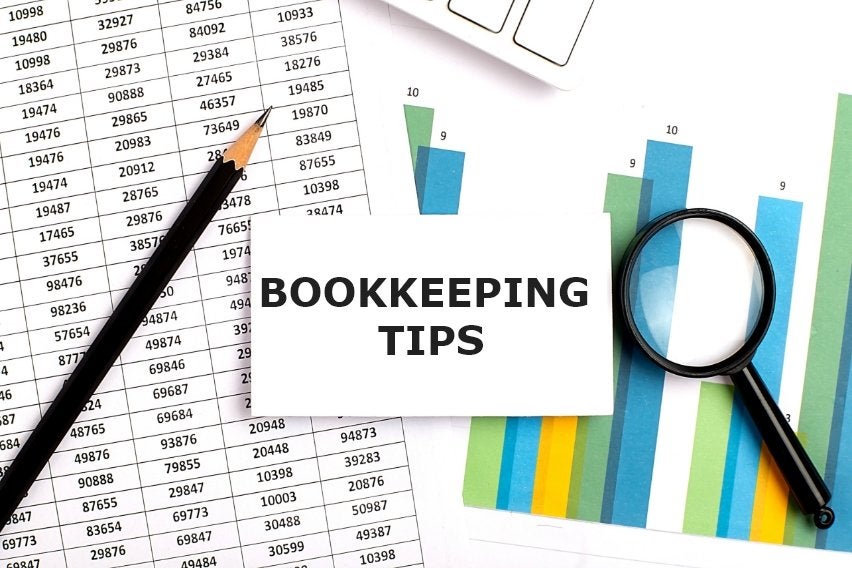
Keeping track of bookkeeping tasks as a small business owner can be challenging. You have to know the ins and outs of your business expenses and all your personal and business finances.
When you implement a proper bookkeeping system, you can get up-to-date, accurate records, avoid missing transactions, and have better control over your business savings account.
This article shares a few bookkeeping tips you may find useful as a business owner.
In this article, we’ll cover:
Best Bookkeeping Tips for Small Businesses
Best Bookkeeping Tips for Small Businesses
1. Keep Business and Personal Banking Separate
You may think that combining your personal and business expenses is a good idea. However, merging your business and personal bank accounts is most likely going to cause you headaches sooner rather than later.
Make sure you open a business bank account for your business expenses and do private bank account transactions on personal accounts.
When you get a business bank account, you can also rely on numerous benefits like:
- Sticking to the business budget
- Organizing accounting records
- Keeping the business finances polished
For LLCs or corporations, having a different bank account is important because a separate account for personal finances helps with filing taxes.

2. Keep Track of Cash Payments
It’s necessary to keep track of your cash payments if you want to have accurate bookkeeping. When you don’t account for your transactions properly, it can put you and your whole business at risk. The IRS can write you a penalty for any missed transactions. The same can happen if you don’t categorize your transactions right.
Luckily, most modern-day bookkeeping and accounting software have tools that make cash flow tracking a breeze.
3. Keep Your Receipts
Keeping track of receipts may seem complicated. But you need the receipts for expense categorization, documentation for deduction support, and more. Also, well-documented and organized receipts can significantly help during audits.
You must keep receipts of all expenses that surpass $75. The IRS demands that you do so for 6 years.
There are numerous systems online for scanning, managing, and organizing receipts. The best combine OCR and AI tools to make your data entry easier and less prone to mistakes.
Plus, the time needed to organize receipts is much shorter. All you have to do is scan the paper, check the details, then move on to the next one. The important part is not to rush with the software purchase. Make sure to read online reviews, compare different pricing options, and see which features are included in the service.
Also Read: How to Organize Receipts Electronically
4. Automate Bookkeeping With FreshBooks
Business automation can be a lifesaver for any business. In fact, it’s one of the best things you can do for your small business. When you automate bookkeeping tasks, you’ll have more time to dedicate to actually growing your company.
You can go for accounting software like FreshBooks to finally get rid of spreadsheets, manual number crunching, and suchlike. FreshBooks is suitable for small business owners, self-employed professionals, freelancers, and businesses with employees.
Overall features of this robust software include:
- Professional invoices and bank statements
- Easy import of expenses from bank accounts and email receipts
- Project management features to keep everyone on the same page and assign bookkeeping tasks
- Automated payment system for easier invoice payment
- Cash flow statements, profitability, monthly financial statements, and other information
5. Prepare a Budget At Least Quarterly
Having a solid overview of your bookkeeping and accounting reports gives you a good enough start for cash flow projections for the following months. The first step for making a sound budget is forecasting sales.
When you review the sales shown on your financial reports for the past few months, you can get insight into your future sales. It’s good to prepare the budget as far in advance as possible. Ideally, you should do budget preparations at least quarterly.
6. Understand the Income Statements and Balance Sheets
The income statement keeps track of the cash that flows in and out of the business.
Balance sheets show your business’ assets and liabilities. Remember that assets are what your company owns, and liabilities are what it owes. A balance sheet can help you decide whether your business can meet all its financial obligations.
Income statements feature the business expenses and revenue by different categorized profit centers. Most often, business owners write monthly income statements.
It’s helpful to create income statements because they compare the current numbers to the budget, but also the historical performance of the business. This gives you plenty of room to spot errors you should correct.
As you review financial statements, you want to look for patterns. It’s important to understand the trajectories and trends so you can learn how to make better-informed business decisions in the future.
Here are some trends you can follow.
Cycle change in the business
It’s important to understand the life cycles of a business. You should know where yours is at the moment. For growing businesses, it’s important to recognize the best time to make the most out of the opportunities that arise.
Seasonality
Yearly rises and falls in the business finances and budget helps allocate enough resources and make the right decisions.
Budget bloat
It’s important to do a detailed analysis to avoid missing signs that expenses are building up. If they creep up too heavily, it can take much longer to correct them and prevent losses in the long term.
Debt service obligations
The obligations about your debt service are crucial in terms of solvency and credit.
7. Be Prepared for Large Expenses
Don’t forget to save money for office supplies, inventory, maintenance, and repairs. Budget your business for the future to avoid unnecessary stress and surprises.
8. Go Paperless With Cloud-Based Bookkeeping
Popular accounting software like FreshBooks offers all the basic features you need for any business’ bookkeeping. You can check for small business packages that use simple templates for all financial documents.
Thanks to the cloud-based functionality, you can access your files from anywhere in the world and on any device.
9. Learn When It’s Time to Outsource
If you’re like most business owners, you wear many hats. However, you may reach a point where no enthusiasm or persistence level can help. Bookkeeping is often the first aspect of the business to suffer.
Check how much time you spend on bookkeeping. Don’t refrain from assigning dollar values to your work. If the cost starts to approach the actual cost of outsourced bookkeeping, it’s time to consider taking the load off your back.
There are numerous types of outsourced bookkeeping services you can hire. Local bookkeepers, in-house bookkeepers, and freelance bookkeepers, to name just a few. You can even hire a virtual bookkeeper to do all your bookkeeping and accounting tasks while being located anywhere in the world.
One benefit of virtual bookkeepers is that they offer lower pricing compared to local bookkeepers. They also tend to work more flexible hours.
The important decision to make is which type of bookkeeper your business needs. If you’d prefer to meet with the service provider in person and not rely on online apps, then local bookkeepers are a better option for you.
10. Know Your Operational Costs
Many business owners aren’t aware of how much it costs to operate their business. It’s important to know how much every individual part requires to function properly. Understanding helps identify shortfalls, discrepancies, and other issues that are important to catch early. Otherwise, you risk significant financial losses.
Use tools to help you set a budget and manage your assets to better oversee your operational costs. Doing so also alerts you about discrepancies you want to focus on.
If you see consistent patterns or that operational costs go up, make sure to update your budget.
11. Keep Track of Accounts Receivable
Business owners often experience cash flow breakdowns. The most common reason for such breakdowns are late payments. A safe way to protect the cash flow is to track how long it takes for the clients to pay the invoices.
Make sure you assign due dates on invoices. You can set invoice reminders so your customers remember that they pay you within 30 days of the delivery or receipt.
12. Remember Your Tax Deadlines
Missing tax deadlines is the worst bookkeeping mistake you can make. Missed deadlines equal fines, time-consuming audits, and penalties. The stress levels associated with dealing with taxes at the last minute should be avoided at all costs.
An easy tip you can implement starting today is setting reminders. Set a date early enough each month to give you time to prepare the paperwork. It’s also wise to set aside the money for tax obligations.
13. Schedule Bookkeeping Activities Into Your Regular Day
Bookkeeping isn’t a once-a-month or once-a-week activity. Schedule your bookkeeping tasks and activities into smaller tasks and complete them over the course of the week.
Decide how much work you can do yourself and how much you should outsource. Here are a few examples of essential bookkeeping tasks and how often you should handle them:
- Issuing invoices to customers – once a week
- Recording customer payments – once a week
- Depositing customer payments in the bank – once a week
- Recording vendor invoices you received – once a week
- Recording changes in credit cards – once a week
- Issuing checks to pay vendors – once a week
- Reconciling credit card and bank account transactions into statements – once a month
- Producing financial statements – once a month
- Closing books to keep further entries – once a month
The weekly tasks you can assign to employees or complete yourself. Paying bills and invoicing happen daily, so they can be complicated to outsource. But complex projects like reconciling your accounts and closing the books should be done by a professional.
14. Outsource Your Payroll
Most businesses find it a burden to manage the payroll. Almost half of small businesses outsource payroll accounting. You can get additional help with paycheck issuing, employee tax withholding, and payroll tax return filing.
You can find payroll providers that integrate with different accounting software for automatic data entry. FreshBooks Payroll, powered by Gusto, seamlessly integrates payroll management with accounting, automating data entry and simplifying compliance.
Again, if you outsource payroll, it’s wise to have a separate business account you’ll dedicate only to payroll. This way, the payroll provider won’t have access to your primary account. Plus, you can ensure your payroll account has enough money even if the primary account suffers.
15. Send Invoices Within 48 Hours
It’s important to send invoices right after delivering the goods or performing services. You should do so within the first 48 hours. The customer is more likely to pay fast, given that the service is fresh in their minds.
You should consider electronic invoicing to make the process easier and faster. Sending an invoice within 48 hours is a great account receivable practice to boost collection. This, in turn, helps the cash flow.

Conclusion
Small business owners have many things to think about. Bookkeeping is undoubtedly an important aspect. Keeping business accounts and accounting records in order, preparing for the tax season, and making sure other aspects of a business’s books are up-to-date can become tiresome once your business starts to grow.
Luckily, with simple bookkeeping tips in this article, you can streamline the whole process in a matter of days. As long as you automate tasks and pick the right bookkeeping system for your specific needs, you’ll have an easy time implementing all the advice above.
FAQs on Bookkeeping Tips
How long should you keep records for bookkeeping?
Keep records of your business transactions for 6 years if you don’t report income and if the income represents over 25% of your return gross income. If you don’t file returns, keep the records indefinitely. The same applies if you file a fraudulent return.
What are the common errors in bookkeeping?
Common bookkeeping errors include transposing numbers, entering data in the wrong account, adding or leaving out digits or decimal places, or duplicating and omitting entries. The small business bookkeeping tips above help to minimize these errors.
What is the easiest bookkeeping software to use?
There are many easy programs to use for small business bookkeeping. FreshBooks is one of the most highly rated and straightforward programs for accurate accounting records, professional bookkeeper services, and more.
What happens if you get audited and don’t have receipts?
If the IRS finds that you don’t have all receipts necessary for your business (from $75 and more), you can get penalized. They can disallow your deductions for the expenses. As a result, you can experience gross income deductions before calculating the tax bracket.
RELATED ARTICLES

 Automated Bookkeeping: Benefits, Drawbacks and Prices
Automated Bookkeeping: Benefits, Drawbacks and Prices Outsource Bookkeeping: 6 Benefits, Types & Process
Outsource Bookkeeping: 6 Benefits, Types & Process Bookkeeping with Excel: 6 Steps, Pros, Cons & Example
Bookkeeping with Excel: 6 Steps, Pros, Cons & Example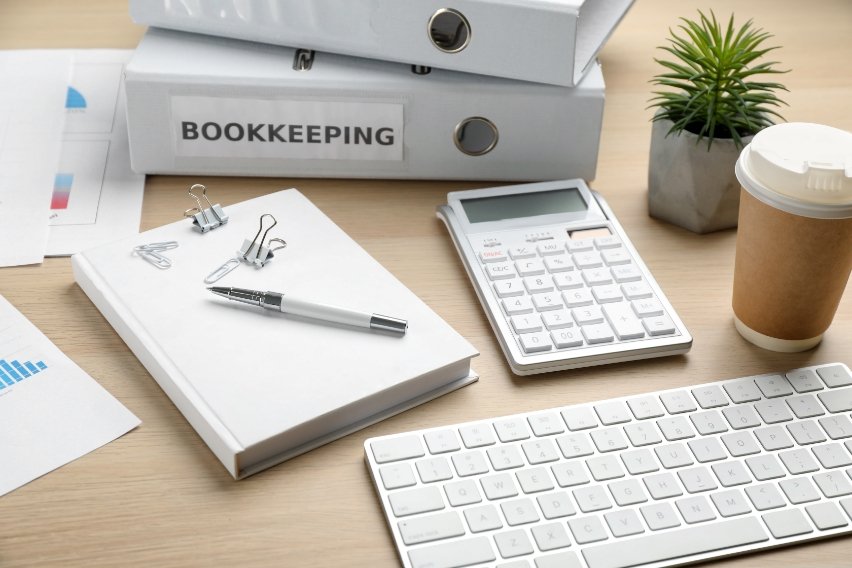 Bookkeeping for Nonprofits: A Basic Guide & Best Practices
Bookkeeping for Nonprofits: A Basic Guide & Best Practices Month End Close Process: Importance, Checklist & Best Practices
Month End Close Process: Importance, Checklist & Best Practices Debits and Credits Cheat Sheet: A Handy Beginner’s Guide
Debits and Credits Cheat Sheet: A Handy Beginner’s Guide