6 Best Construction Project Management Software

Construction projects are highly structured and detailed endeavours.
It doesn’t matter if you’re building a big city skyscraper or a one-bedroom flat. Either way, there are a huge amount of moving parts and people that must be precisely managed and coordinated.
Like any other project, construction project management has a series of phases. This goes from design to planning to the actual construction itself.
Each one of these phases is complicated enough as it is. But being able to handle all these aspects for the whole project takes a considerable amount of time. As well as no lack of skill and expertise.
Project management software aims to take some of the stress and complications from managing a project. But with so many to choose from, how will you know which one is right for you and your project?
We’ll take you through what construction project management is and the 6 best software currently available.
Here’s What We’ll Cover:
What is Construction Project Management?
The 6 Best Construction Project Management Software
What is Construction Project Management?
To put it simply, construction management is the process of managing construction projects.
But whilst it may be simple in explanation, in practise it is far more difficult.
There is a difference between construction project management and other types of projects. And that is that construction projects are fully mission-based. That means that the project organisation ends when the entire process has been successfully completed.
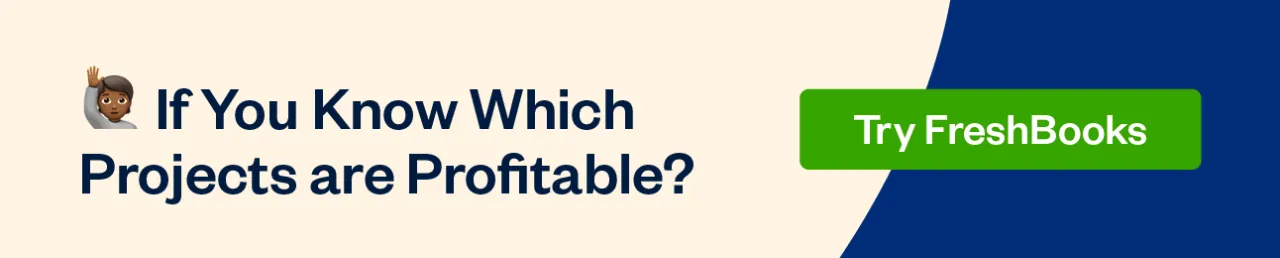
Project management can generally be defined as managing resources over the cycle of a project. But when working in the construction industry you must have a much broader outlook.
Construction management includes a far wider variety of constraints. These extra constraints that must be taken into consideration are specific to the design and build of the current projects.
A project manager in the construction industry will also interact with a variety of different disciplines on a worksite. These could include architects, contractors, engineers and even civil workers.
The 6 Best Construction Project Management Software
1. FreshBooks
Whilst not designed for construction, FreshBooks’ services are perfectly tailored for project management. It is smart, manageable software that is easy to use and gives you more time to focus on what matters.
FreshBooks is software that provides accounting solutions for any type of small business owner. With invoices, payments, credits, and other financial information in one place, it’s easy to keep track of your employees and your clients.
FreshBooks allows you to spend less time trying to get projects over the finishing line. You can easily collaborate with your project team and keep things moving forward.
They also offer a number of extra features. These include time tracking, document management, project tracking and project schedule.
FreshBooks offers a free trial. This means you can try it out to see if it fits your business before putting any money down.
Once your trial is up, FreshBooks’ basic plan offers its ‘lite’ services for just £15.00 per month.
2. BuilderTREND
BuilderTREND is the number 1 cloud-based software for construction project management. It is specifically tailored towards home builders, remodelers and speciality contractors.
More than 1 million users across the world use BuilderTREND as their project management platform. They offer real-time data and collaboration that helps construction professionals to complete projects. This is all whilst reducing delays and eliminating any errors in communication. All with the aim of increasing client satisfaction.
BuilderTREND offers a free demo so that you can try out their services. They are an American based business so their core plan starts at $99 per month, which rises to $299 after two months. Their pro plan which offers more features starts at $299 per month which rises to $499 after two months.
3. Autodesk Construction Cloud
Autodesk Construction Cloud offers software for field execution and project management. It empowers you to seamlessly manage, collaborate and deliver construction projects on time and on budget.
You can track all issues in one place and take steps to resolve them earlier with access to daily reports. This can help you reduce costly reworks and keep your projects on schedule.
They also offer easy-to-adopt, repeatable safety programmes to get all of your team members to take ownership of site safety.
Their small project & team collaboration is billed annually at £546 per year which works out to £46 per month. This price then scales to their most popular flexible collaboration package at £960 per year up to their premium package at £1,788 per year.
4. Fonn Construction
Fonn Construction delivers construction management software that aims to increase productivity. This is through streamlined collaboration.
Their key features offer a web application for office use. They also offer a mobile application for when your workers are on site.
They are a company that can cater for construction projects of all sizes. Builders and workers have access to a number of features. These include document management, punch list tracking and the ability to communicate in real-time. They can also monitor projects off-site all within a single, easy-to-use platform.
Fonn aims to simplify communication. This is so your entire project team, as well as your project owners can stay informed and avoid any costly errors.
Fonn offers three separate packages, each with a free demo so you can try out the software.
Their first package is aimed towards businesses with a turnover from £0 – £10m and starts from £129 per month.
This goes right up to their enterprise package which is for businesses with an annual turnover above £20m. To get a pricing structure for their enterprise package you will have to contact them.
5. BuilderStorm
BuilderStorm is a mobile-friendly, cloud-based construction project management software. It is well suited to all types of construction projects and companies.
They offer an extensive list of features that give you complete control over all of your projects. These features include document management, RFIs and a daily diary.
Their software is easy to use, migrate, implement and access. It allows you to build yourself a platform that is entirely tailored to your company’s specific needs.
BuilderStorm offers a free trial so you can try it before you buy. Their paid version then starts at £1,200.00 per year.
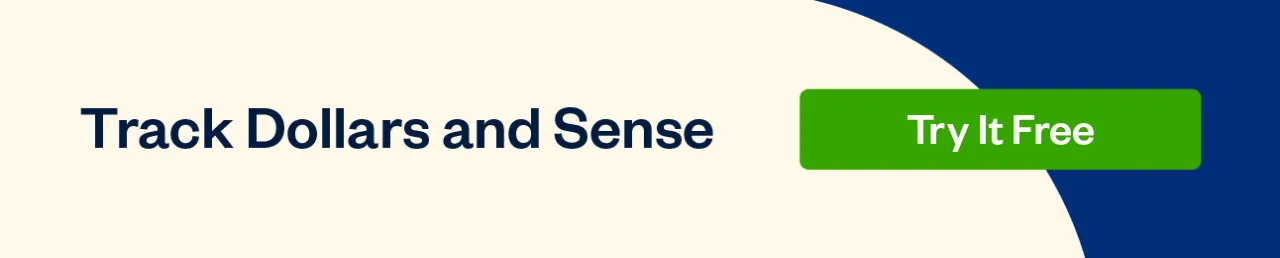
6. Procore
Procore allows you to run your construction projects with complete visibility.
They have an unlimited user licence model. This enables cross-team collaboration with the aim to help you eliminate delays and increase efficiency.
Procore gives all your stakeholders access to the latest information and designs so that they can be kept informed and in the loop.
You can also use the software to identify potential issues and what impact they may have. This is so that you can alter your schedule and your project budget accordingly.
Procore offers a three trial of their software but doesn’t provide a pricing structure. To find out if Procore is for you, you can contact them via their website.
Key Takeaways
Like any project, construction project management has a number of hurdles to clear. Some are common, whilst others are unique to the field.
That’s why so many construction project managers will use project management tools. They can help to keep an eye on the job costs, ease their workload and give them more time to concentrate on task management.
When it comes to choosing the software that’s right for you, it’s important to do your due diligence. Make sure you have a good idea of what your budget is and what features will benefit your construction job the most.
Are you looking for more business advice on everything from starting a new business to new business practices?
Then check out the FreshBooks Resource Hub.
RELATED ARTICLES

 6 Best Checklist Apps to Help You Stay Organized
6 Best Checklist Apps to Help You Stay Organized 3 Top Mobile Card Machines
3 Top Mobile Card Machines What Is a Card Reader & How to Use It?
What Is a Card Reader & How to Use It? What Is a Payment Reference Number?
What Is a Payment Reference Number? What Is ERP? 5 Best ERP Software Choices for Your Business
What Is ERP? 5 Best ERP Software Choices for Your Business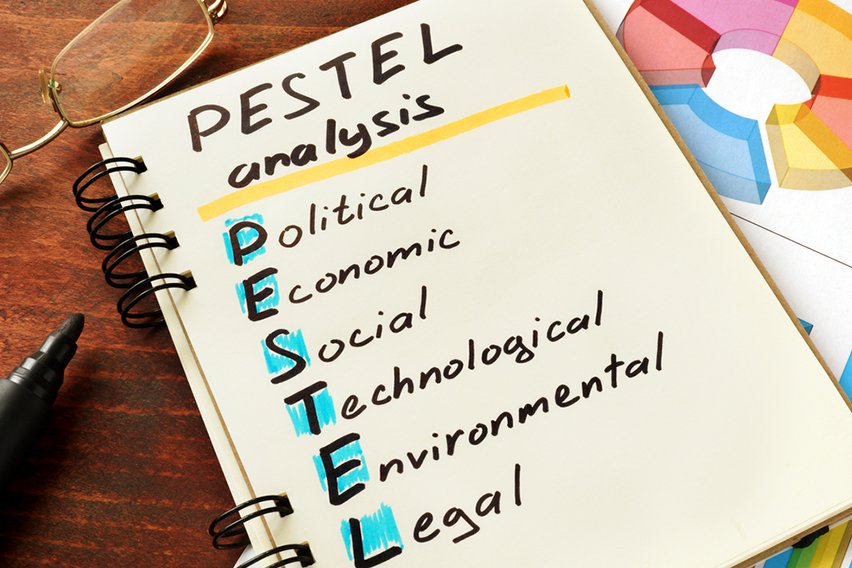 What Is PESTEL Analysis? Explanation of the Framework
What Is PESTEL Analysis? Explanation of the Framework