5 Best Free Ticketing System & Help Desk Software in 2025

Customer support is so much easier with a reliable free ticketing system. These are our favorites! Excellent customer service doesn’t need to feel like an endless sandpit of drowning requests. If you are dealing with your customer support via email, then this is likely how you feel. No more! There are plenty of excellent free ticketing software programs on the internet that will help you streamline your customer queries.
These will support your customer service team and optimize workflow and customer conversations.
Key Takeaways
- Integrating help desk software and a free ticketing system into your business efficiently streams customer requests.
- Free help desk software allows you to manage your teams and prioritize work without any upfront investment.
- Automating repetitive and manual tasks frees up more time to solve problems and give the right jobs to the right team members.
- Help desk software is a proven way to lead to better team collaboration and internal communication.
- When looking for the best ticketing system for your business, focus on ease of use, integration capabilities, and beneficial features.
Here’s What We’ll Cover:
What Is Free Help Desk Software?
Features of a Free Ticketing Software
Top 5 Free Help Desk Ticketing Systems
Benefits of a Free IT Ticketing System
How to Choose the Right Free Helpdesk Software for You

What Is Free Help Desk Software?
Free help desk software is a cloud-based tool that can help your business track, manage, and solve customer issues and concerns. These requests are turned into tickets that can be assigned to various team members.
Most help desk software lets you prioritize urgent requests and collaborate with other team members for quick resolutions. If you have multiple departments, creating a centralized place for customer requests allows for smooth management and distribution of work to keep client relationships strong and communication clear.
Help desk software is just one aspect of robust client management. FreshBooks client management software helps streamline client relationships to build lasting relationships and successful customer-centered processes. Click here to start your free trial.
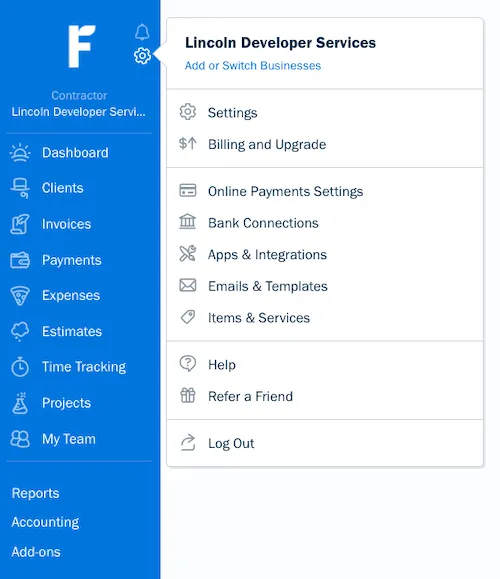
Features of a Free Ticketing Software
Ticket Creation and Management
Customers can use a portal to create a ticket for their requests or concerns. They are prompted to provide different pieces of information that help sort the ticket and send it to the appropriate manager to delegate to a team member. Typically, they can attach images, documents, or screengrabs to aid their request.
Ticket Prioritization
Free support ticketing software helps you prioritize customer issues. This free support ticket system lets your support reps tackle the most critical issues first.
You can mark tickets as High, Low, or Normal priority. In many cases, you can also color-code tickets to add further customization for your company’s specific needs. When agents log in to their help desk, they can quickly see which tickets require urgent attention.
Automated Responses and Notifications
Free help desk software lets you set up customized automatic responses, notifications and prompts. These auto communications and chatbots are computer applications or systems that can simulate human-like conversations.
It keeps your team focused on the actionable steps they can take to solve problems while providing customers with a detailed way to communicate their needs.
Ticket Assignment and Routing
Managers can delegate tasks efficiently and hassle-free using free help desk software. Different teams can gain access to different types of tickets, and a managing team member can then assign specific tasks to the most qualified team members.
This helps accelerate problem-solving and eliminate the need for micromanagement.
Reporting and Analytics
The correct data allows support managers and leads to check performance and make informed decisions. The reporting dashboard available on free help desk software allows you to monitor your team’s performance, including average first response time, ticket resolution time, pending ticket numbers, agent ratings, and more.
These metrics is a powerful tool for successful and impactful ticket management and increased customer satisfaction.
Top 5 Free Help Desk Ticketing Systems
1. Zoho Desk – Best Overall
Zoho Desk’s system is a powerhouse for free customer support software. It has quite an excellent free plan that includes the key features you need. The free plan includes multi-language help desk software such a great feature for international businesses.
The email ticketing management system is advanced and robust. The entire team will love the intuitive interface. You can host up to 3 agents on the free plan, which is ideal for small customer service teams.
2. Spiceworks – Best for eCommerce Businesses
Spiceworks may be the only free ticketing software on the list that is entirely free. Not a paid plan in sight! Because of that, you can guarantee you aren’t being shortchanged on their impressive features. It is a simple cloud-based helpdesk with everything you need. You have alerts, custom ticket attributes, and full ticket tracking and monitoring.
The Spiceworks app is also highly functional. This allows teams to respond to incoming tickets from their phones outside of office hours.
Note that Spiceworks was primarily made as a free help desk software. Therefore it works well for email piping and internal service requests. It doesn’t have fancier helpdesk tools like a built-in knowledge base or a self-service portal. This is stripped back to the essential features.
3. Freshdesk – Best for Social Media Ticketing
Freshdesk is one of the only customer support options on this list, including social media ticketing in their free plan. You can ensure a customer issue won’t get lost in the DMs!
Your customer support team can even collaborate on single help tickets. You can achieve higher customer satisfaction with many people working on more complex requests. Excellent starter features for no cost at all!
4. EngageBay – Best for Automation
EngageBay takes things a step beyond just helping with ticketing. They market themselves as a comprehensive growth platform for small and medium businesses.
They help you automate all aspects of your company’s marketing, sales, and support ecosystem. The core focus is customer engagement.
The EngageBay free helpdesk software is free forever. You can have unlimited users. Features like live chat and automated messaging are intuitive and reliable. Prices are incredibly reasonable if you decide to upgrade later to take advantage of the marketing and sales features. This is a clever helpdesk solution to serve your online customer base.
5. Agile CRM – Best All-in-One
Agile CRM is another all-in-one system that dips into the realms of customer relationship ticket management. CRM is simply the art of improving your touchpoints with your customer. Agile provides a free helpdesk feature that puts the customer service experience first.
You can prioritize tickets and add labels to organize queries. Customer service agents can set the progress of each ticket for better tracking. Up to 10 agents can use the free plan, which is great for small businesses.
With useful helpdesk analytics to track your company performance, Agile CRM is worth exploring!
Benefits of a Free IT Ticketing System
Increased Efficiency
One of the biggest benefits of a free help desk ticketing system is increased efficiency. The automation of repetitive and manual tasks frees up more time to solve problems and spend time finding the right team members to handle each job that comes through.
Improved Customer Satisfaction
Customers prefer taking matters into their own hands before contacting support agents by using a customer self-service in-service portal. Self-service portals help customers feel in control and knowledgeable.
Using your free help desk software to create a dedicated knowledge base customers can access to solve their own troubleshooting problems adds value to the customer experience.
Automating their ability to report concerns, issues, and bugs makes their experience less stressful, as it eats up less of their time and your teams. They’ll appreciate not having to spend as much time working through a problem while still receiving speedy results.
Better Collaboration and Communication
Free help desk software is proven to lead to better team collaboration and internal communication. There’s little room for ambiguity with software that communicates specific points, instructions, and timelines.
This allows your team members to manage their own time and workflow and managers to delegate tasks most efficiently.
Cost Savings
Free help desk ticketing software adds to your company’s success and accelerates your workflow without costing a dime. Many free helpdesk ticketing system desk vendors offer a forever free plan with limited features or a free trial ranging from seven to 30 days.
You can get the hands-on experience and team feedback you need to make informed decisions before investing a single dollar. As your business scales, you can consider opting for a paid version of a help desk or turning your trial into a paid membership. Paid memberships offer more features, tracking, and achieving capabilities.
Once you have a help desk solution in place, FreshBooks is here to help you spend less time trying to get projects over the finish line. Easily collaborate with team members to keep the ball rollings and deliver amazing results with our project management software.
Click here to start your free trial.
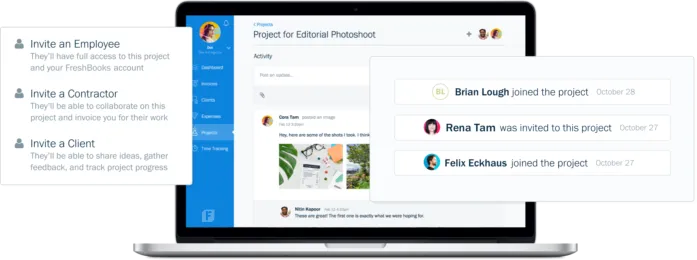
How to Choose the Right Free Helpdesk Software for You
Free online ticketing software varies widely, with specific features that benefit certain teams and don’t help others. The nature of customer service is dependent on your industry, products, and the type of customer you serve.
When looking for the perfect ticketing software and help desk tools for your company, prioritize these factors:
Ease of use
Ticketing software should be equally accessible for your customers and agents to use. The best help desk system for your company seamlessly integrates into your existing workflow, increasing productivity without requiring a vast learning period or a complete overhaul.
If a ticketing system impairs your agents or customers from effectively communicating, it’s no longer a beneficial tool.
A self-service customer portal also creates a more effortless user experience for your customer support requests. Customers enjoy the ability to manage their own inquiries when working with free help desk ticketing software.
Create a small team dedicated to trying out multiple ticketing systems you’re considering and father their feedback before deciding. They can hone in on a help desk platform that benefits your business and your customers.
Integration capabilities
Find ticketing systems that clearly state they’re capable of integrating with the service channels and applications your company is already using daily.
Most ticketing service management systems don’t integrate with every possible service channel, but you should easily be able to find a handful that works for you and with your current setup.
This cuts down on retraining staff and allows you to pull data when and where it’s needed.
Beneficial features
Keep in mind not all ticketing system features are created equal. Where one cloud-based ticketing system excels at knowledge-based ticket management, another could have excellent workflow automation.
Before choosing a free help desk software, determine which features will benefit your company, team, and customers.

Conclusion
Integrating free ticketing software and help desk software into your business is a great way to help bring efficiency and automation to your customer relations.
Finding the right option for you and your team makes their day-to-day tasks easier to manage, eliminates backlog due to faulty ticket management of customer support requests, and provides each employee with a sense of autonomy that will help them thrive.
Remember to look through your various options and test out the different features and capabilities available to find the right ticketing system for your team.
The best part is with the multitude of free options, there is no upfront investment! Try our several and see what works best for your business.
FAQs on Free Ticketing System
Why do we use a ticketing system?
Free ticketing software allows IT teams to track, manage, prioritize, and deal effectively with customer needs. The right ticketing system can automatically distribute and assign tickets to team members for quick and effortless task delegation.
Is CRM the same as the ticketing system?
No. CRMs serve a different purpose than a ticketing system. CRM focuses on gathering and handling customer data efficiently for easy decision-making.
A free ticketing asset management system focuses on customer problems to create infrastructure solutions and build positive client relationships.
What is an example of a help desk?
A typical help desk in any form includes a ticket management system, a self-service portal, reports, and community forums. A web help desk features ticketing software that tracks customer service history. An on-premise help desk is set up on a customer’s server. An enterprise help desk ticketing system is used for both customer and in-house assistance. Open-source help desk ticketing systems allow anyone to add universally accessible information.
What is the objective of the helpdesk ticketing system?
Free help desk ticketing software aims to provide swift and effective resolutions for customer queries.
A free ticketing system is a vital business resource that helps reduce downtime associated with customer support services, increasing efficiency and increasing customer satisfaction.
What is the main function of the help desk?
Your help desk support ticket system is the first point of contact between customers and supports agents for your help desk. Customers need answers, and the help desk is where they can find them.
If the information is readily available at your help desk, they can contact a support team for a quick and efficient resolution.
About the author
Jami Gong is a Chartered Professional Account and Financial System Consultant. She holds a Masters Degree in Professional Accounting from the University of New South Wales. Her areas of expertise include accounting system and enterprise resource planning implementations, as well as accounting business process improvement and workflow design. Jami has collaborated with clients large and small in the technology, financial, and post-secondary fields.
RELATED ARTICLES


 The 10 Project Management Knowledge Areas
The 10 Project Management Knowledge Areas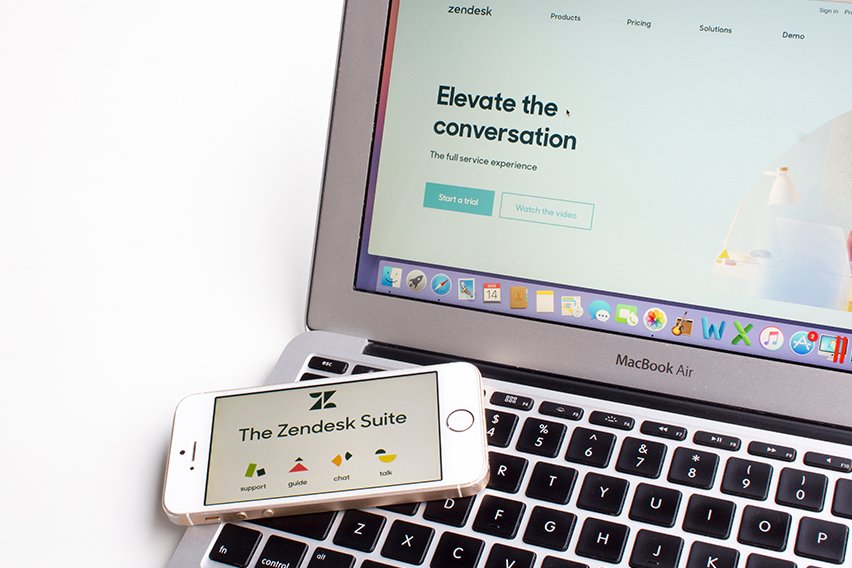 The Best 4 Ticket Management System Software
The Best 4 Ticket Management System Software Top 5 Open Source Ticketing System Software
Top 5 Open Source Ticketing System Software How to Become a Certified Meeting Planner (CMP)
How to Become a Certified Meeting Planner (CMP) 5 Best Timecard Apps (Free & Paid)
5 Best Timecard Apps (Free & Paid) What Is Overtime Pay & How Does Overtime Work?
What Is Overtime Pay & How Does Overtime Work?