Payroll for Startups: Top 7 Payroll Software for Entrepreneurs
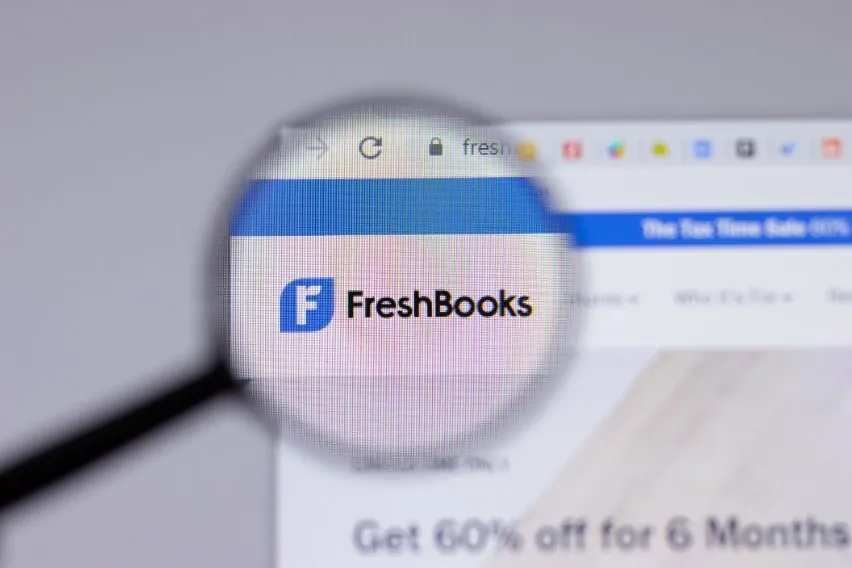
Optimizing your payroll processing is crucial to having a streamlined financial system. It lets you avoid a hefty payroll tax penalty and helps keep your workers happy.
The easiest way to manage the payroll process is to use high-quality payroll software. This article will list the 7 best solutions.
Table of Contents
7 Best Startup Payroll Software
7 Best Startup Payroll Software
Here are the top 7 payroll software platforms to optimize your payroll management.
Gusto
Gusto is a wallet-friendly payroll software for startups. It provides several features to help you stay on top of your workers’ compensation.
Unlike some other payroll companies, it doesn’t charge for tax services in several states. This is essential for startups because it eliminates the need to pay payroll tax fees.
This full-service payroll solution also has an efficient onboarding system. It requires you to enter basic information about your company, and then you’ll receive an email instructing you to fill out the rest. Plus, you can downgrade or upgrade your plan whenever you want.
Another appealing feature of Gusto is its high-quality health benefits administration. It manages health insurance and workers’ compensation insurance for you. It also helps you sign up your team for various benefits plans.
Gusto is a good platform, but it’s not perfect. The biggest downside might be its customer support, which is only available from 7 A.M. to 4 P.M.
Pros
- Streamlined state payroll taxes in multiple regions
- Beginner-friendly interface
- Cuts costs for small businesses
- Great way to manage employee benefits
Cons
- Customer support available for a limited time

QuickBooks Payroll
Onboarding is usually the hardest part of using software to run your payroll service. However, QuickBooks makes the process relatively straightforward.
Even if you have no experience with payroll programs, you shouldn’t have any difficulty creating an account. Payroll setup is simple with QuickBooks, and you can do most of the work from your “Payroll” menu.
Furthermore, you can contact their technical support between 6 A.M. and 6 P.M. for guidance.
QuickBooks has a wide range of basic and advanced payroll features. The platform organizes them into several columns:
- Employee
- Regular pay hours
- Pay method
- Memo
- Total pay
- Total employee hours
- Overtime
- Bonus
However, there are a few disadvantages to using QuickBooks. Primarily that it doesn’t always update data on time. This increases the risk of losing information about tax withholding and other vital data. Also, the platform is prone to system crashes.
Pros
- One of the best payroll software for first-time users
- Available customer support
- Plenty of features
Cons
- Questionable update frequency
- Recurring crashes
Rippling
Rippling is a well-designed HR software with many high-quality payroll features. It handles everything related to HR, allowing you to run payroll more efficiently.
For example, the “Time Off” feature is especially useful. It allows you to view your employee’s vacation hours. The menu is convenient and lets you calculate vacation pay within seconds.
Also, your workers can easily request time off even if they’ve never used payroll platforms. You receive notifications about each request, enabling you to review them before submission. This way, you spend less time on administrative duties, so you can focus on money-making activities.
Other features are also easily accessible. You can retrieve important employee records and payroll information with just a few clicks.
The most significant downside of Rippling is that it lacks core features in the smartphone version. Namely, you might not be able to access the tools from the “Insurance and Benefits” section on your Android device.
In addition, some tax forms may be inaccessible to Android users. As a result, they might be limited to the browser version.
Pros
- Exceptional HR tools for smoother payroll processes
- Important “Time-off” feature
- Easily retrievable documents
Cons
- Poor customer experience on smartphones
- Missing tax information, which can keep you from paying taxes on time
TriNet
TriNet has various features to help startup owners boost their payroll management.
If you employ a remote team scattered across state lines, you shouldn’t have issues running their benefits and insurance. The platform stays on top of various state laws to ensure compliance. It also familiarizes you with the intricacies of federal taxes to lower the risk of fines.
Users also appreciate the intuitive interface. Navigating the menu is simple, so your team doesn’t need to be tech-savvy to use the platform.
On top of that, TriNet lets you manage HR duties effortlessly. It provides access to risk mitigation, capital expertise, and many other insights.
That said, TriNet is a bit on the expensive side, making it unaffordable to many startups. There are also additional fees for processing 1099s.
Pros
- Helps you understand tax laws
- Convenient interface
- Valuable HR assistance
Cons
- The price is high
Zenefits
Zenefits resembles Rippling, with most of its features promoting easier HR management. Payroll functions are an add-on that third-party apps provide.
You can access the payroll section from the home page. There are several helpful features, such as:
- Pay employees on time
- Comprehensive payroll overview
- Visiting your Timeline (administrative changes)
- Working with settings and reports
Although you can use it as a startup owner, the platform takes an advanced approach to HR and benefits. Also, the starting price is relatively steep for a single employee, and getting the hang of navigation tools might take some time. For these reasons, it might be better for large organizations.
Pros
- Helps you stay on top of HR responsibilities
- Easily accessible payroll software add-on
- Robust payroll management features
Cons
- Might be better suited for established companies
Wave Payroll
Wave Payroll allows you to manage taxes, employee deductions, and payroll all from one place. You can also run payroll for contractors and employees with this full-service payroll provider.
The app also enables your team to connect accounts to Wave Accounting. This way, the platform can file payroll taxes on your behalf in certain states. Plus your employees get a portal for accessing and updating their information.
Here are some of the states where Wave Payroll automatically calculates, pays, and files payroll taxes:
- Florida
- Arizona
- California
- Illinois
- Georgia
- New York
- Texas
This gives you reliable tax penalty protection if your company resides in one of these states.
You can automate most tax forms with Wave Payroll, including 1099s and W-2s. The software supports direct deposit payments and allows you to manage deductions.
Still, it lacks some features you can find on other platforms. For instance, it doesn’t allow you to manage or purchase benefits plans. It doesn’t provide tools to help you with garnishment management either.
Pros
- Tax filing in many states
- Works for contractors and employees
- Allows your staff to link to Wave Accounting
- Direct deposit payments and deduction management
Cons
- Lacks garnishment management
SurePayroll
The final payroll app on our list is SurePayroll. This app provides excellent documentation services and help with taxes. Additionally, it offers dependable customer support.
Furthermore, the Full-Service plan unlocks unlimited payroll runs. It calculates, pays, and files your taxes too.
Affordability is another strong suit of SurePayroll. It’s much cheaper than some other full-service payroll providers.
The biggest con with SurePayroll is that it doesn’t work as well on smartphones. It’s optimized for desktop computers, but bugs plague the Android and iPhone versions.
Pros
- Unlimited payrolls
- Complete tax management
- Good customer support
Cons
- Configuration on smartphones could be better
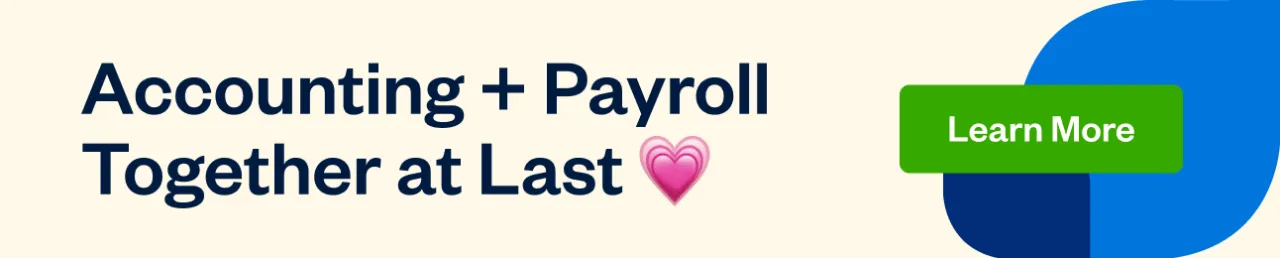
Key Takeaways
You can’t go wrong with any of these 7 payroll services. However, FreshBooks might be your best option. Its integration with Gusto lets you customize pay schedules and file taxes on time. Both of these services are essential for any professional employer organization.
What’s more, FreshBooks gives you access to cutting-edge accounting software. They can ensure compliance and take your startup to the next level.
FAQ on Startup Payroll Software
Can I Do Payroll Myself for My Small Business?
You can do payroll yourself, but it’s ill-advised. Integrating with payroll systems is much better. Doing so drastically reduces the risk of costly mistakes.
Do I Need Payroll for 1 Employee?
You need payroll even if you only have a single employee. The IRS doesn’t exempt you from filing taxes.
How Do I Choose a Payroll Provider?
When choosing your payroll provider, consider the size of your company and the number of employees. You can refer our guide on Direct Deposit Payroll Software to select the right software. Also, remember that you may need a platform that integrates seamlessly with other software.
RELATED ARTICLES

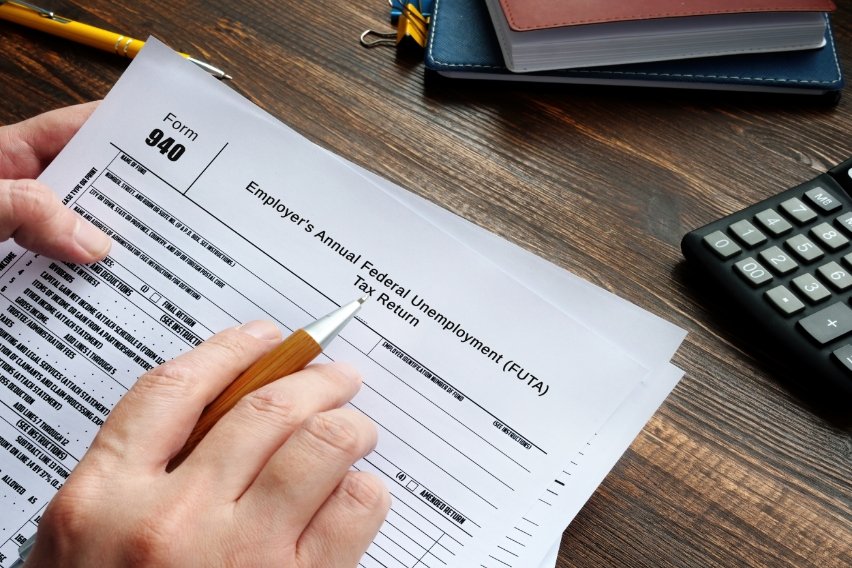 What is FUTA? How to Calculate it?
What is FUTA? How to Calculate it? What Does Paid in Arrears Mean?
What Does Paid in Arrears Mean? Types of 401(k) Plans: Everything You Need to Know
Types of 401(k) Plans: Everything You Need to Know Payroll Automation: Definition, Benefits & Process
Payroll Automation: Definition, Benefits & Process Payroll Audit: What It Is & How To Conduct It
Payroll Audit: What It Is & How To Conduct It Payroll for Nonprofits: Working Process & Benefits
Payroll for Nonprofits: Working Process & Benefits