4 Best Payroll App Selections for Small Business

Choosing a good payroll app can be challenging, particularly for small businesses. Yes, there are plenty of employee apps, but small business employers may also want mobile payroll access. This is a distinct feature that medium and large companies don’t need. They run their payroll out of a large office, or outsource it entirely.
As a small business owner, you pay your employees yourself or have an office manager do it. As a result, there are times you might want to pay for them from a smartphone app. Most payroll software doesn’t offer this feature.
Thankfully, there are a handful who do. Here are the four best payroll apps for small businesses.
Here’s What We’ll Cover:
1. Square Payroll
The Square Payroll app works seamlessly for both W-2 employees and 1099 contractors. They log their hours in the employee app, you import the hours, and you pay them. Not only that, but Square Payroll is fully integrated with the Square point-of-sale app. You can accept payments and use those funds to pay your employees directly.

Of course, you might not want to manually take care of payroll every pay period. In that case, you can take advantage of Square Payroll’s automatic payroll feature. Provided your employees earn a consistent hourly rate or regular salary, you’ll be all set. The only time you’ll need to open the app is when someone is hired, fired, or gets a raise.
Along with straight time and salaried pay, Square Payroll also tracks alternative types of time. You can use the app to manage overtime, paid time off, and sick time.
2. Paychex
Many people are already familiar with Paychex. They’re a brand name, full-service payroll company that provides services to thousands of businesses. But in addition to their app for employees, they also provide an employer-facing app.
One notable feature of this app is that it integrates completely with Paychex Flex. Paychex Flex is Paychex’ web-based payroll processing platform. Through there, you can track time, adjust benefits, and take care of your tax withholdings. Through the employer app, you can access all of Paychex Flex’s features.
Meanwhile, employees can use the employee app to view all of their information. Through the app, they can access their pay stubs and print their tax forms. Employees can even make limited changes, like changing their contributions to retirement plans.
3. QuickBooks Payroll
QuickBooks Payroll offers a wide variety of features for small business owners. It offers services like direct deposit and online tax filing, so it’s fairly robust. When you reach various payroll deadlines, QuickBooks Payroll will even send a reminder to your mobile device.
Another thing you’ll appreciate about this app is that it’s easy to use. Unlike many online payroll services, the layout is designed for normal people, not accountants.
That said, there’s a downside. And it’s a big one.
Most modern payroll and tax apps offer an industry-standard tax filing guarantee. Basically, if the software makes a mistake calculating your taxes, you’re not responsible for any penalties. On the other hand, QuickBooks Payroll only provides a guarantee with their top-tier plan. That’s an additional cost most small businesses will want to avoid.
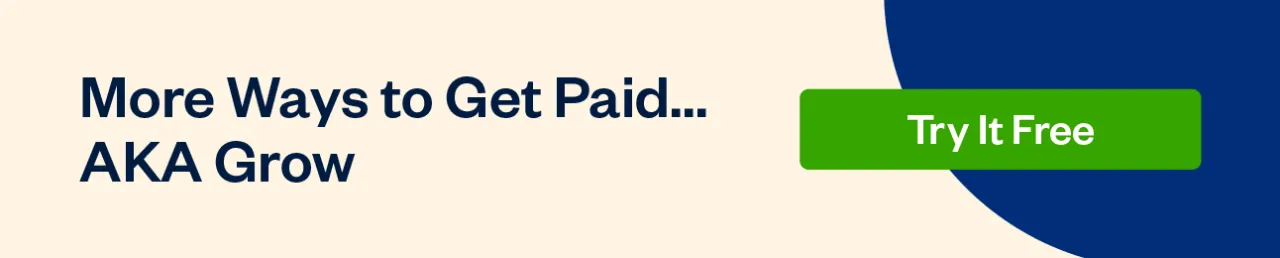
4. SurePayroll
SurePayroll allows you to track employee hours, vacation time, sick time, and health insurance. You can pay salaried employees, hourly workers, and 1099 contractors. Incidentally, Paychex actually owns SurePayroll in addition to their own app.
Why would they do both, instead of combining the services? The difference is that Paychex’ branded app is made for people who already use Paychex’ other services. SurePayroll, on the other hand, is a standalone payroll software that’s not tied into any other service.
It’s also very secure. All SurePayroll transactions are encrypted, so you don’t have to worry about your employee details getting hacked. You’ll also get mobile alerts about tax deadlines and other important dates.
Key Takeaways
Each of these payroll apps has its own strengths and weaknesses. Some are better for handling payroll taxes. Others are optimized for preventing payroll errors. All of them will help you pay your employees on time.
Which one is right for you is a different question. It depends on your business, and on where your greatest risks are. There’s no one universal best payroll software. That said, if there are certain features you need, refuse to compromise. An app is either right for you, or it’s not worth paying for.
RELATED ARTICLES

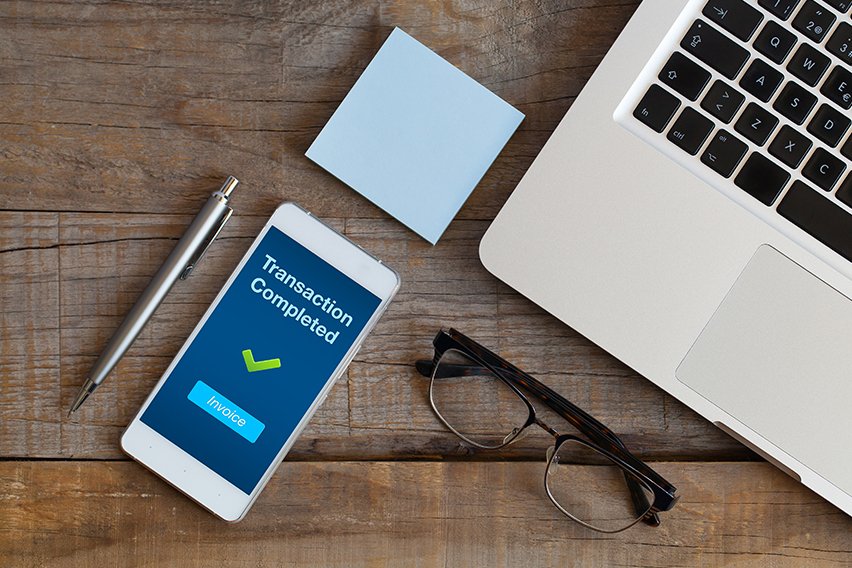 Top 5 Online Payment Solutions
Top 5 Online Payment Solutions ACH vs Wire: Difference Between ACH and Wire Transfer
ACH vs Wire: Difference Between ACH and Wire Transfer What Is PayPal Cash Card?
What Is PayPal Cash Card?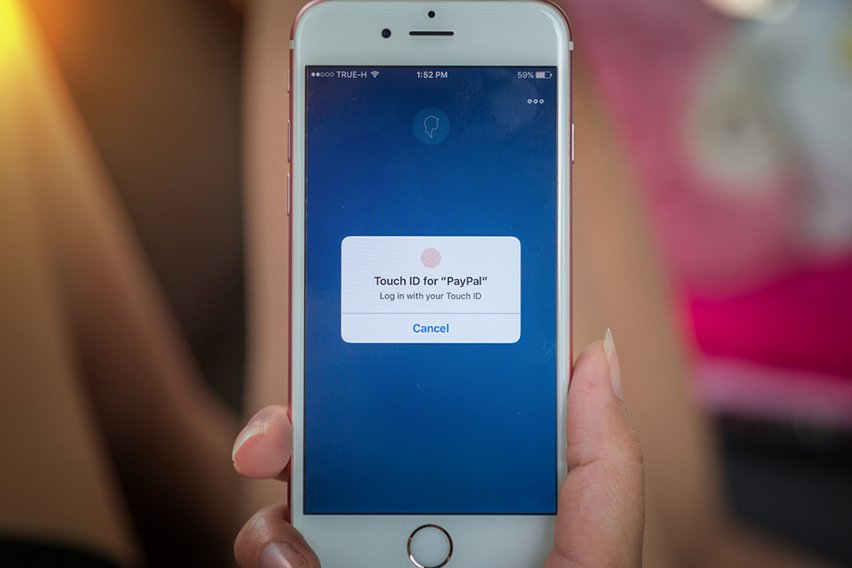 How To Send an Invoice on Paypal in 8 Simple Steps (2024)
How To Send an Invoice on Paypal in 8 Simple Steps (2024) Difference Between PayPal Personal vs Business Account
Difference Between PayPal Personal vs Business Account What Is a Digital Wallet and How Does It Work?
What Is a Digital Wallet and How Does It Work?