What Is PayPal Buyer Protection & What It Covers
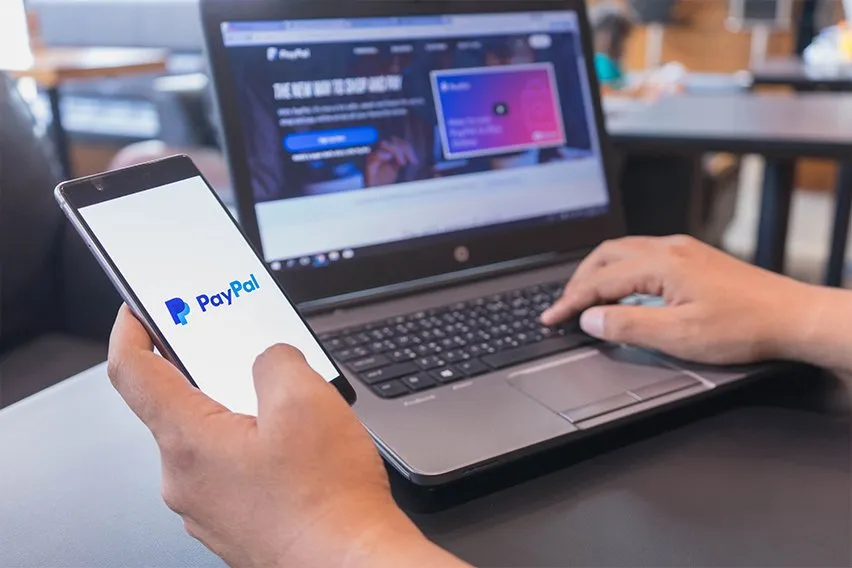
When making an online transaction, you want to be assured that you’ll be satisfied with the product, and that you’re getting it from a legitimate source.
PayPal makes online transactions easy by saving your preferred payment method and entering it in for you.
Even better, PayPal users are eligible for Buyer Protection against unauthorized purchases and fraud.
But what is PayPal Buyer Protection, and what exactly will it cover?
This guide will help you understand PayPal Buyer Protection and what it means when it comes to your PayPal transactions.
Here’s What We’ll Cover:
Understanding How PayPal Works
Overview of the PayPay Buyer Protection Policy
Paypal Buyer Protection: What Protections Does it Have to Offer?
Buyer Protection for Sellers: Protecting Your Business
How to start a Buyer Protection Claim with PayPal
What to Know Before Confirming a Purchase
PayPal Buyer Protection and Coverage Summarized
More Resources for PayPal Users
Understanding How PayPal Works
PayPal has become one of the easiest and safest ways to efficiently navigate online purchases. When you sign up for a PayPal account, it will save your email address and financial information for a safe and convenient payment method across many different online platforms.
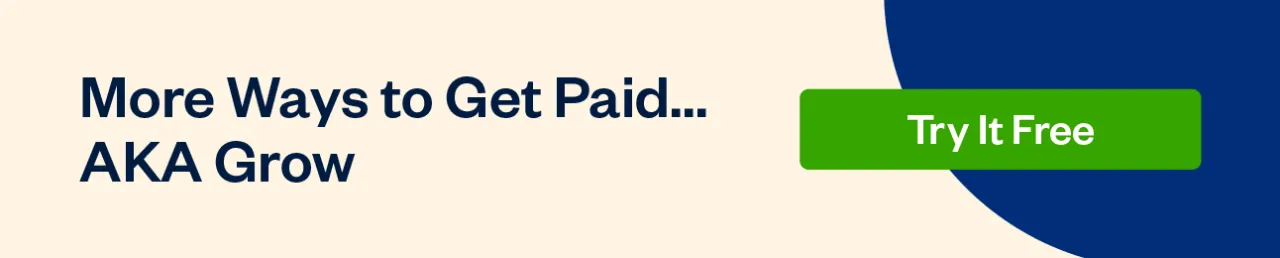
Checkout
Many online businesses have an option of PayPal checkout, so when you’re choosing online platforms to work with, consider the benefits of PayPal checkout, and the Buyer Protection you receive along with it. Not only are you getting purchase protection, but there’s also no need to enter your financial information each time you go to checkout. When you have the option at checkout, you can just log into your PayPal account and your chosen payment method will automatically be filled in, without giving out your information to an unknown site.
Tracking Transactions
PayPal also keeps track of transaction details so that if something goes wrong in the process, such as an expired credit card, or inadequate funds, they can notify you directly.
Money Transfer
PayPal allows their users to transfer money between friends and family by giving users their own unique QR code for easy and efficient access.
Merchants can also send PayPal invoices to customers directly, making transactions quicker and more efficient.
PayPal has become a highly trusted financial resource, and by signing up for an account you become eligible for the PayPal Buyer Protection that keeps your transactions accounted for, and protected from fraud so you can shop safely online.
Overview of the PayPay Buyer Protection Policy
PayPal Buyer Protection covers all eligible purchases that are placed with Paypal.
If you do not receive your order or it shows up significantly different than the description, you are covered with Purchase Protection on eligible transactions, and may qualify to receive a full refund for your purchase.
Upon a dispute resolution, PayPal will be reimbursed the full purchase price as well as the original shipping cost.
If you are charged for a purchase that you did not make, and you believe your account may be compromised, contact PayPal within 60 days to qualify for coverage and secure your account.
Do You Qualify for Buyer Protection?
It can be hard to know whether or not your purchase will qualify for Buyer Protection. Sellers need to be transparent and detailed about what their product or service will look like when delivered to the buyer. Sometimes the description may be deceiving, the specs inaccurate, or not enough details are given.
Buyers should always read the product description thoroughly before moving forward with a transaction.
Paypal Buyer Protection: What Protections Does it Have to Offer?
PayPal Buyer Protection covers their loyal customers from purchases that arrive damaged, or significantly different than the description:
- If you purchased a CD and received a book
- If an item arrived broken or worn and the description stated the product as “new”
- If you receive less than what you purchased; if pieces are missing or you receive less products than you ordered
- If you purchased a high-end product and received a knock-off
What Does Buyer Protection NOT Cover?
Know what PayPal Buyer Protection does not cover:
- Claims reported more than 60 days after the date of transaction
- Motor vehicles or real estate
- Items described accurately by the seller
- Custom-made products that arrive different than expected
- Products that violate PayPal policies
- Payments to family or friends
Buyer Protection for Sellers: Protecting Your Business
When you sign up as a merchant through PayPal, you are getting Buyer Protection against any charges, claims, or refunds that you are not liable for. If a buyer is unhappy with their purchase, it arrives broken or damaged, or they complain of an unauthorized transaction, it may fall on you. By having PayPal Buyer Protection, you’re eligible for protection against those claims.
If a buyer complains of an unauthorized transaction at your expense, PayPal will work to resolve the issue so that you are not losing profits due to a situation out of your control.
Protecting Transactions
PayPal will cover goods and services that are sold and shipped that provide proof of delivery. If a client or buyer files a claim against you, you can seek Buyer Protection to help navigate and resolve the issue.
To help ensure that your business is protected, provide tracking details and clear evidence to show that your item was delivered and/or that the purchase order was fulfilled.
Requirements of Buyer Protection for Sellers:
- Items must be sold and shipped within the US
- Business address must be within the US
- Must provide proof of delivery
- Must provide proof of purchase order fulfillment
How to start a Buyer Protection Claim with PayPal
If you need to start a Buyer Protection claim with PayPal, all you have to do is sign into your account and open a dispute to begin the PayPal refund process. PayPal will investigate the issue and determine if you qualify for a refund based on the issue.
If you’ve been charged for a transaction that you have not made, you must reach out to PayPal customer service within 60 calendar days and PayPal will investigate the transaction.
You are not liable for unauthorized purchases made from your account.
Steps to starting a Buyer Protection Claim:
- Log into PayPal account
- Open a dispute
- Begin Claim

What to Know Before Confirming a Purchase
PayPal Buyer Protection provides coverage in situations of unauthorized or fraudulent transactions, seller error or delivery mishaps on eligible items, but there are steps you can take to ensure that you are setting up a successful purchase transaction.
Tips to Successful Online Transactions:
- Consider online platforms that offer payment through PayPal
- When considering an online product or service, make sure to read the description thoroughly and seek out important details.
- Consider the source. Are you familiar with the brand you’re purchasing? Is it authentic? Are there positive reviews?
- Businesses will often state their own policies in regards to returns or exchanges.
- Check the Product warranty: Some products will have coverage directly, so you can reach out to the manufacturer if there is an issue with the product itself.
- Compare different sources. Find the most detailed description, reasonable price, and efficient delivery method.
PayPal Buyer Protection and Coverage Summarized
Making online transactions with PayPal grants you benefits of the protection policy that PayPal offers their users. You are protected against unauthorized transactions made through your account, receiving the wrong item, lost or damaged products, or inaccurate product descriptions.
PayPal Sellers are protected from claims made against them that they are not responsible for.
In any case, evidence and proof of delivery will better suit the case, and PayPal will do the work to resolve the issue.
Buyer Protection Coverage will ensure that online transactions between buyers and sellers stay consistent and safe, and that when mishaps or fraudulent cases arise, PayPal ensures their users and will quickly and efficiently resolve the issue.
More Resources for PayPal Users
RELATED ARTICLES

 How to Use PayPal – Complete Guide
How to Use PayPal – Complete Guide Invoice Payment Terms: A Guide to Get Paid Faster
Invoice Payment Terms: A Guide to Get Paid Faster Payment Approval Process: Everything About Invoice Approvals
Payment Approval Process: Everything About Invoice Approvals How to Accept International Payments: International Payment Methods
How to Accept International Payments: International Payment Methods Suing for Non-Payment of Services: How to Take Legal Action and Get Paid
Suing for Non-Payment of Services: How to Take Legal Action and Get Paid How Does Invoice Payment Work?
How Does Invoice Payment Work?