What Is a POS System (Point of Sale)? A Guide on How It Works

If you’re a small business owner with a customer-facing business, more likely than not you’ll have heard of a POS system.
POS systems are used as a sale solution for all sorts of business types. They are used in retail, in restaurants, in bars and many others.
But for those not in the know, what is a POS system and why are they important for your business?
We’ll break it all down so that you can get back to building your business with confidence.
Here’s What We’ll Cover:
What Is a POS System Made up Of?
What Are the Benefits of a POS System?
What Is an Integrated POS System?
What Is a POS System?
A POS system, or a point of sale system, is essentially a system in a retail store from which you process the sale of any physical goods.
A POS is where the checkout happens, orders are processed, sales tax is added and bills are paid.
But nowadays, a POS system isn’t just a till where money is exchanged.
Modern-day POS systems can include a wide variety of features and apps that extend the use of a POS system beyond that.

What Is a POS System Made up Of?
POS systems differ from store to store. Some retail shops can run their system purely off of mobile devices, while others have more sophisticated systems.
Here are the common components required to get started with a typical POS system.
Monitor
Most obviously, you’ll need a monitor. This will display the product database and allows employees to work the whole system.
In modern-day retail, monitors have often been replaced by either smartphones or tablets. A tablet POS means that your system is easily moved and sales can be made anywhere in the shop.
Cash Till
Even as close as ten years ago, it would have seemed impossible that a business wouldn’t have a cash drawer.
However, more and more businesses are going cash-free and only accepting credit card payments.
But in our eyes, cash is still king.
If possible, it’s always handy to have access to a cash till. If you’re a new business you don’t want to be turning away customers just because they have cash.
Credit Card Reader
Every store needs a credit card reader. A recent study in 2021 showed that over 80% of buyers prefer paying by credit card over other payment methods.
Most stores nowadays prefer to just take credit or debit card payments. This is because they can streamline their bookkeeping process when there is only one form of income payment.
Making sure your card reader can accept contactless payments is also a bonus as this can help speed up your sales.
Barcode Scanner
The easiest and most efficient way to automate the checkout process is via a barcode scanner.
Barcode scanners can integrate with your inventory management to adjust stock levels. This makes keeping stock of inventory much easier. Plus, no time is wasted looking for specific items on the POS system which makes the whole checkout process much faster.
Receipt Printer
Like cash, receipt printers seem to be dying out.
With a look towards the future, companies are moving towards email and text receipts to save the unnecessary paper waste.
However, paper receipts remain a good way to provide customers with proof of their purchase and are handy when it comes to returns.
What Are the Benefits of a POS System?
Efficiency
The most common POS used to be a cash register.
The person manning the till would accept a customer’s cash or credit card, put the numbers into the till and then conduct the sale.
However, the traditional cash register relied heavily on the employee’s training and ability. They would need to have good cash management, remember the price and details of every single product in the store and correctly do the maths.
Seeing that this was an essentially inefficient process, POS systems were brought into place.
With POS software, all of the details of the store’s products are already available to the employee. All they need to do is scan the product’s barcode and every necessary detail is shown. In a busy store, this makes the checkout process faster, and ultimately helps cut down the queue.
Employee Tracking
Using your POS system your employees can ‘check in’, either at the start of their shift or when they start using a till, with a unique code or a fob. This helps to automate the process.
This means that, as the business owner, you can then access a breadth of useful information.
First off, if you require your employees to check in on the POS at the start of their shift you can keep a digital track of their hours. This will be incredibly useful for the payroll department.
You can also track the speed and amount of sales each employee makes.
This will help you to identify which employees are performing well and which employees may need more training.
Keeping Track of Your Sales
The majority of POS systems offer you the chance to collate sales reports and trend analysis.
This can be vital information for tracking your daily transactions. It can also show which items are your best sellers, the peak time of the day for sales, and helps you to understand the demand for your products.
This is essential for understanding your business and your customers.
You can also use it to attribute specific sales to specific employees. This means when you receive good or negative feedback from a customer, you can see which employee they dealt with. This can help improve your overall customer service.
Inventory Management
At the start of each day or week, you can input your existing stock levels for each of your products into your POS system. The system will then keep an up-to-date track of your inventory every time you make a purchase.
This is incredibly useful for keeping a track of a wide range of your inventory and seeing what is selling fast and therefore needs replacing.
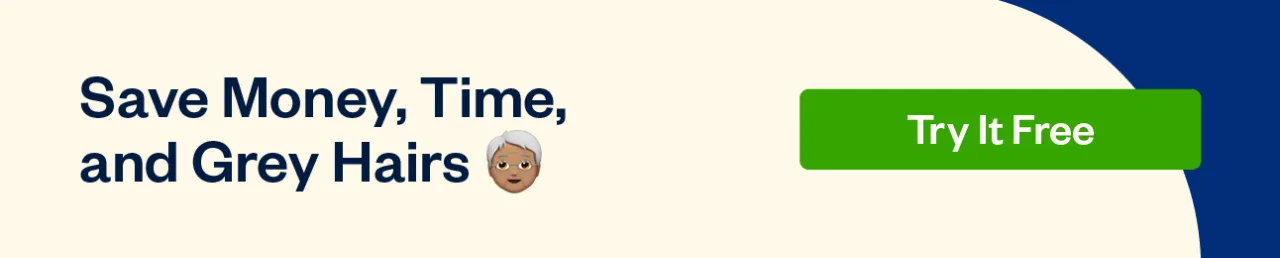
What Is an Integrated POS System?
An integrated POS system is where you link up your business’s POS systems to a form of software.
This means that you can use your system in tandem with accounting software such as FreshBooks.
Good accountancy software can transform a demanding retail business. It can help business owners stay on top of their cash flow from anywhere.
By reducing hours of work on manual entry, it can help you run your retail store far more efficiently.
Key Takeaways
POS systems are a vital part of any brick-and-mortar business.
Not only are they a great way to accept payments and process refunds, but they are also a perfect way to keep track of your employees and your stock.
The fact that they can work in tandem with accountancy software means that you can streamline your business and keep all your needs in one place.
Are you looking for more business advice on everything from starting a new business to new business practices?
Then check out our resource hub.
RELATED ARTICLES

 Per Diem Meaning: What You Need to Know
Per Diem Meaning: What You Need to Know What Is Copyright Infringement? How To Avoid Copyright Infringement
What Is Copyright Infringement? How To Avoid Copyright Infringement What Is a Purchase Requisition & Why Is It Important?
What Is a Purchase Requisition & Why Is It Important? What Is a Business Advisor?
What Is a Business Advisor? Wholesale vs Retail: What’s the Difference?
Wholesale vs Retail: What’s the Difference? What Is FBA (Fulfillment by Amazon) & How It Works
What Is FBA (Fulfillment by Amazon) & How It Works