How to Create a Business Website?

Websites are the modern-day business card. It is the first thing potential customers see when the Google company name and the first chance a company to make an impression. A website is the foundation of a marketing plan. Companies can use their website to provide their customers with more information, grab free traffic via search engines, drive people to their social media and establish themselves as an authority in the marketing through helpful content.
If your company doesn’t have a website yet, it is easy enough to get one.
Get a Domain Name
To get anywhere on the internet you need to insert a website address to get to any website. That website address is called a domain name.
It is most common for businesses to have domain names that match their company name but you can pick a domain name that includes any text phrase you want as long as it is not already being used.
It is important to think about how your domain name will be relevant to the business you run. Your website is the first point of contact a lot of people are going to have with your company, so make it a good first impression.
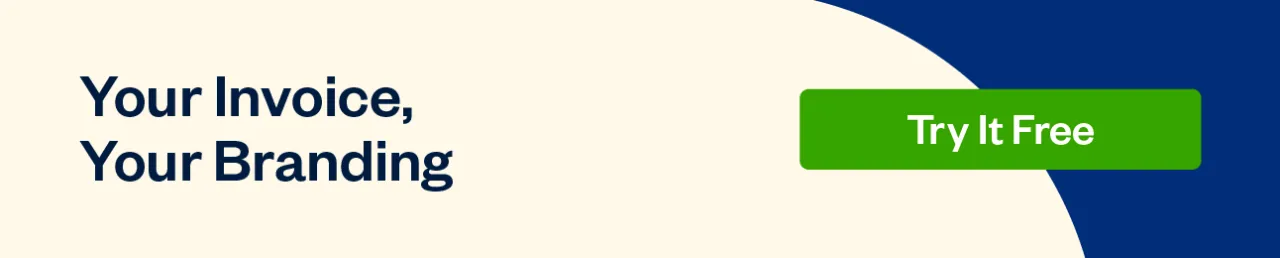
There are two costs involved with getting a domain name:
- Cost to buy a domain name
- Cost to keep your domain name registered every year
A domain name runs about $10 to $12 and to around the same price to keep your domain registered for the year ahead.
If someone already owns your desired domain name you can either choose a different name or contact the owner of the domain name you want and try to buy it from them.
You can buy domain names from companies like GoDaddy and NameCheap.
Get a Personalized Email
You will need a custom email address to make your business appear professional and established. Using a Gmail address such as janedoe@gmail.com will make your business look unprofessional because the most common email address for businesses usually involves the company name.
So your email address should be something like yourname@yourcompanyname.com.
Obtaining a custom business email address is pretty easy, quick and affordable. G Suite Powered by Google is basically Gmail for businesses except that you can personalize your email address. You get a professional email address to include your company name with the friendly user-interface, reliability and security of Gmail for just $5 a month per email.
Usually website builders make it easy for you to set up your own personalized business email addresses. Often you won’t even have to sign up for G Suite separately because the email address can be set up within the control panel of the website builders.
Choose a Website Builder
It is very important to pick the right website builder. All builders have their own set of pros and cons but picking one that you find hard to use could quickly turn an easy task difficult.
Here are some things to consider when picking a website builder:
This is one of the most important steps when building your business website.
- Don’t pick a website builder that is too complex and offers unnecessary features that you won’t use.
- Do consider your technical and design skill levels
- Do consider the complex features you need for your website
There are a lot of website builders out there that can accommodate both your skill level and the features you need. These builders include Wix.com, Squarespace, Weebly and WordPress.
Choose a Template
Website templates are ready-made website design that you can use on your website to instantly have a professional looking website without needing to hire a web designer.
Templates offer a variety of styles to represent your company’s brand and look. Website builders have many templates to cater to all kinds of businesses. These easy-to-use design templates make it easy enough for just about anyone to make a website without having to hire a designer.

Populate the Content
Your website is just a framework without content. Now is the time show the world what your business is all about. Make sure the content and images you are inserting into your website truly represents the image and providing the information you want to represent your company.
Here are a few do’s and don’ts for your website content:
- Don’t write too much content
- Do make your content concise and conversational
- Don’t try to be fancy with your wording
- Do make your content easy to understand
- Don’t make your website so clean of content that you make it hard to navigate
- Do make the user experience as easy as possible with clear button content and navigation easy to find to keep them on your website longer
RELATED ARTICLES

 Marketing Automation for Small Businesses
Marketing Automation for Small Businesses How Does Google AdWords Work? The Basics of Google Ads
How Does Google AdWords Work? The Basics of Google Ads What Is PPC and How Does It Work?
What Is PPC and How Does It Work? Small Business Email Marketing: Top 5 Benefits of Email Marketing
Small Business Email Marketing: Top 5 Benefits of Email Marketing How to Advertise My Small Business: 7 Best Advertising Strategies
How to Advertise My Small Business: 7 Best Advertising Strategies 9 Small Business Marketing Strategies on a Tight Budget
9 Small Business Marketing Strategies on a Tight Budget