5 Best Point of Sale Systems for Small Business

A point-of-sale system is a retail management software that helps to control the flow of transactions. It can be used in any type of business, from restaurants to clothing stores. The POS system has three main functions: it manages the store’s inventory, tracks customer purchases, and records sales data for analysis. A modern POS also includes an integrated credit card terminal (like Square) which allows you to swipe cards at the register or use them online through your computer or tablet.
This article will discuss POS for your small business in depth. You’ll learn what a POS system does, how to set one up, and much more.
Key Takeaways
Accepting payment smoothly and easily is a key part of success for your small business. Here are the key points to know:
- POS systems are a common tool many businesses use to collect and process digital payments from clients.
- POS systems vary in features and other specifics, but all are fairly simple to get set up for your business.
- There are many types of POS systems out there, and some might suit your needs better than others — be sure to do your research before making a decision.
Here’s What We’ll Cover:
What Does a Point of Sale (POS) System Do?
5 Best Point of Sale Systems for Small Businesses
The Benefits of POS Systems for Small Businesses
How Do You Set Up a POS System?
Important Factors When Choosing a Point of Sale System

What Does a Point of Sale (POS) System Do?
A point-of-sale system is an electronic system that uses input devices like scanners, barcode readers, and touchscreen monitors to record and capture information. A POS system is used for processing customer payments in a retail store or a business. Without this software, it would be difficult to keep track of purchases or sales in real time. Basically, a point-of-sale system is used to track things like customer purchases and inventory.
A point-of-sale system can also be integrated with other software applications, including CRM systems. CRM stands for customer relationship management. This is the process of managing your business relationships with clients or customers. The data captured by a POS system can be shared with other types of business software to help with client relationship management. You can also manage loyalty programs, gift cards and other promotional content. Many POS systems now offer credit card readers contactless payments.
How Does a POS System Work?
A functional POS system is essential for a successful small business—but how do these systems work? POS systems are tools for payment processing, allowing you to capture the payment details of your clients to bill them for your products or services conveniently. Here are the main steps of the POS process:
1. Record Purchases
First things first, your POS system needs to be able to quickly and easily record which products or services are being bought by your clients. If you take the example of a grocery store, this refers to the barcodes the cashier scans on each item. This information might have to be selected from a list or entered manually for other industries.
What’s important is that your POS system can record the type and amount of whatever is being purchased. Bonus points if this information is reflected in your inventory statements automatically.
2. Collect/Process Payment
Once the purchase record is complete, it’s time to collect and process payment from your client. At this point, you’d ask the customer how they’d like to pay. If they want to pay in cash, you’d simply tap the appropriate button on your POS system to open the drawer and calculate change.
If your client opts to use debit or credit instead, the POS system will prompt them to tap, swipe, or insert their card into your reader for payment. This card reader will connect with your POS system to securely collect your funds and process the payment.
3. Generate a Receipt
Last, but not least is the receipt. Once the payment has gone through and been approved, the POS system should automatically generate your receipt. You can print this out at your customer’s request or, as it is becoming more common, collect their email address and send the receipt along that way.
5 Best POS System for Small Businesses
There are many POS systems on the market today. From mobile systems to fully integrated advanced options, there’s a system for every business. These are some of the best point-of-sale systems that you can find today.
1. Square Register
Square Register is a mobile point-of-sale system that’s great for small businesses. This intuitive and user-friendly tablet and mobile-based system includes everything you need to manage your business on the go. Plus, with Square Wallet, you can take payments and pay other businesses right from your phone! Thanks to the free magstripe reader that you can use with your phone or tablet, you can also use this system even if you don’t have a smartphone.
Pros:
- Accept credit and debit cards
- Customizable hardware options
- Great mobile POS system
Cons:
- Can’t connect to external Bluetooth printers yet.
Square Register is especially useful for small businesses. It’s easy, reliable, and provides a lot of value for the price. If you’re looking for a good mobile point-of-sale system, this tool is worth looking at!
2. ShopKeep
ShopKeep is another mobile POS solution for small businesses. It’s great for any business with five or fewer employees. It includes most of the features you’ll need to manage all aspects of your business, including inventory management. Plus, you can even use this system to manage orders, deliveries, and more!
Pros:
- Includes 3 free hours of training
- Works with any printer or cash drawer that has a USB connection
- One-time lifetime fee includes software and hardware costs for the life of the contract
Cons:
- Doesn’t have some features of more advanced POS systems
This is a great option for small businesses that want to focus on mobile management. One of the best things about ShopKeep is that you can get free training from their team of experts, which makes this system even more valuable!
3. PayPal Here
PayPal Here is an excellent tool for any business that takes payments using PayPal. This intuitive point-of-sale system allows you to quickly and easily manage your entire business with just one application. Plus, it’s free to use.
Pros:
- Can accept credit cards without additional hardware
- Supports many different types of PayPal accounts
Cons:
- Higher fees
If you’re looking for a tool with built-in PayPal support, this is the right system for your business! It’s easy to use and very affordable. You can also download it on any iOS or Android device so that you stay connected no matter where you are.
4. Lightspeed Retail
Lightspeed Retail is an advanced point-of-sale system for businesses with more complex needs. It lets you work offline, streamlines your floor transactions, and even includes live chat support. Plus, it integrates with many popular accounting software options.
Pros:
- Integrates with many popular small business apps like QuickBooks
- Pays for itself with the time that it saves you
Cons:
- Can be difficult to learn
This is a great tool for businesses that want an advanced POS system. With Lightspeed Retail, you can access your entire business from any device. You can also manage inventory and use powerful reporting features. Plus, it’s fully customizable, so you can tailor it to your specific needs.
5. Square Point of Sale
Square Point of Sale is another popular POS system by the company behind Square Register. This intuitive system is great for businesses with more complex needs but comes at an affordable price. Plus, with Square Integration, you can manage all of your accounting needs right from the Square Point of Sale system!
Pros:
- Includes support for many different hardware options
- Can manage inventory and customer relationships
- Easy to learn
Cons:
- Can’t accept debit cards without additional hardware
This is perfect for businesses that want an intuitive point-of-sale system. This is one of the most accessible systems to use, so you won’t have to worry about training your employees. Plus, with Square Integration, it’s easy to connect with other tools you use daily.
Types of POS Systems
Though all POS systems work in more or less the same way, there are a few different types. Each type of POS system has its own uses and applications, so consider which variety will be the best POS system for your small business.
1. Legacy POS System
Also called a traditional POS or on-premise POS, legacy POS has one key difference from other types: they save all data locally. All data captured by your legacy POS system will be stored within the devices on your closed network and aren’t sent to online servers for backup.
On the plus side, this is a very secure way of handling your clients’ payment details. Because there are fewer access points for hackers or other unauthorized users, data is much safer with this method than with some other options. On the downside, however, you’re usually forced to work with proprietary equipment (which you typically have to purchase from your POS provider) and can require extensive training to use it correctly.
2. Tablet-Based POS System
One of the so-called modern POS systems, tablet-based POS is named after the touch-screen hardware it uses. These systems run on iPads or similar tablets—technology that most people are familiar with. This means that the system will be easier to pick up for your staff and your customers, saving you time and money.
Tablet-based POS systems tend to use cloud backups to store your data, allowing you to monitor this information from anywhere with an internet connection.
3. Mobile POS System
Similar to tablet-based POS systems, mobile POS uses mobile devices (such as a cell phone) as the hardware to receive payment from your customers. The main advantage of this method is in the name of mobility.
Because the POS system is located in a small, portable device, you can move cashiers anywhere in your business to process payments. This is great for keeping lines short, speeding up the purchasing process for your clients, and in atypical retail situations where you may not be able to have a traditional cashier area.
4. Cloud-Based POS System
Last but not least is the most modern of modern POS systems: cloud-based. This method securely stores all data online in the cloud rather than being restricted to local devices. This makes remote viewing and editing of these details a breeze and typically results in less training time to familiarize staff with the system.
This solution is ideal for companies that don’t do a lot of physical transactions, allowing them to receive payment remotely for online work.
The Benefits of POS Systems for Small Businesses
A point-of-sale system has several benefits for the small business owner. These systems help track everything from inventory to sales and purchases in real-time. This means that the information captured by a POS system is useful for business management. Some of the benefits that a point-of-sale system can offer a small business include the following:
Lower Costs
A point-of-sale system is cheaper than a physical register. This is because it streamlines all your transactions in one place and eliminates the need for manual data entry.
Customer Experience
A good POS system allows you to track purchases and preferences. This can help create a better customer experience because you can easily give them coupons or rewards for their loyalty.
Better Business Analytics
A POS system is an effective way of tracking your business data. You can then use this information to make better business decisions. This helps determine which products are selling the most and what coupons might bring customers in.
How Do You Set Up a POS System?
Setting up a point-of-sale system is fairly straightforward. These systems are easy to use. They’re great for businesses that aren’t very tech-savvy. All you have to do is attach the barcode scanner or credit card swipe machine. Then connect them to your computer with an ethernet cable or WiFi. Once you open up your POS software of choice, it will guide you through the setup and walk you through adding items and customers until everything is ready to go.
A quality POS system will also have the support that can help. It should be accessible online or by phone. They should be available to walk you through the process and answer any questions that you might have.
When it comes to setting up a POS system, many options can work well for your business. You should find one that is easy to use and allows you to add items quickly. Ensure the point of sale system uses standards like PCI-DSS and HIPAA compliance.
Important Factors When Choosing a Point of Sale System
The most important consideration when choosing a system is how it suits your business. Does it offer the features and functionality that you need? Is the software easy to use? Do you like its design and user interface? Will you be able to get everything up and running quickly and easily? These are all questions that should inform your decision.
Several factors should be considered when choosing a point-of-sale system for your business. The type of business that you have is a big factor. For example, a tablet or mobile point-of-sale system might be perfect for your needs if you have a small retail business. These systems are great for companies with fewer employees and items in their inventory.
On the other hand, if you’re looking for something more advanced for a larger storefront business, you might need a system that includes more features and functionality. Also, consider how much money you can afford to spend on a POS system. Most companies offer financing options, but the monthly payments will add up over time.
Be sure to compare all your options before deciding which point-of-sale system is right for you and your business. A good POS system will keep you organized and manage all your transactions in one easy-to-use place.
Here are some essential factors to consider as you search for a new POS system.
Mobile and Tablet POS
For many businesses, a tablet or mobile point-of-sale system is perfect. These systems are light and easy to carry from place to place. They’re often completely wireless as well. This means they can be used anywhere during your busy day without problems. All you need is an internet connection to get started with these systems.
Advanced POS Systems
If you have more employees and items to track, an advanced point-of-sale system might be more suitable for your business. These systems will allow you to create various tabs and screens. This helps things run smoothly by displaying all the information each employee needs in an easy-to-understand way.
Inventory Management
When it comes to inventory management, a strong point-of-sale system is your saving grace. These systems can fully track your inventory, including the number in stock and reorder points for certain items. You’ll never have to worry about running out of an important product again. Plus, these systems will help you keep up with your daily sales and monitor which items are moving fastest.
Integration Options
A good POS system will integrate with various tools and applications, including your current accounting software. It should also integrate with cloud storage options so that you can stay connected to all your important files no matter where you go. This makes it much easier to access everything that you need on the go.
Searching a cloud-based accounting software options that help you manage your small business’ finances, invoicing, and payments? FreshBooks is here to help. Our online accounting software is simple to use, functional, and integrates seamlessly with your POS system. It’s an ideal solution for small businesses looking to streamline their payment process—and you can try it out for free. Click here to learn more about FreshBooks.
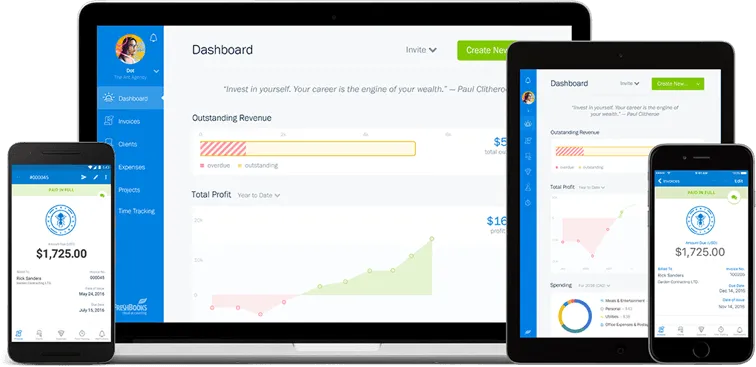
PCI-DSS and HIPAA Compliance
PCI Compliance is important for any small business that handles credit card information. In order to keep customer information safe, a point-of-sale system should fully comply with PCI standards. You can verify this by asking your POS provider if they are compliant. If they are, you can then ask for a copy of their compliance statement. HIPAA Compliance is equally important for any medical business that handles protected health information. A point-of-sale system should be dedicated to protecting customer and patient data, so you don’t have to worry about a security breach causing legal problems down the road.
Reporting
Good reporting is another important part of choosing the right POS system. The best ones will allow you to see your daily sales report with just a few clicks so you can monitor all the crucial data that matters to your business. Many systems will include customizable reports as well. These can help you track whatever information is most relevant to your business.
Fees and Pricing
Lastly, you need to consider the fees involved with your POs system. Some providers will charge a one-time fee, while others just require you to sign up for an account with them. Others still will offer free plans or even free trials. You can get started without worrying about spending extra money on your new system.
Conclusion
Point of Sale Systems is usually essential to any small business. A POS system is an intermediary between your business’s accounting software and the countertop register your employees use to take payments. When you’re looking for a POS system, it’s essential to consider what types of features are offered by different systems.
If you want advanced inventory management or accounting software integration, be sure that the POS system you choose offers those features. If your business is primarily focused on mobile management, be sure your choice has an easy-to-use interface.
It can be difficult to choose the right POS system for your needs. This is why we’ve compiled a list of 5 great options that will work in many situations. These systems range from mobile-friendly solutions to advanced point-of-sale software with live chat support and more! Whether you’re running a coffee shop or managing inventory at your clothing store, there’s sure to be something on this list for you.
This guide discussed POS systems in detail. Topics included what a POS system does and how to set one up. You also learned about how to select a POS system for your business. Lastly, we discussed the top 5 best POS systems for small businesses today. Hopefully, this information answers your questions about Point of Sale systems.
Did you enjoy reading this guide? Head over to our other resource hub for more great content!

FAQs on Point of Sale
How Can I Get A Free Pos Machine?
In some cases, retailers offer free POS machines when you sign up for a contract. Otherwise, most POS systems can be purchased from your local electronics store relatively cheaply!
Does Amazon Have A Pos System?
Amazon has several POS systems available. They’re mostly targeted toward retailers that sell their products on the Amazon marketplace. If this describes your business, then you can use something like Amazon Webstore to help with your accounting and inventory management needs!
How Much Does A POS Cost?
POS systems typically range from a few hundred dollars to a couple of thousand dollars. This depends on the features that you need. This can be one of your biggest expenses when you first start a new business!
What Are The Basic Functions Performed By A Point-Of-Sale System?
A point-of-sale system helps your business take payments and manage inventory. When you make a purchase with a POS system, it tells the register how much to charge the customer and adds stock for the item you purchased. When it’s time to close out your books at the end of the day, you only need to transfer that information to your accounting software.
Why Should I Choose One Pos System Over Another?
The best POS for you will depend on the offered features. If you need point of sale systems for small business or a system that can manage inventory, choose one with a robust inventory management system. If you prefer a mobile-friendly solution, be sure that whatever POS you pick offers an easy-to-use app or website.
Are Free POS Systems Worth Using?
Some companies promise small business POS systems to small businesses. In many cases, these providers will be making money by charging you fees and surcharges. The option that’s best for you might be an affordable POS system with a reasonable monthly fee or a one-time purchase. You can always shop around for the best deal!
About the author
Michelle Alexander is a CPA and implementation consultant for Artificial Intelligence-powered financial risk discovery technology. She has a Master's of Professional Accounting from the University of Saskatchewan, and has worked in external audit compliance and various finance roles for Government and Big 4. In her spare time you’ll find her traveling the world, shopping for antique jewelry, and painting watercolour floral arrangements.
RELATED ARTICLES


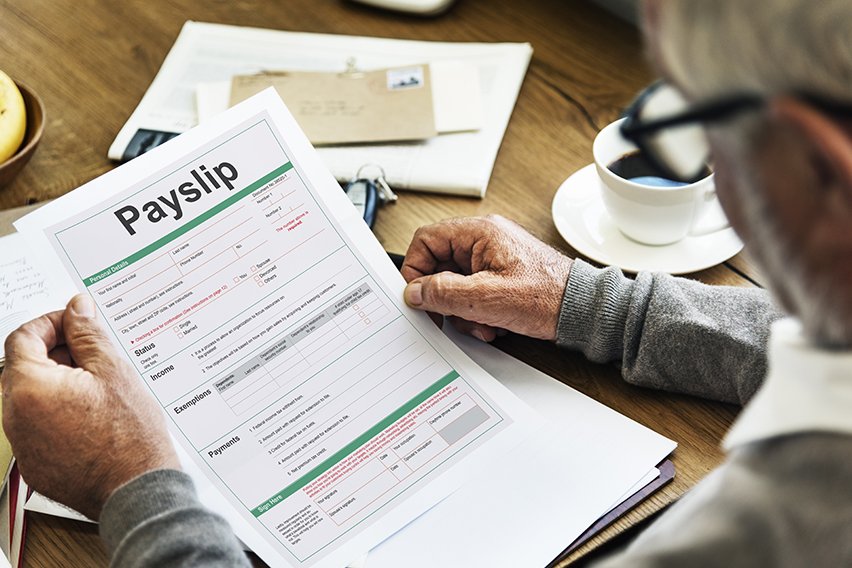 How to Make a Payslip? (Template Included)
How to Make a Payslip? (Template Included) 4 Best Stock Control Software for Your Business
4 Best Stock Control Software for Your Business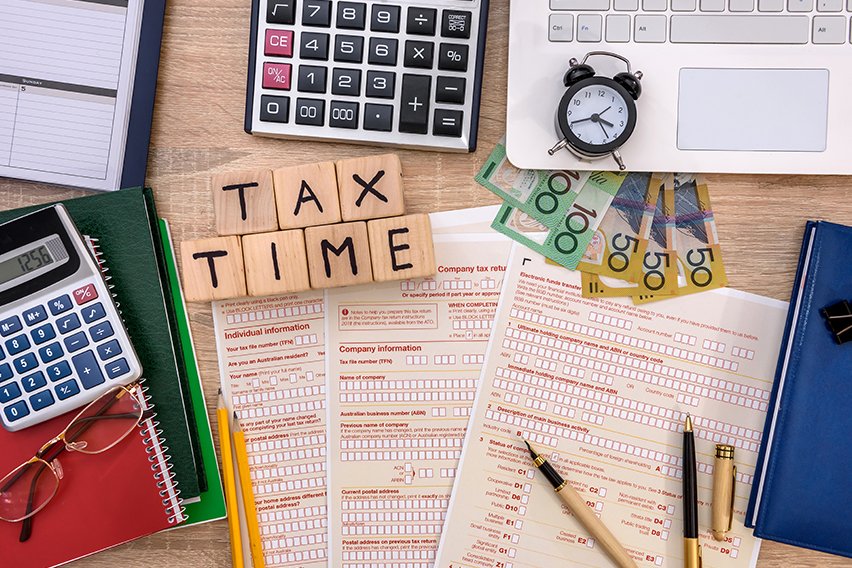 What Is Provisional Tax & How to Pay? South Africa Tax Guide
What Is Provisional Tax & How to Pay? South Africa Tax Guide All About Systems Thinking
All About Systems Thinking