4 Best Furlough Calculators to Calculate a Coronavirus Furlough Claim

If one thing is clear it’s that coronavirus doesn’t care what type of work you do or the industry that you are in. The pandemic has negatively impacted many people around the world financially. Many lost their jobs or had their total number of hours reduced.
Others were laid off or placed on furlough. But what do you do when that happens? How do you know if your furlough hours are accurate and how can you calculate them yourself? Does your company have a policy that outlines eligibility conditions or certain claim periods?
Some areas have implemented a Coronavirus Job Retention Scheme. It outlines things like monthly wages, the entire claim period and any pension contributions. It’s important to remember that the reference period for the furlough scheme has a maximum wage.
But what are the actual hours that get considered and the eligibility criteria? It can depend if you have salaried employees or hourly employees. But the time employees spend working is taken into account for a partial pay period.
Here’s What We’ll Cover:
The 4 Best Furlough Calculators
What Is Furlough?
The coronavirus pandemic has not only affected people’s general health and safety but also their livelihoods. The economic impact of cancellations and quarantines might mean making tough decisions. Some businesses have laid off employees or placed them on furlough. But what exactly is it and how long is a furlough period?
There are some similarities between getting laid off and being furloughed. But there are also some differences worth noting. Basically, a furlough is a temporary layoff or leave from work. Once the furlough gets completed, most employees return to their job. One of the most important distinctions between a furlough and layoffs is that employees aren’t usually paid during furloughs.
The length of a furlough depends on the employer and what their specific needs are. For example, the coronavirus pandemic has proven to be unpredictable which might cause furloughs to get extended. In a general sense, furloughs are kind of like a leave of absence.
If an employee gets laid off, they would need to get rehired again in the future if the business wanted to have them back. When an employee is furloughed, they can return to work once the time has passed.

The 4 Best Furlough Calculators
Here is a breakdown of the four best furlough calculators out there. These tools can help you calculate your coronavirus furlough claims. It’s also important to recognize that while these tools can calculate your claim amount, the claims need to get submitted through HMRC.
1. Pento
Pento prides itself in making payroll processes more efficient for businesses. The platform is flexible, user-friendly and transparent. Plus, they have a coronavirus furlough calculator to help you figure out claims.
They calculate the claims based on qualified earnings and your monthly threshold. Furloughed days also include public holidays and weekends. To get started, simply head to the Pento website and input a few pieces of information.
You will need to know your employee’s monthly gross earnings and the dates of the furlough period. As well, you will also need to specify what the employee’s pension status is. The calculator will then calculate your furlough claim.
2. Counting Up
The Counting Up calculator helps you to understand what the costs are of furloughing staff due to COVID-19. All you need to do is enter the normal gross salary of an employee plus the frequency they get paid.
This can be on a yearly, monthly or weekly basis. Choose the proper tax year and then decide if you want to include minimum employer pension contributions in the calculation.
You can then calculate what your coronavirus furlough claim amount could be. This can help you better understand how much it would cost to maintain an employee’s full salary or just a percentage.
3. BDO
This is a little bit of a different way to calculate your coronavirus furlough claim. BDO has developed a calculator that allows their tax team to help you understand the impact of a coronavirus furlough.
They set up an initial conversation with you to get some more information and data. They will then do the calculations for you and send you the data for you to submit a claim through the government portal. The idea is that offering assistance and calculating the claims can provide you with confidence they’re correct.
It can help save you time and they can provide you with a deeper breakdown and understanding of the entire process. Their specialist team members are also available to help review initial claims and correct any claims in the future.

4. Zoho
Zoho offers the ability to estimate how much you can claim from HMRC through the Job Retention Scheme. Their calculator is simple to use and only requires a little information, but it provides a fairly detailed breakdown.
You just need to enter the pay period frequency, the employee’s gross pay and the claim period. As well, be sure to include the date of the first payday that falls within the claim period. You can also choose whether or not to include any pension contributions in the calculations.
After you enter the information you will receive a full breakup of the claim amount. It will tell you the number of furloughed days and the wage you can claim from HMRC. It will also provide details for national insurance claims and any employer pension contribution.
Key Takeaways
The COVID-19 pandemic has affected everyone around the world in some way or another. One of the hardest parts is not knowing what will come next. And that becomes even more difficult when financial difficulties are taken into consideration.
Getting placed on furlough or needing to submit a coronavirus furlough claim can be stressful. It has always been a smart financial move to spend your money wisely, but it’s more important now than ever before.
Use the tips outlined above to help get you through a coronavirus furlough. Take a look into unemployment insurance, create a budget and try to avoid using your savings. It might not be easy, but doing some little things can make a big difference.
Did you enjoy reading this guide? Head over to our resource hub for more!
RELATED ARTICLES

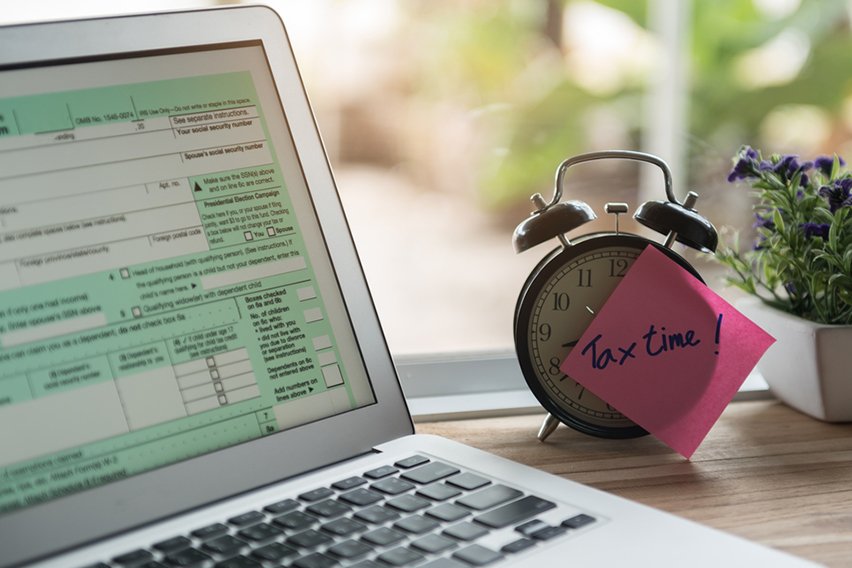 Online Tax Return: Guide to File Self Assessment Tax Return
Online Tax Return: Guide to File Self Assessment Tax Return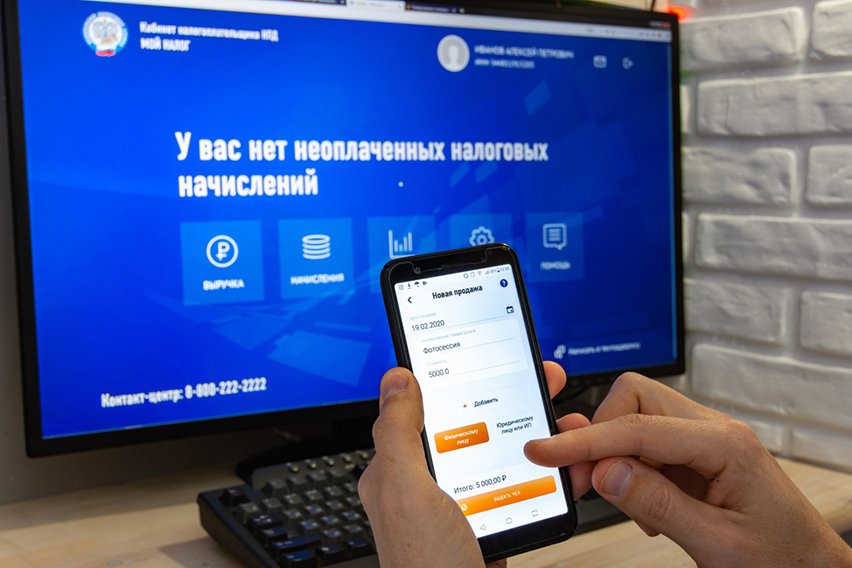 How to Register as Self-Employed in the UK? A Step-by-Step Guide
How to Register as Self-Employed in the UK? A Step-by-Step Guide What Is IR35? A Guide to Its Rule & Changes
What Is IR35? A Guide to Its Rule & Changes What Is the Emergency Tax Code? A Tax Code Guide
What Is the Emergency Tax Code? A Tax Code Guide 3 Best IR35 Calculator to Calculate IR35 Cost
3 Best IR35 Calculator to Calculate IR35 Cost Can Employers Claim Back Statutory Sick Pay From HMRC?
Can Employers Claim Back Statutory Sick Pay From HMRC?