How to Take Payments Over the Phone: A Virtual Terminal Guide

A lot of customers carry their credit cards or debit cards with them wherever they go. Others use digital options, such as Apple Pay or Google Pay. But there are moments when they might forget their card or don’t have access to a mobile app to make payment.
For the majority of businesses, accepting credit cards is a fundamental part of operating. But what do you do when a customer wants to use their credit card when they are outside the point of sale? The good news is that you can take payments over the phone if you need to.
Several businesses, such as retailers and restaurants, have been taking orders over the phone for years. It can be an additional service to offer customers to help increase customer satisfaction, allowing them to conveniently accept payments online. Let’s take a look at how to take payments over the phone.
Here’s What We’ll Cover:
How to Take Payments Over the Phone
How to Take Payments Over the Phone
Sometimes you might come across situations where a customer wants to pay for something over the phone. They might not be able to physically get to your store if you have one or they might not be able to access the internet, for example. Whatever the reason, accepting payment over the phone can be a great way to help boost the satisfaction of your customers.
This will not only help you increase sales profits, but it will provide the most convenient option for your customer to make a purchase. Plus, there are several different methods you could use to accept the right customer information over the phone.
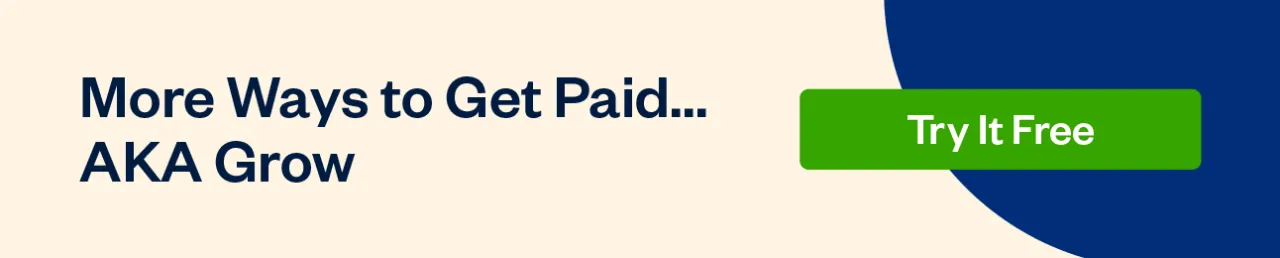
Here are three different methods you can use to take payments over the phone.
1. Inputting Card Numbers on Your Credit Card Terminal
This might be one of the more straightforward methods to accept payment over the phone. You would simply ask your customer to read their card number to you over the phone, including the expiration date and CVV code. You can enter their information into your credit card terminal at your point of sale.
One thing to keep in mind with this method is that sometimes a poor connection could cause you to miss a number or enter a number incorrectly. To ensure that you have entered the correct information, have the customer repeat their card information back to you. There will be less opportunity for mistakes and your customer will hang up feeling satisfied.
2. Input Card Numbers on Your Mobile Credit Card Processing App
Depending on the type of business you operate, you might not have a single point of sale location. This might mean you take payments through a mobile credit card processing application. You would enter the card information the same way you would with a normal point of sale terminal. It would just get entered into the mobile app that is provided by your credit card processor.
3. Inputting Card Information Using a Virtual Terminal
You can also take payments from customers using a virtual terminal. This is basically a web-based credit card processing application. Using a virtual terminal can often help lower the costs associated with accepting credit cards. This is known as Level 2 or Level 3 processing.
With a virtual terminal, you can gather extra information to verify the authenticity of the card transaction. So, using Level 2 and Level 3 processing can help limit any processor charges for taking payment over the phone.
That said, using a virtual terminal can sometimes come with a monthly charge. What if you regularly accept high-dollar transactions or have a lot of purchasing volume from phone payments? A virtual terminal could be a great option.

Does It Cost A Lot to Take Payments Over the Phone?
The first thing to keep in mind is that accepting payments over the phone is not as secure as physically accepting payments at the point of sale. To account for the higher risk of fraud, there can be higher rates and transaction fees for card-not-present transactions.
But, how much it costs to take payments over the phone will depend on your credit card processor and your pricing model. Accepting credit cards over the phone is likely to cost a little bit more compared to taking payment with a credit card reader.
Most payment processors charge anywhere from 2% to 4% for a transaction. When it comes to card-not-present transactions, that percentage is most likely going to be higher. It’s also fairly common for credit card processors to charge a per-transaction fee on top for higher-risk transactions.
Key Takeaways
Even when someone makes a purchase using a physical card, there is always a risk that they might not be the authorized card user. And it’s the same when taking credit or debit card payments over the phone. To help avoid any possibility of fraudulent charges, here are a few extra steps to take.
- Always require complete information. This includes the card number, expiration date and CVV code. Plus, make sure to get the customers full name and that it matches the name on the card. You can also request the complete billing and shipping address, including their ZIP code and phone number.
- Make sure you are using a secure point-of-sale system. Some of the best point-of-sale systems out there include the ability to verify customers information. This will add to the level of protection against fraud.
It can be difficult to balance customer demand and implementing a secure payment method. You don’t want to have unnecessary expenses, but you also don’t want to lose out on possible sales. Offering customers the option to pay over the phone can help to increase customer satisfaction and boost your sales.
Make sure that you obtain the necessary information from the customer and you are using a secure point-of-sale system. This will help make your transactions go through smoothly and limit the possibility of fraud happening.
Did you enjoy reading this guide? Head over to our resource hub for more great content!
RELATED ARTICLES

 What Is a Lump Sum Payment?
What Is a Lump Sum Payment? What Is TT Transfer (Telegraphic Transfer)?
What Is TT Transfer (Telegraphic Transfer)? What Is a Credit Default Swap (CDS)? Definition, Pros & Cons
What Is a Credit Default Swap (CDS)? Definition, Pros & Cons What Are Faster Payments & How Long Does a Faster Payment Take?
What Are Faster Payments & How Long Does a Faster Payment Take? What Is a Bank Receipt?
What Is a Bank Receipt? 3 Top Mobile Card Machines
3 Top Mobile Card Machines