10 Best Mileage Tracker Apps for 2025 (Free & Paid)

If you’re a small business owner or freelancer whose team regularly does business-related driving, you need a mileage tracker app with features like automated tracking and automatic tax deduction calculations, making it easier to calculate your mileage expenses. A variety of mileage tracking apps are available to match the needs of your business—check out our top 10 to find the right fit.
Table of Contents
- FreshBooks
- Driversnote
- MileIQ
- Everlance
- TripLog
- QuickBooks Online
- Hurdlr
- Zoho Expense
- Timeero
- Stride
- Comparison Table for Mileage Tracking
- How to Choose the Best Mileage Tracker App
The best mileage tracker apps of 2025 feature automatic tracking, tax deduction detection, comprehensive reports, and more. Some prices have been converted to pounds and are subject to currency fluctuations.
1. FreshBooks
FreshBooks is one of the best mileage-tracking apps for small businesses. Each time you or one of your team members moves your car for business purposes, the mileage tracker app can automatically log and save the trip in your travel history. With an intuitive interface, you can easily swipe to assign trips as either business or personal and create a report accessible from email or the FreshBooks app.
The app shows potential tax deductions for each trip and downloads precise mileage reports to ensure accurate and compliant taxes. For more specific mileage tracker management, you can manually adjust each logged trip and easily filter and search for trips.
Features
- Automatic tracking
- Tax deduction options
- Manual adjustments
- Filter and search functions
- Downloadable reports
FreshBooks comes loaded with other tools to power your business. For example, the receipt and expense tracking tool allows you to connect your bank account and automatically update your spending. The account software app lets you manage your bookkeeping from anywhere, and the invoicing software makes it easy to generate and customise invoices.
Pricing
FreshBooks’ mileage tracker comes built-in with all plans, including free trials. Paid plans start at £15 per month.
2. Driversnote
Driversnote is a dedicated mileage tracker app designed to eliminate paper logbooks in favour of intuitive and automatic mileage tracking. It delivers reliable and accurate trip reports that you can easily label as personal or business for tax and expense purposes. The app features a motion detector function that starts tracking when you exceed speeds and other thresholds.
The app also has great features for small teams who regularly visit different places. You can save customer locations, set rates to automate mileage reimbursement, create teams, and manually enter or adjust trips as needed.
Features
- Motion detecting
- Automatic tracking
- Trip label options
- Customisable teams, vehicles, and locations
- iBeacon tracking
Drawbacks
- May cause excessive battery drain
- Initial daily tracking sometimes misses distances
Pricing
Paid plans start at £8 per month and come with unlimited trips and iBeacon auto-tracking.
3. MileIQ
MileIQ is a mile-tracking app that takes tracking off your plate so you and your team can focus on the tasks at hand. It uses automatic drive detection to track and log rides, meaning you never have to hit start or stop. However, this tracking doesn’t kick in until about 800 metres, making it less accurate for businesses that make many short trips. Otherwise, it relies on cell data, GPS mapping, location services, and WiFi to track multiple vehicles, and it can do so without a constant internet connection.
Like other mileage tracker apps, MileIQ offers personalisation options such as saved areas and custom mileage rates. You can also classify your personal and business trips under a variety of subcategories.
Features
- Automatic drive detection
- Offline mode
- Bluetooth vehicle syncing
- Customised rates and labels
Drawbacks
- Automatic tracking doesn’t start until 0.8km
- Paid personal plans don’t unlock all features
Pricing
Individual paid plans start at £5.99 per month, and team plans start at £5 per user per month.
4. Everlance
Millions of users use Everlance, an automatic mileage tracker and expense tracker app. Everlance focuses on automatic drive tracking, such as for courier drivers, and records miles to calculate potential tax deductions, business expenses, and net income.
Everlance offers a few helpful personalisation options to help streamline tracking. For example, you can set working windows so that logged rides within them are always automatically classified under a specified category.
Features
- Automatic drive tracking
- Customised working windows, favourite locations, and vehicles
- Receipt management
- Credit card and bank account syncing
- Tax deduction finder
Drawbacks
- Automatic tracking may be unreliable and inaccurate
Pricing
Paid individual plans start at £5 per month, and team plans start at £10 per user per month.
5. TripLog
TripLog is a cloud-based mileage-tracking app that offers automatic tracking as well as integrated expense and time-tracking tools. With handy integrations with many accounting, payroll, and CRM software, TripLog blends seamlessly into your existing workflow. It relies on a phone’s GPS to automatically track mileage and compares its trips with Google Maps for optimal trip mileage accuracy.
With TripLog, you can take advantage of a variety of built-in features and customisations. These include automated tasks, custom mileage and expense policies, and more.
Features
- GPS-enabled automatic drive tracking
- Integrations with payroll, CRM, and accounting software
- Google Maps cross-referencing
- Custom tags and fields
Drawbacks
- Free plan doesn’t support automatic tracking
- Add-on features create higher costs
Pricing
Paid individual plans start at £5.99 per month, and team plans start at £10 per user per month.
6. QuickBooks Online
With the QuickBooks Online mobile app, you and other drivers on your team can record business-related miles and vehicle expenses. Integrated into its overall accounting software, QuickBooks Online allows you to seamlessly track driving expenses with the rest of your accounting and bookkeeping, making it easy to see everything at tax time.
Like other mileage tracker apps, QuickBooks Online uses automatic driver detection, so you don’t have to enter trips manually.
Features
- Great for solo business owners
- Customisable options
- Combined with workforce management and accounting features
Drawbacks
- Only shows route start and end points
- Only admins can track mileage
Pricing
Individual paid plans start at £10 per month. Team plans start at £24 per month.
7. Hurdlr
Used by a variety of small business owners and freelancers, Hurdlr is designed to streamline mileage tracking. Hurdlr allows users to automatically track their driving, as well as track income and estimate taxes. You can easily connect payable apps, such as PayPal and Uber, making it simple to keep track of work-related trips and associated deductibles.
With the paid Hurdlr plan, you can automate work hours, auto-tag income and expenses, and create conditional rules for tagging. You can also access a variety of advanced accounting reports, but some users report that they’re difficult to decipher.
Features
- Free automated ride tracking
- Connects with PayPal, Uber, and other accounts
- Tags expenses and income
- Estimates tax deductions and responsibilities
Drawbacks
- Advanced reporting is convoluted
- Doesn’t scale up to larger teams very well
Pricing
Access unlimited tracking and add income and expenses for free. Paid plans include automated calculations and start at £6.70 per month.
8. Zoho Expense
Zoho Expense is a travel management app with a built-in mileage tracking feature to help streamline your business expense reporting. It automates mileage tracking and allows you to set up specific mileage rates according to policies, departments, vehicles, or other factors. You can track mileage based on GPS points, distance covered, and odometer readings. With every trip, you can run a report to analyse the distance each user covers and better analyse your business’s travel policies and budget.
Features
- Includes other travel management features
- Four ways to track mileage
- Customisation options
Drawbacks
- Limited integrations
Pricing
Paid plans start at £2.5 per user per month and require at least three users.
9. Timeero
Released in 2019, Timeero is time-tracking software with built-in mileage tracking for business-related trips. Using the desktop version or mobile app, you can easily track your team’s mileage, real-time locations, and hours from any device. You can also manage timesheets and schedules, streamlining your overall workforce management. The interface is also easy to use and comes with tech support, allowing you to optimise your workflows.
Features
- Automatic GPS location tracking
- Detailed employee task overviews, whereabouts, and routes
Drawbacks
- Occasional bugs
- Limited integrations
- Requires background location tracking
Pricing
Basic plans start at £4 per month per user.
10. Stride
Stride is a free app that allows users to track mileage, income, and expenses to optimise their finances and tax savings. Using automated mileage tracking and tracking reminders, you can ensure you always remember to log your business-related trips. Stride evaluates all your trips for possible tax deductions and shows them in your mileage log. You can easily create a tax report and email it to yourself or your accountant or upload it to your tax software. It also comes with offline mileage tracking, so you never have to miss tracking a trip.
Features
- Automatic tracking
- Offline tracking
- Write-off and deduction detection
Drawbacks
- Limited manual trip editing
- No trip classification
Pricing
Stride is completely free.

Comparison Table for Mileage Tracking
Each mileage tracker app has different free trials that allow you to sample its core features. Get an overview comparison with this table:
| Mileage Tracker App | Free Trial | Standout Features |
| FreshBooks | Free 30 Days Trial | FreshBooks offers the best Small Business Mileage Tracker App with Automatic Mileage Tracking, Accounting Integration and Receipt & Expense Tracking. |
| Driversnote | 30 Days Trial | Automatic Mileage Tracking, Trip Categorization, Expense Tracking |
| MileIQ | 14 Days Trial | Automatic Mileage Tracking, Integration with FreshBooks |
| Everlance | 7 Days Trial | Simple Interface, Automatic Mileage Tracking |
| TripLog | 15 Days Trial | Multiple Ways To Track Mileage, Photo Capture for Expenses |
| QuickBooks Online | 30 Days Trial | Automatic Mileage Tracking, Invoicing, Expense Tracking, Accounting, Payroll Integrations |
| Hurdlr | 7 Days Trial | Apps and Bank Integration |
| Zoho Expense | 14 Days Trial | Customizable Reports, Integration with Zoho Apps |
| Timeero | 14 Days Trial | Accurate Mileage Tracking, Team Management, Reporting |
| Stride | Free | Free Mileage Tracker |
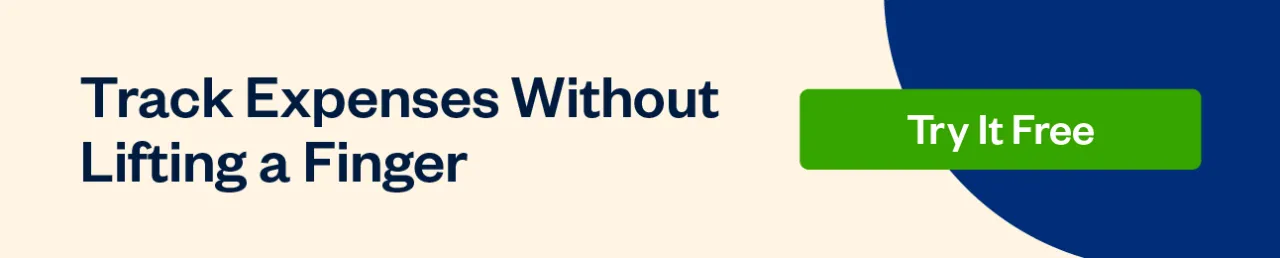
How to Choose the Best Mileage Tracker App
Choosing the right mileage-tracker app for your business depends on its unique needs. Consider these factors to get the most features for your money.
Additional Features
Each of these mileage tracker apps can keep track of your team’s trips, but the extra features often set each app apart. Take into account other software you use as well as your existing workflow to get a sense of other built-in features that can add value to the overall package. For example, FreshBooks features include tax deduction detection and automatic ride tracking. Other examples of additional features include:
- Integrations with CRM, accounting, and workforce management apps
- Automatic expense tracking
- Generate expense reports
- Route and policy optimisation suggestions
- Customisation options
- Offline tracking
- Unlimited receipt uploads
Pricing
Just as the most expensive mileage-tracker app doesn’t mean it comes with the best capabilities, a free app doesn’t necessarily serve you if it’s missing the needed features. The right price should be balanced with the right features. Some features may be nice but don’t justify the extra price tag. If an app is free but isn’t as user-friendly or is missing important streamlining features, you may be better off investing a little more. Check out FreshBooks pricing, designed to match your business and scale as needed.
Ratings and Reviews
Finding the right mileage-tracking app should involve looking at ratings and reviews from other users. Look into reviews from similar businesses to learn about what they liked, what problems each app helped them solve, and which features they thought were missing or needed improvement. Make sure to check out the following tech review sites:
There’s a lot to know about mileage-tracking apps. Check out these top FAQs about how mileage-tracking apps work.
How do you get mileage tracking reports?
To get mileage-tracking reports from FreshBooks, you can either send the report directly from the mobile app to your email address or download it from the reports section of the FreshBooks desktop. When you generate a report, you can select the year to date to create a mileage expense report.
How much does this feature cost?
You don’t have to pay anything extra for the FreshBooks mileage tracker app. This feature is built-in with all FreshBooks packages, including the 30-day free trial period.
How do mileage tracker apps work?
When you use the FreshBooks mileage tracker app, you can automatically keep track of every time you drive for business-related purposes. This mileage is logged so you can create expense reports, invoices, and claim tax deductions.
Can Google Maps track my mileage?
Google Maps doesn’t track your mileage the way a tracker does, but some apps have integrations with Google Maps. With FreshBooks, you can automatically track your mileage with every ride.
How do I track my HMRC mileage?
You can track your HMRC mileage manually, such as with a spreadsheet, or use a mileage tracker app. FreshBooks can keep track of mileage and find tax deduction opportunities.
Can you track mileage on your phone?
Yes, most mileage trackers have mobile mileage-tracking apps so you can track from your phone. FreshBooks’ mobile app makes it easy to track and categorise your rides.
What is the best way to track mileage?
The best way to track mileage is with a mileage-tracking app featuring automatic tracking, customisations, and reports. The FreshBooks mileage-tracking app has all this and more.
Automate Mileage Tracking and Save Time with FreshBooks
The right mileage-tracking app doesn’t just allow you to accurately see when and how far your team is driving for business purposes—it also helps you keep track of your expenses and identify potential tax deductions. During tax time for your small business, accurate mileage reports can help things go smoothly and maximise your tax savings.
Ready to track your mileage with accuracy and organise your business finances? Try FreshBooks free to get started.
About the author
Levon Kokhlikyan is a Finance Manager and accountant with 18 years of experience in managerial accounting and consolidations. He has a proven track record of success in cost accounting, analyzing financial data, and implementing effective processes. He holds an ACCA accreditation and a bachelor’s degree in social science from Yerevan State University.
RELATED ARTICLES


 What Is Expense Reimbursement? 3 Best Reimbursement Methods
What Is Expense Reimbursement? 3 Best Reimbursement Methods How Employees Can Claim Travel Expenses?
How Employees Can Claim Travel Expenses?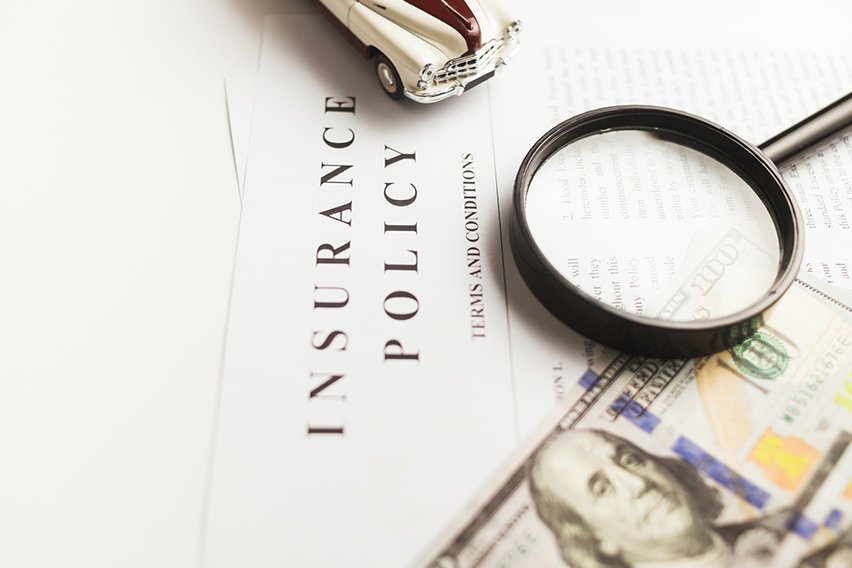 How to Create Company Expense Policy: Guide & Template
How to Create Company Expense Policy: Guide & Template UK Business Mileage Rates & How to Claim as an Expense
UK Business Mileage Rates & How to Claim as an Expense A Guide to Claim Mileage Allowance & Rates
A Guide to Claim Mileage Allowance & Rates 25 Business Tax Write-Offs for Small Business
25 Business Tax Write-Offs for Small Business